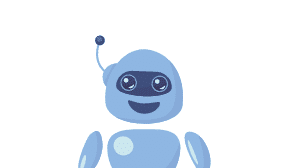
If you need to unlock your phone from the carrier, you must first know the concept and actually know if your phone is locked by the carrier, or maybe it has another issue. On this page, we will go over this issue and do a comprehensive guide of everything you need to know if you wish to unlock a phone from the current provider and start using a new Sim Card. Be aware that everything explained here it’s a general concept, and we advise you to do further research if you want to know more about this topic.
The carrier lock is a tool used by carriers to prevent the usage of a cellphone in a different network other than the original one. This technique was introduced back in the early 2000s, when mobile phones became more popular and affordable to the general population. This allowed mobile providers to give better prices to users if they agreed to keep using their service for the lifespan of their phone or contract.
Nowadays, the scenario it’s very different, what it was once a golden age for carriers and consumers, it’s now a big headache as more and more competitors enter the market. These days, carriers are still selling carrier locked phones, which in a way offer some benefits but do not compensate with the benefits of having an unlocked phone.
Yes, the way carriers lock their phone it’s universal, and it starts from the manufacturer. One of the reasons why phone companies are able to give you a cheaper price, it’s that they buy in bulk with the condition that the phone can only be accessed to their network. In simple words, phone manufacturers tune the phone to only access a single network unless the carrier grants permission to the user to use any network.
There are different ways to know if the phone is locked by the carrier, it is important to note that each one is different and they will require different things. For the most part, these are really easy to do, and we are pretty sure you will be able to do it at home in just a matter of minutes.
The first way to check if your phone has been locked by the carrier, it’s to contact the carrier itself. All you need to do it’s to go into their website and contact them regarding the status of your device. You can also visit a branch and ask for this information, as it is open to the public.
The second way to know if you have this locked in place, it’s by entering any other Sim Card. This way you will troubleshoot the issue, and you will likely know if the phone supports other carriers. We do not recommend trying this as it may be a blacklisted problem that it’s completely different and requires a whole different unlocking procedure.
Some Online tools will show you the status of your phone by simply entering your IMEI number. In general, you will be presented with the status of your IMEI (Blacklisted or not), the country where it was first registered as well as the carrier. We suggest to always contact the carrier to check the real status, online tools are good to verify the status of your phone. However, they rely on public databases, which might not always be updated.
To unlock the phone, you will have several unlocking processes, which will vary in complexity and requirements. Please make sure to read each one and verify that you meet all the requirements before you proceed with your unlock request. This will save you time and energy when you unlock your cell phone from the carrier.
As a customer of any phone company, you might be eligible for an unlock code if you feel you meet all requirements. To begin with, each company has its own set of rules, and they will decide for the most part if they want to unlock your phone. On this guide, we gathered the main requirements asked by carriers, this list might vary, but this will likely apply to most US carriers:
These are only the essential requirements that we know most carriers ask from customers. Keep in mind, they are free to ask for further information that will need to be provided, as this is always regulated internally within their own company. As you might be aware, this can be a lengthy and bureaucratic process that often leads nowhere, as it is not in their best interest for carriers to remove the carrier lock.
Please contact your carrier to proceed with your sim unlock with your current carrier, as each one has its own set of rules and they many changes. If you meet all requirements, we highly suggest you to try this as it is the best way to get an unlocked device.
Another way to obtain an unlock code to use a new carrier is by using a third party tool, these tools are able to get your device unlocked if you use the correct one. Unfortunately, finding the right one can be difficult as many of them don’t actually work and require extra steps that most users might not feel comfortable with or simply may lack the knowledge. At UnlockHere, we understand this problem, that’s why we have teamed up with different engineers to develop an AI tool that remove a phone from a carrier and much more completely online.
Thanks to Nifty, our AI unlocking assistant, now you can remove any type of network lock regardless of your country, mobile device or carrier. All you need to do to remove this issue it’s to follow a very simple guide that has been designed in a way that anyone can understand it as it is very intuitive. Please read the guide carefully and pay attention to every detail to avoid any delays or having to do this process all over again. Make sure to check all our resources if you are unsure as this will guarantee as smooth and easy process.
To begin with, let Nifty know what your problem is, you will then be required to enter some information to identify your device and issue the unlock code, please have handy the following information:
After submitting your request, you might be asked to verify and activate your order for security purposes. Do not worry, this is a very simple and straight forward process, all instructions are going to be given to you in form of video tutorial or text. After completing this process, you will get a confirmation code on your email which needs to be entered on your order page to start the unlocking process, simply paste this code and let Nifty do the heavy work.
This security check allows keeping Nifty’s server clean and processing the orders in the quickest possible way. We are aware that some people might want to take advantage of such a server, and we work hard to prevent this without affecting or legitimate users.
The best part about Nifty it’s that everything is done internally and automatically, this makes this process the simplest in the market as you do not need to do any further step after you confirm your identity. Simply relax for a few minutes and wait for a confirmation email letting you know that the phone has been unlocked successfully. Feel free to restart your phone to troubleshoot any issues and start enjoying the freedom of an unlocked phone.
Our Carrier unlocking tool, it’s compatible with all Android devices and iOS versions currently on the market. On the other hand, we use AI to keep up to date with any new changes that are made either by mobile providers or phone manufacturers. Do not worry about any compatibility issues, we will handle everything from our side, our Online platform also allows us to have a smooth interface where everything it’s updated remotely which makes it extra practical for all kind of users.
Yes, we have to work hard to make sure our service works perfectly with all the major providers such as T-mobile, Verizon, Sprint phone, At&t and much more. If you are an international user, we got good news for you, Nifty is now compatible with all providers worldwide and there are no restrictions for the usage of the platform. Whether you want to unlock a T-Mobile phone, or a phone in the UK, we got your back, if you got any questions feel free to contact us through our channels.
Since our last update, our AI has opted to automatically implement the unlock code for the user. This removes one extra step that many users are afraid of. If you decide to remove the carrier lock with our tool, you will only be required to submit and activate your request to unlock your phone. Make sure to verify your order within the following 24 hours after submitting your request, after that, the server may delete your request, and it will be no longer ready to unlock.
Although Nifty automatically unlock devices remotely, there might be some waiting time, especially on an old phone where it can take longer for the carrier to apply such changes. For the most part, the waiting time it’s not longer than 4 hours, but it may vary depending on if the server is overloaded and the response time that every carrier has.
Copyright UnlockHere 2024
Made with ❤ in Andorra
We have sent you an email to confirm your unlock.
Expect your email within 15 minutes. Check your SPAM/Promotions folder too!
For best results, use GMAIL (Yahoo/Outlook might block emails).