
How to Unlock Pay-As-You-Go Phone from Major US Carriers
Last updated on November 24th, 2024 at 10:36 pmThere are many reasons to unlock pay-as-you-go phones, and even though carriers normally make it hard, the
Ditch those crazy unlock rules from your network and sketchy apps that could mess with your phone. With Nifty, unlocking any device is a breeze, even if you’re not techy. Hands down, it’s the easiest method out there!
Unlocking your device is now a big priority for most users in the USA, With new carriers in the market, it’s easy to understand why this trend is only growing. If you want to take advantage of better prices and more deals, you will need to have an unlocked device. In this guide, we will show you how you can unlock a phone, so you can enter a new SIM card and enjoy all the benefits that this brings you. Make sure to read this article, as it will explain to you everything you need to know about the unlock request and everything that it’s behind it.
The carrier lock is a feature that was implemented in the USA as a way to cut down on costs and provide users with better deals. Ever since mobile cell phones became accessible, mobile providers have been arranging deals with manufacturers to get lower prices when buying in bulk, with the condition that the phone will be locked to that specific network. This is not exclusive to US phones, but the tendency has continued even till today when the industry has changed dramatically.
As we briefly explained, carriers in combination with the manufacturer can lock your device, but how does it work? The way they can do it, it’s by restricting the signals of your device, This is all possible thanks to the IMEI number which contains all the information about the phone. If the phone is locked, and you try to use another carrier, they will detect that the blocked IMEI number is trying to access the network and will reject your request to join. This topic can be a lot more complex but will keep it as simple as we possibly can.
Not quite, it will depend on the type of technology they are using to provide the service, it can be either GSM or CDMA. In most cases, depending on your country, they will use the same technology to operate. However, if you take that same device to another country that uses a different technology, the phone will likely be able to connect as the signals sent and received are not restricted for that specific geo.
Not quite, this is a difficult question to answer as there are many variables to take into consideration so as not to confuse anyone. On one side, the lock can only be removed if it is requested by the owner, either using the carrier or a third-party service. This means that unless you do it, the lock will remain on the phone, as there is no set time for it to be automatically unlocked. Second, not all phones are eligible for unlocking, this will usually affect those with a low retail value that were created for basic use. In that case, the lock is permanent, as the extent that the process won’t bring any benefits.
When discussing carrier locks, it’s important to understand the different types of restrictions that can be applied to a mobile device:
Understanding these different types of locks can help consumers make informed decisions when unlocking their devices.
The Federal Communications Commission in the United States allows and forces wireless carriers to unlock their phones. The set of rules was set in place to allow users to choose freely which service they want to use. The use of the US spectrum must be open and free to have a free market with more competition. This wasn’t always the case, as there were only 3 major players in the American market (T-Mobile, Verizon, and AT&T), which made it very difficult for users to get any good deals. The panorama now, it’s different with virtual and some local carriers providing services across the USA. Needless to say, companies have managed to create their requirements to unlock their devices, which can make it slightly different for a lot of users.
As we just discussed, some laws protect you as a user and allow you to remove the carrier lock on your device. However, these minimum requirements that are set by law can be modified, and your company might or not require more information to unlock your phone. You must check directly with your carrier before you apply for the unlocking process, remember to know the requirements before you proceed with it.
However, recent changes proposed by the FCC aim to further streamline this process. One significant proposal is to require carriers to unlock devices within 60 days of activation, a reduction from the current practice where some carriers require a longer period of active service. This change is intended to make it easier for consumers to switch carriers and take advantage of competitive offers.
Now that we have briefly talked about the network lock, we will move forward on how you do your SIM unlock and start enjoying all the benefits that it can bring for you. As of right now, there are two main ways to remove this lock, We will only talk about the ones we know work and are safe for your device and for your privacy. Make sure to choose the one that suits you as each case is unique and different carriers have their requirements to get your mobile phone unlocked.
The first method and the one that is more loved and hated at the same time, is the unlocking via your carrier. As you might know by this point, the eligibility requirements will differ from carrier to carrier. We just want to clarify that some common requirements are set by law that we will explain in this tutorial. Nevertheless, remember that you might be asked for more information as you go. For the most part, the requirements that you need to meet are the following:
Although this might seem like an easy process, it is not and can take days up to a few weeks to even know the status of your request. Being patient, it’s the key to getting a device unlocked by your carrier.
The International Mobile Equipment Identity (IMEI) is a crucial component in the carrier unlock process. It serves as a unique identifier for your mobile device and is essential for verifying eligibility when requesting an unlock. Carriers use the IMEI to ensure that your device meets all necessary requirements, such as being active on the network for the required period and not being reported lost or stolen. By using our unlocking service, you can streamline the process, as we handle the IMEI verification and generate the necessary unlock codes for you, allowing for a smooth transition to any compatible carrier.
This option is the simplest and easiest for the majority of users who want to request an unlock. Unlocking your phone on a third-party tool will lift the heavy workload, but this doesn’t mean that every service is reliable and safe. Before you use any service, make sure that your data is safe, they don’t ask too much about your device, Etc. We tried finding a service that fit all our requirements, but very few managed to do it. Understanding these difficulties, the team at UnlockHere decided to create a cloud-based AI-powered tool to unlock your mobile phone in only a few steps.
While some users may consider using APK (Android Package) or IPA (iOS App Store Package) files to unlock their devices, this method is generally not advisable. These files can pose significant security risks, including malware infections and data breaches. Moreover, using APK/IPA files typically provides only a temporary bypass of carrier restrictions, meaning you could find yourself locked again after updates or app removal. Instead of risking your device’s security, opting for our reliable unlocking service is a safer and more effective solution.
Nifty was created to provide an easy and safe solution for all users. Apart from the carrier unlock, we also provide more services that were made to help users overcome phone locks, regardless of their expertise in the topic. If you want to unlock your phone from your current carrier, make sure to follow the tutorial below, as this will help you understand every key point and make it faster for you.
To Unlock your device, you will need to enter Nifty’s official tool, This can be found on the front page of this website or by clicking one of the buttons on this blog. Once you are in the wizard, you will need to enter some basic contact information along with the IMEI number of your mobile device. This allows Nifty to prepare and create the unlocking key that will later be automatically applied to the device you have selected.
Once you are done completing the form, you will then receive an email confirming your unlocking, All you have to do is to take the code we have given you and activate your order. In some cases, you might have to do an extra verification step. Do not worry, if this happens all resources are gonna be given to you, so you can do it easily, This includes a guide and a video tutorial. We have implemented this as a way to provide a better service while keeping it safe from people attempting to use it commercially.
The last step is to activate your order, all you need to do is take the code we have sent to your email and activate it. That’s all for the unlocking process, Nifty will then automatically activate your unlocking code, and you will then receive a second email confirming that the unlocking process has been successful. At that point, all you have to do is enter a Sim Card of your choice and start enjoying all the benefits that having an unlocked phone brings you.
Yes, this not only applies to US carriers but to all carriers worldwide. This technology was created to help every user in need of their phone, regardless of where they come from, or what company or device they are using. Feel free to check all our resources and start enjoying all the benefits we have for you in a matter of a few clicks.
The unlocking process time might vary depending on the load of the server. However, this might not take more than a few hours, so make sure you provide all your information correctly before proceeding. Fixing your unlock request once it’s sent, it’s difficult as we unlock your device using your IMEI code, which is the one that contains all your information.
We take your safety into our own hands, to provide the best possible service, We do everything Online to avoid downloading anything on your phone or computer. As you might be aware, downloads might contain viruses or might simply just take up precious space on your device. You won’t need to leave the website to unlock your phone, and all information stored in our servers is deleted right after the process is completed as a way to protect you.
While AT&T has specific requirements for unlocking devices, using our service can simplify the process significantly. Typically, AT&T requires that the device be active on their network for a minimum of 60 days for postpaid accounts and six months for prepaid accounts. The account must also be in good standing. However, with our unlocking service, you can bypass the complexities of dealing directly with AT&T and enjoy a more straightforward unlocking experience.
T-Mobile’s unlocking policy mandates that devices must have been active for at least 40 days, and if the device is financed, it must be paid off in full. While you could contact T-Mobile for unlocking, choosing our service provides a hassle-free alternative that saves you time and effort. You won’t need to navigate through customer service or wait for approval; our process is designed to be quick and efficient.
Verizon generally unlocks devices automatically after 60 days of activation. If your phone remains locked beyond this period, you can contact Verizon support. However, instead of going through this potentially lengthy process, consider using our unlocking service. We can help you unlock your device without the back-and-forth communication with Verizon, allowing you to switch carriers at your convenience.
Military personnel often face unique challenges when it comes to unlocking their devices. Most carriers, including AT&T, T-Mobile, and Verizon, allow service members to bypass standard unlocking requirements. If you are deployed, you can contact your carrier with your deployment papers for expedited processing. However, if you prefer a more straightforward approach, our unlocking service can assist military personnel in quickly unlocking their devices without the need for extensive documentation or waiting periods.
The Federal Communications Commission (FCC) has established rules to ensure that consumers can unlock their mobile devices, promoting competition and consumer choice in the wireless market. Under current FCC regulations, carriers are required to unlock devices upon request, provided that certain eligibility criteria are met. These criteria typically include the device being fully paid off and not reported as lost or stolen.
Recent changes proposed by the FCC aim to further streamline this process. One significant proposal is to require carriers to unlock devices within 60 days of activation, a reduction from the current practice where some carriers require a longer period of active service. This change is intended to make it easier for consumers to switch carriers and take advantage of competitive offers.
If you put a sim from another carrier on a locked device, it will simply not work or a screen will pop up in which you will need to provide an unlocking code. On iPhone, this is different as you the carrier lock screen will pop it on your device. If you need an unlocked phone, make sure to check our carrier unlocking tool to start unlocking all the benefits that having an unlocked phone has for you.
The carrier unlock code it’s a set of numbers that is created by your mobile provider which grants access to the device to connect to any network they wish to use. All you require is to enter an unlock code into your device and this will unlock it. If your device uses Nifty, it will automatically unlock devices remotely, this is a lot more comfortable with those users who have little to no experience with phones.
Sure, whether you do it yourself with a branch of your company or you use a third-party service, you will likely be able to do it without the help of anyone. We do recommend you read a bit about the topic before proceeding, as one method might be more difficult than the other.
If you wish to get the IMEI number on your device, all you have to do is go to your dial and type the following (*#06#). This will execute a USSD request that will contain all the information on your device. This is the easiest way as it is universal for all devices. You can also find it in your settings, or somewhere in the hardware of your device.

Last updated on November 24th, 2024 at 10:36 pmThere are many reasons to unlock pay-as-you-go phones, and even though carriers normally make it hard, the

Dealing with a locked phone and traveling internationally can be very frustrating and time-consuming. This is because you will need to make sure of a
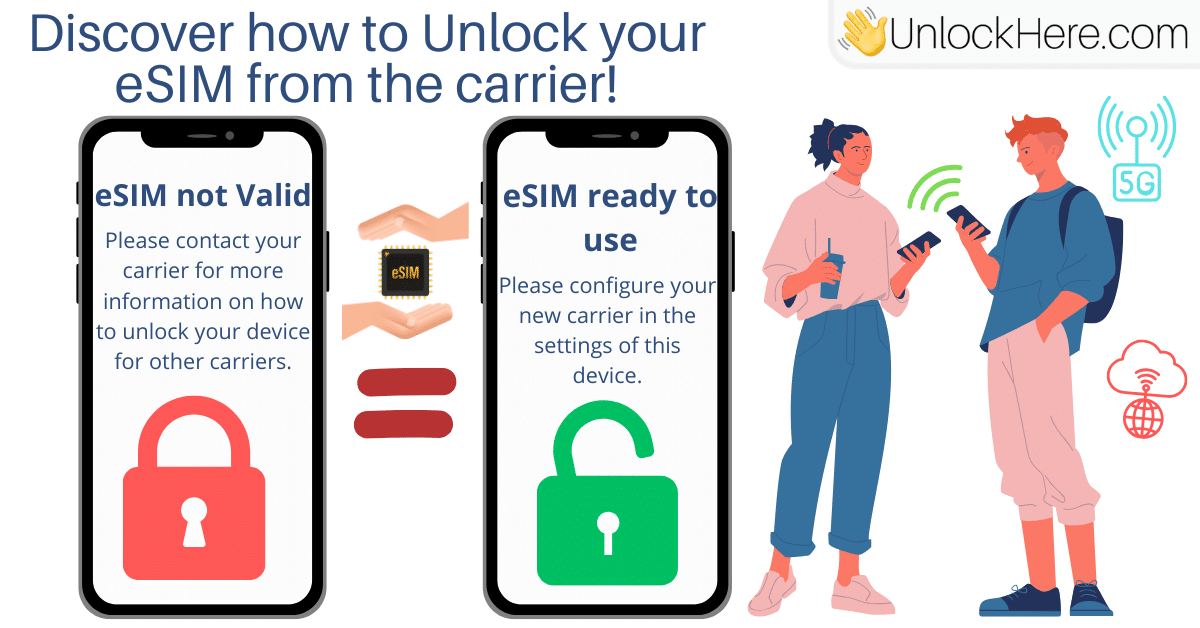
Last updated on March 19th, 2025 at 06:27 pmAre you having trouble with your eSIM setup? Do you need to learn how it works, and

Last updated on March 19th, 2025 at 06:30 pmIn UnlockHere, we believe unlocking an Xfinity device shouldn’t be complicated and tedious, and that everyone should
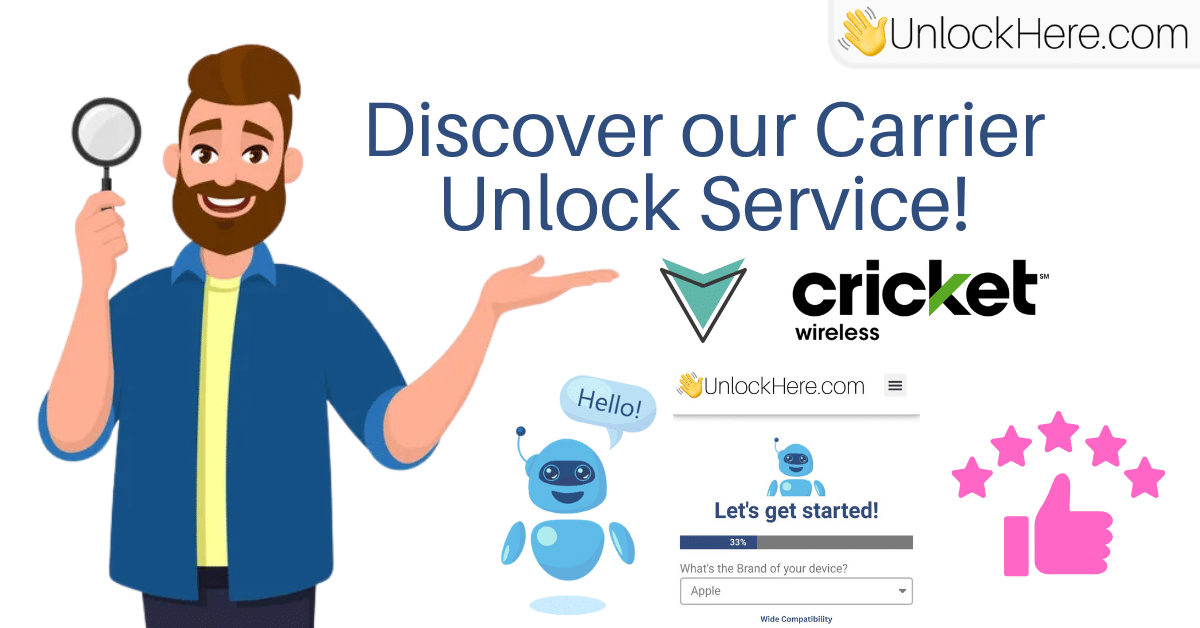
Last updated on March 19th, 2025 at 06:34 pmUnlocking a Cricket phone is no longer an issue nowadays thanks to the many alternatives and tools
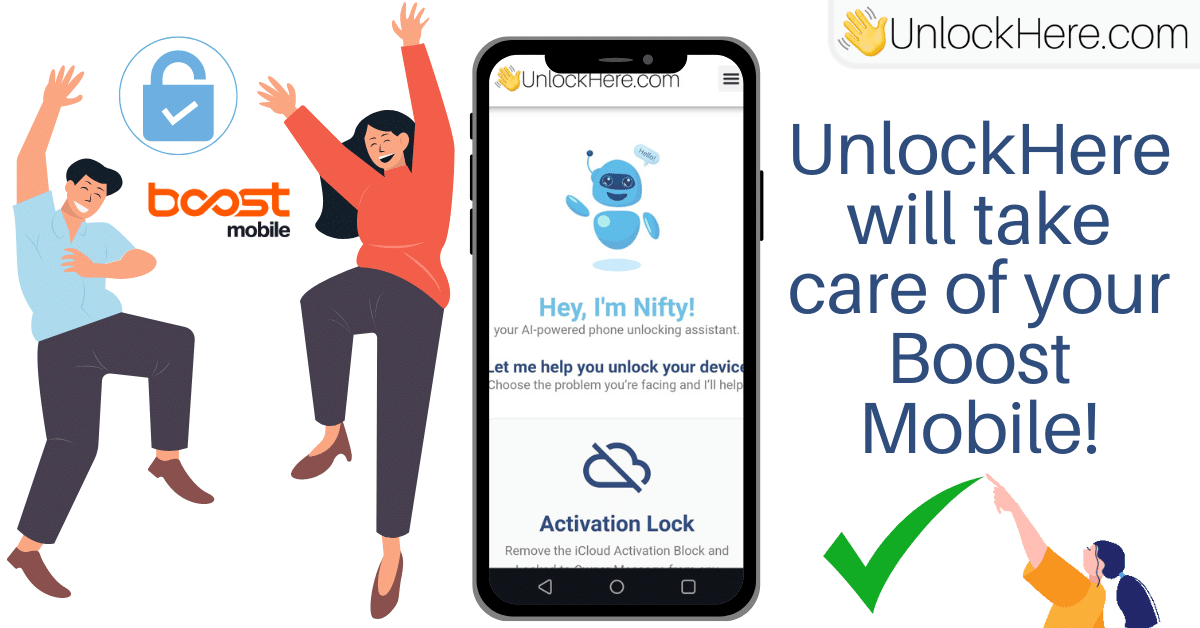
Last updated on December 29th, 2025 at 09:23 pmThere are many reasons why using UnlockHere is the best alternative for you to unlock a Boost