Last updated on March 19th, 2025 at 06:14 pm
Looking for an easy-to-understand explanation about blacklist reports and an effective service to unlock a blacklisted iPhone? Well, in UnlockHere we have put ourselves to the task of helping you out with this and have prepared the perfect guide to IMEI unlock Nokia devices! In this post, we will explain some key aspects of IMEI-locked phones, how to determine if your Nokia has been reported, and what is the best way to unblacklist it.
Can all Nokia Phones be Blacklisted or are there any Exceptions?
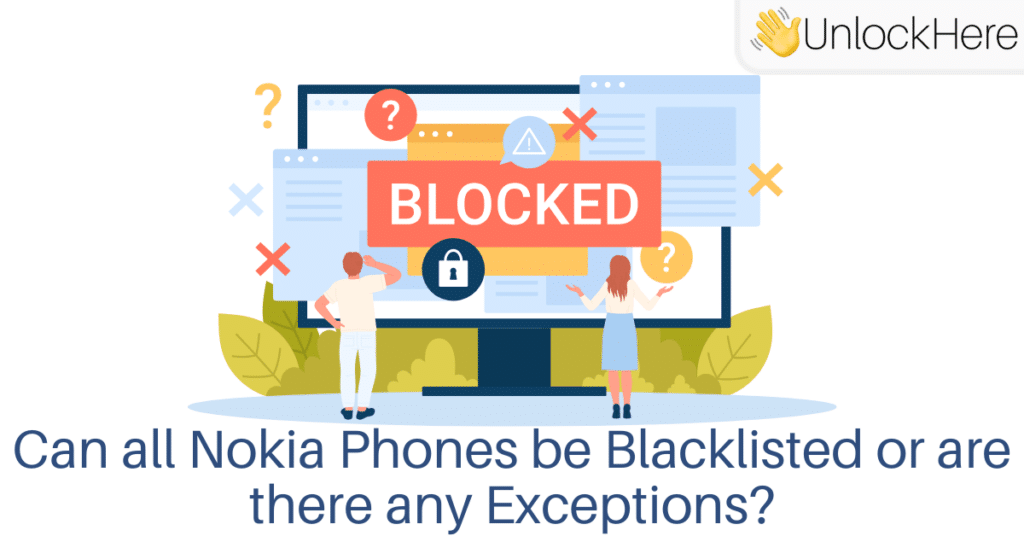
In general, all mobile phones can be blacklisted if they have an IMEI number, and all smartphones must have one because the IMEI number is a unique identifier assigned to cellular devices. Also, manufacturers must add an IMEI to the devices they sell so that there is a record of which handset was sold to which end-user, so all in all, there are only two exceptions that can apply to the blacklisting process:
- Non-IMEI devices: Some devices, particularly older or non-smartphone devices, may not have an IMEI or ESN number, so those devices are not eligible for reporting on the blacklist database, but this is very rare because the phone has to be very old not to have an IMEI or ESN.
- Non-participating networks: Not all mobile networks or countries participate in the same IMEI blacklist database, so the device may still function on networks that are not aware of its blacklist status, which can vary based on the region and the cooperation among different networks.
Can I check the IMEI-Lock Status of my Nokia Cell Phone for Free?
You sure can, this is possible thanks to online blacklist checkers because those websites give you a full report of your IMEI’s status in a couple of seconds, and best of all, for free. We recommend the CTIA’s Stolen Phone Checker because it is powered by the GSMA Device Check service, so simply go there and complete the process to see if your device is IMEI-locked or not.
Frequently Asked Question: Is IMEI Unlocking your Nokia Phone the same as SIM Unlock it?

Not at all, although they both relate to unlocking a mobile device and both contribute to the device’s flexibility and usability with various networks, those locks are definitely distinct and serve different purposes. Let’s see together the main characteristics of both lock removal processes for you to have a clearer idea of why they’re so different and shouldn’t be confused with one another.
What is the SIM Network Unlock Process on Nokia Cell Phones all about?
A network/carrier unlock, refers to the process of removing the network restrictions imposed by a wireless carrier on a device, which makes it compatible with SIM cards from that particular network only. So, unlocking your phone from its carrier allows it to be used with SIM cards from other compatible networks, which is done through a Nokia unlock code provided by the mobile operator or through third-party unlocking services.
What does it mean to Unlock your Nokia Cell Phone from a Blacklist Report?
An IMEI/blacklist unlock is related to the device’s IMEI number because if a device is barred from accessing mobile networks due to being reported lost or stolen, this unlock would involve removing that blacklisting status from the IMEI. This process is usually performed by the organizations or authorities responsible for maintaining the IMEI blacklist database, which are network carriers, but in case it is not possible, there are online tools like UnlockHere designed to externally remove your Nokia’s IMEI from the blacklist.
Is it possible to IMEI Unlock Nokia without voiding its Warranty?

It sure is, thanks to UnlockHere’s AI-powered platform, now you can unblacklist any mobile device that has been reported without impacting in anyhow its performance or voiding its factory warranty. This is because we don’t alter the device’s factory settings or specifications, install any APK files, or root it to bypass the lock, so you can rest assured this won’t be a problem with us.
Benefits of unlocking your Nokia Device with UnlockHere
In UnlockHere, we offer the best alternative for you to fix your blacklisted smartphone for only $2 per unlocked device, count on a 99.9% success rate, and are really proud to be recognized as the most effective solution for this problem in 2024. Getting your mobile phone removed from the blacklist database with us is not only very easy but also incredibly practical, let’s see the principal reasons why:
- You don’t need to contact the carrier that blacklisted the device.
- It doesn’t matter if your used phone was blacklisted due to a lost or stolen report or a theft report, you can still unlock it!
- This process doesn’t require you to change your IMEI or get your Nokia rooted.
- You get to unlock your blacklisted phone online for only $2!
Is it possible to get my Nokia Phone Unlocked even if it was Reported Abroad?
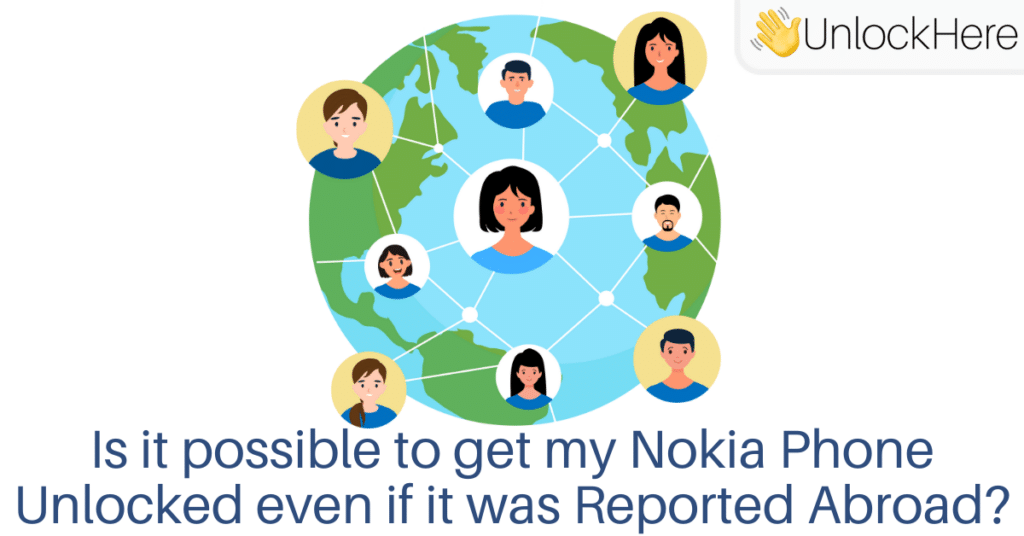
Of course, as UnlockHere is a third-party unlocking platform that operates 100% online, our services are available worldwide regardless of the country of purchase of the locked phone. This means that you can not only activate a blacklisted Nokia regardless of the country in which you are located but also that it doesn’t really matter which carrier is your device locked to (or in which country is that carrier located), you can still unlock it.
How can I tell if my Smartphone is Compatible with UnlockHere?
Fortunately, you won’t struggle with unlocking issues while using UnlockHere because our AI-powered platform can unlock any phone model of Nokia regardless of its Android version or resale value. But that’s not all, our software is also compatible with all phone brands including Samsung and Apple, and can complete the process regardless of the specific carrier locking the smartphone, so no matter what your current carrier is (T-Mobile, AT&T, etc.) or if it’s a GSM or CDMA network, you can still fix your phone’s IMEI.
What Information do I need to use UnlockHere’s Nokia Unlock Service?
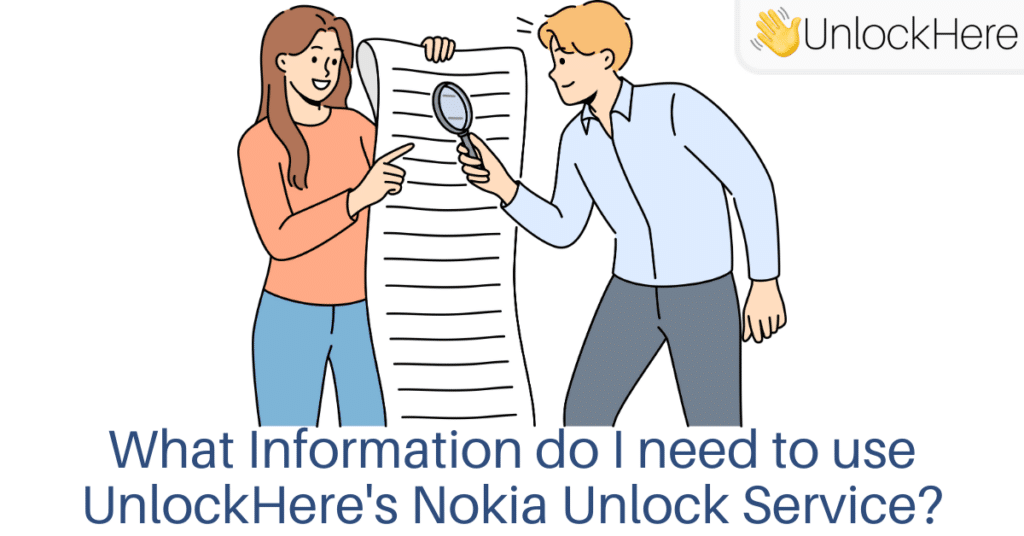
If you want the flexibility and freedom to have your mobile device unblacklisted, UnlockHere is the perfect solution due to all the benefits that we mentioned before. If you want to get started, you’ll need a couple of basic details because our AI-powered unlock assistant, Nifty, needs some information to complete the process. Anyway, don’t worry because this is the safest way to unlock Nokia phones by IMEI and we won’t ask you for any passwords or anything like that, all you need to provide is:
- Your name.
- Your email.
- The device’s IMEI number.
- The device’s specific brand.
Steps to find the IMEI number of your Device
- Dial *#06# on your Nokia’s keypad for the code to be displayed on the screen.
- Go to the Settings app on your phone, tap on System>>About Phone>>Status, and then select the IMEI Information option.
- Open the phone’s back cover, the IMEI should be displayed on the battery.
- Check if it appears printed on the original packaging of the device.
What do I do after placing the Order to use this IMEI Unlocking Service?
After you have provided all the necessary information, you’ll simply need to follow the instructions that our AI-powered assistant will give you. This is actually a pretty easy way to unlock your Nokia because everything is automated, so simply follow the steps given by Nifty if any, and wait until we do our part of the job.
