Last updated on December 29th, 2025 at 09:38 pm
Unlocking a blacklisted Google Pixel phone can be very complicated because this lock is associated with lost and stolen reports and that’s a very delicate matter. However, in UnlockHere we understand that lots of users end up dealing with this lock because their second-hand phone came locked, a misunderstanding with the carrier, or simply because the lock was put on the wrong IMEI number.
That’s why in this comprehensive guide, we’ll walk you through the process to IMEI unlock Google Pixel smartphones, ensuring a smooth and hassle-free experience from start to finish. So, keep reading to learn everything there’s to know about this matter and how to unblacklist your smartphone in a matter of minutes with UnlockHere’s AI-powered service!
What is the IMEI Lock on Google Pixel Phones for?

A Blacklist lock/restriction is activated when the carrier reports a phone’s International Mobile Equipment Identity number to the international blacklist database, which serves as a security measure to prevent unauthorized use of your handset in case it is lost, stolen, or reported as fraudulent. Once your IMEI is locked, the provider enables a restriction on the smartphone and shares the case with other mobile operators so that it cannot get connected to any network and therefore, cannot be used unless you unlock it.
Will my Blacklisted Device work Abroad?
Not really, if your device is blacklisted/reported, it will not operate with any mobile operator at all, no matter if you take it overseas, because the “bad IMEI” database is shared among carriers internationally. So, even if you travel to another country, your smartphone will still be blocked from accessing any network, rendering it unusable for calls, texts, or data.
Can I still use a Dual-SIM Device that has been IMEI Reported?
Well, it depends on whether the person who made the report registered both IMEI numbers on your phone or not because if they did register both IMEIs on your phone, then both SIM slots may be affected. However, if only one IMEI number was reported, the other one should still be functional, but even in this case, your phone’s information will still be flagged by the carrier and it’s best to fix it to avoid any complications in the future.
Are Blacklisted or IMEI-Locked Phones the same as SIM-Locked Phones?
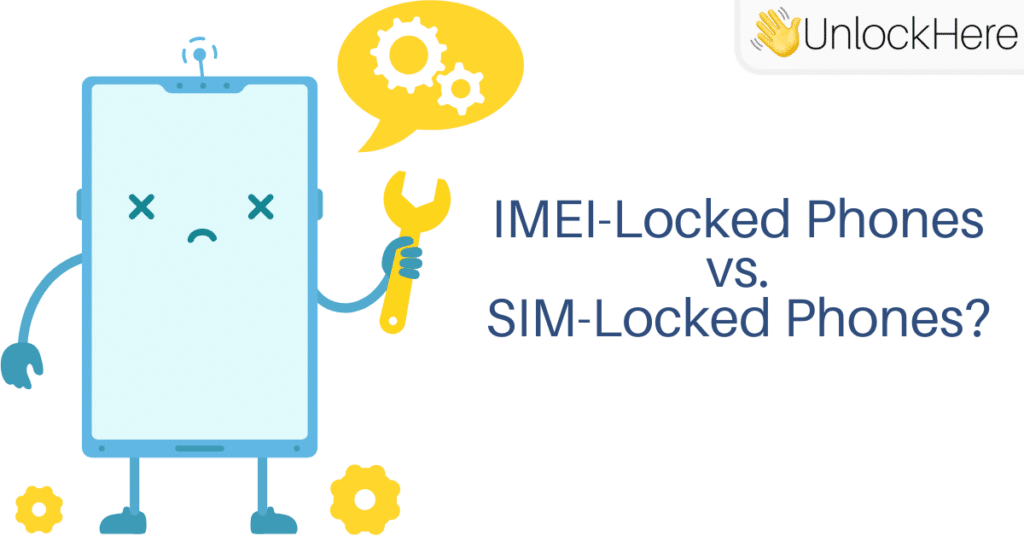
Not at all, even though both types of locks are normally confused with each other, IMEI-locked/blacklisted phones are not the same as network-locked phones. You can differentiate both cases because while the carrier or network lock restricts the device to work only with a specific company’s SIM card, blacklisting involves blocking the device from accessing any network at all.
So, if for example, your Google Pixel mobile device is from AT&T and it only works with that network, then it probably is locked to that single mobile carrier. On the other hand, if you insert a SIM card from a different carrier —like Verizon or T-Mobile— into your device and it doesn’t work, but it also seems to be not working with its original carrier, which is AT&T in this example, then it’s probably blacklisted.
How can I tell whether my Phone is Blacklisted or has the SIM Lock?
You can determine whether your Google Pixel handset is blacklisted or only SIM-locked by trying a SIM card from a different mobile network. If the phone rejects the new SIM card and prompts for an unlock code, it is likely locked to the service provided you bought it from in its original country. However, if the Pixel device displays a message indicating that it is blocked or cannot connect to the network, it’s probably reported, which can also be confirmed if you use the CTIA’s Stolen Phone Checker to run an IMEI check.
Why is it so Complicated to IMEI Unlock Google Pixel Phones directly with the Carrier?
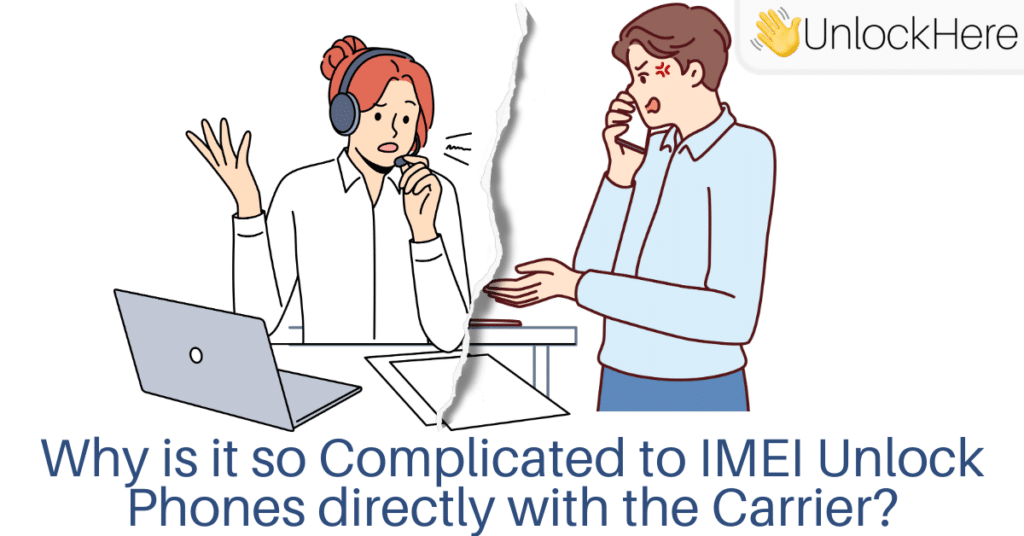
Unblacklisting your phone with the support team of the service provider that locked it in the first place can be complicated because lost or stolen reports require thorough verification processes. These identity and ownership validation procedures ensure only the rightful owner can request the unlock and prevent unauthorized access to blacklisted devices, which is good but also makes everything very tedious, time-consuming, and super complicated.
Which Device Unlock App should I use to fix a Blacklisted Google Pixel Device?
In UnlockHere, we offer a reliable solution to fix any blacklisted device, allowing users to regain access to network services and use their smartphones without restrictions. With us, you can unlock your Google Pixel device 100% free of charge and from the comfort of your home, but those are not the only benefits we have for you:
- We count on an AI-powered platform that will process your request automatically.
- Our software works on smartphones of all brands and models including Samsung and Huawei devices.
- We are a third party, so we don’t ask you to meet any conditions or provide any documentation.
- This is the #1 method to unlock IMEI-locked devices online with a 99.9% success rate.
Unblacklisting my Google Pixel to use on any Network – What do I need?
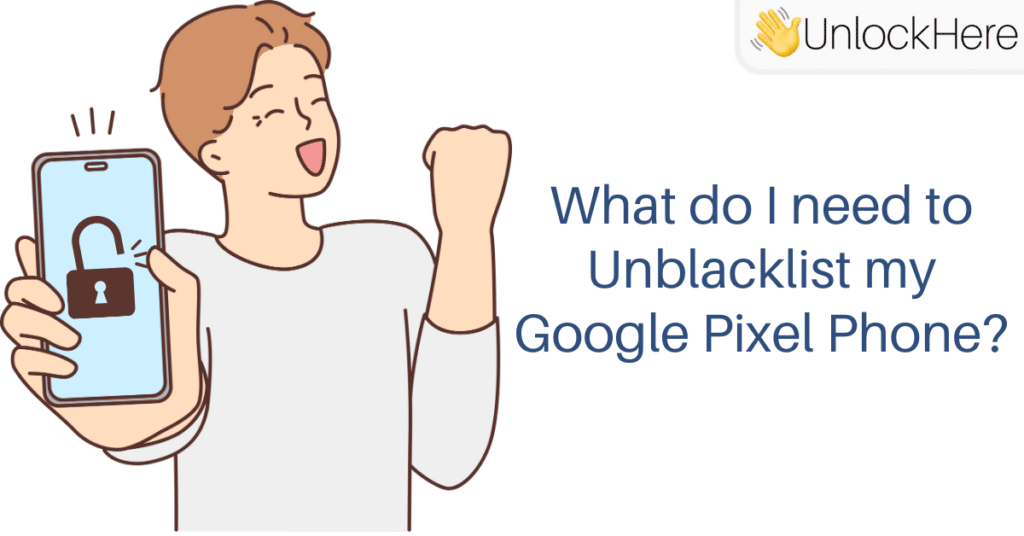
To unlock your device without contacting your mobile operator and from the comfort of your home, you’ll need to provide us with your name, email address, the brand of the phone, and its unique IMEI number. These details are essential for the process to go smoothly and effectively, and as you see, are not that many or that complicated to get because we as a third-party unlocking company, want to make your Google Pixel unlocking/unblacklisting experience as best and practical as we can.
Why do I need the IMEI of my Mobile Phone to unlock it?
The International Mobile Equipment Identity of the smartphone is crucial for the unlocking process because it serves as a unique identifier and in fact, is the one code registered on the blacklist database. By providing the IMEI, we can determine which specific mobile device we need to fix and which code we need to remove from the international blacklist/bad IMEI database.
Where do I find the 15 digits of my Phone’s IMEI/MEID?
- Open your Google Pixel’s settings app and copy it from the list of device specifications there.
- Dial *# 06 # using the device’s keypad.
- Look if the IMEI is printed on the phone’s SIM card tray or original box.
- Check on the device’s proof of purchase.
Instructions on How to unlock your Handset from its Blacklist Report
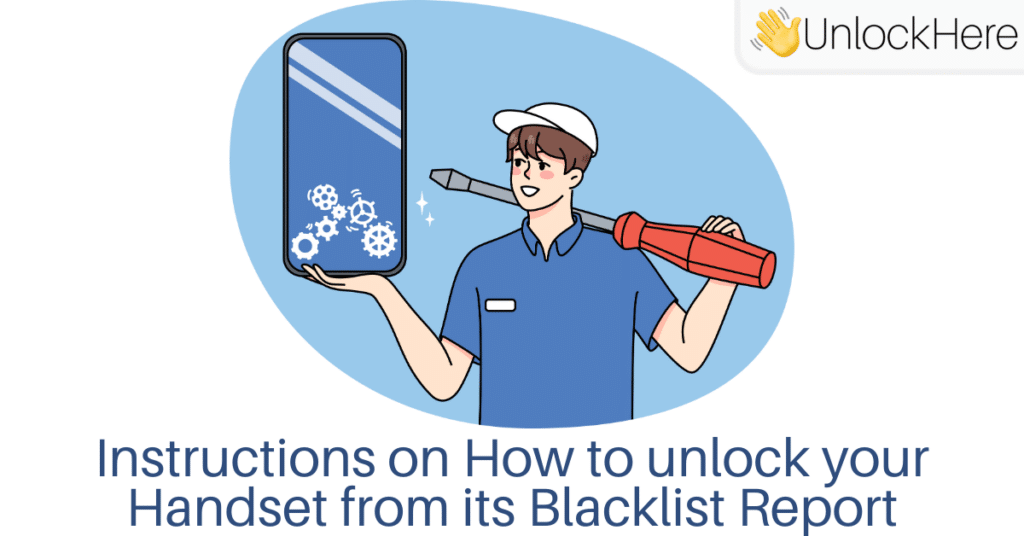
Unblacklisting your phone with UnlockHere’s AI-powered unlock service is incredibly easy because the whole process is automated, so all you have to do is basically place the order on our website for us to take care of the rest. To place your Google Pixel unlock request, simply visit UnlockHere.com and drag your cursor to the “Blacklist Removal” tab that you see on the menu bar at the top of the page.
Then, select the option to be taken to our unblacklist platform for Android devices, where you’ll need to fill out a form with the basic order details we mentioned earlier. After that, it’ll all be a matter of following the on-screen instructions to unlock your Google Pixel phone permanently without having to root the smartphone or install any APK files on it.
Will UnlockHere change my IMEI Number to Unlock the Device?
Not at all, our process doesn’t involve such risky procedures because, as you might know, this is illegal in most countries, will void your warranty, and makes your handset vulnerable to cyberattacks. Instead, we unlock your phone through a 100% remote, noninvasive, and AI-powered method that doesn’t lead to any of the complications mentioned.
