Last updated on April 17th, 2024 at 10:24 am
Unblacklisting a phone can be really easy, safe, and quick if you use the right tool instead of waiting for weeks of emails and paperwork for the phone’s current carrier to do something about the problem. The great news is that in UnlockHere we’ve been widely recognized not only as the safest way to unlock IMEI-reported handsets but as the most effective platform to IMEI unlock OnePlus devices in specific, so keep reading and learn with us how to fix your smartphone in minutes!
What happens if my OnePlus Phone is Locked because of a Blacklist Report?
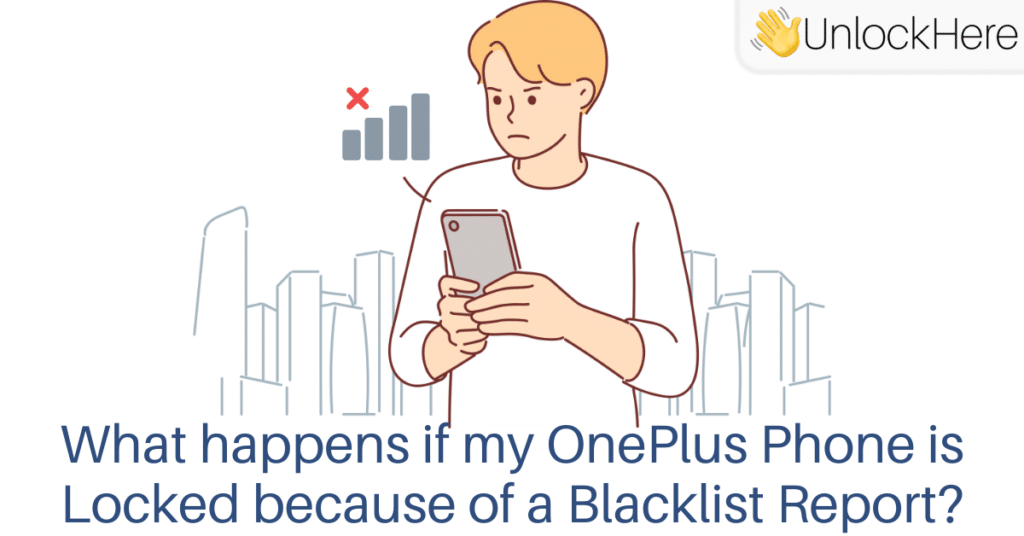
If your mobile device is IMEI-locked or blacklisted, it means that its IMEI number has been flagged as lost, stolen, unpaid, involved in fraudulent activity, or something similar, which actually happens a lot in second-hand devices. These reports are made to the international blacklist database, which was created to discourage stolen device trafficking, so if your carrier receives any notification about your phone being involved in some of the circumstances mentioned before, they’ll report it.
When that happens, all network providers are informed, and they lock the OnePlus device to prevent it from connecting to their networks, which means that the phone is left pretty much useless in terms of connectivity. This can significantly limit the functionality of your device, restricting it to only emergency calls and leaving it without all its normal cellular functions like making calls, sending SMS messages, using mobile data, etc.
Does this happen on OnePlus Phones Only?
Not at all, this is not exclusive to OnePlus phones because any mobile device with an IMEI/ESN number can be reported, and that includes all existing smartphones because they all have an identifying code that can be either IMEI or ESN, so there are no exceptions. That means that regardless of the brand or model of your smartphone, it is definitely susceptible to being blacklisted if reported lost or stolen and it’s not like this is exclusive to OnePlus smartphones because the manufacturer of the device doesn’t really have anything to do with all this.
Is IMEI Unlocking a Phone the same as SIM Unlocking it?

Well, even though a lot of people confuse these two types of processes because they both are associated with eliminating a restriction that affects the phone’s connectivity, those are not the same at all. SIM unlocking typically involves obtaining an unlock code to use the device with other network providers besides its original carrier, while IMEI unlocking refers to removing a device from a blacklist maintained by carriers.
Then, how can I unblacklist my Device’s IMEI?
Well, unfortunately unlocking your blacklisted smartphone is not as easy as using a network unlock code, what you need to do is contact your carrier and request them to remove the blacklist report. However, this process can be complex and time-consuming, often involving extensive verification procedures and documentation, all because anyway this is a delicate matter and they need to make sure you’re the phone’s legitimate owner.
Which Requirements do Carriers have to Unlock Blacklisted Phones?
Network providers typically have stringent requirements to unblacklist mobile devices, as they want to ensure the legitimacy of the request and prevent any fraudulent activity. These requirements may include providing proof of ownership, demonstrating that the device was not involved in any fraudulent activity, and sometimes paying a fee for the service; however, if you don’t meet their terms or own a second-hand device, UnlockHere can help you.
#1 Phone Unlock Service to remove IMEI Reports made by any Carrier Worldwide!

In UnlockHere, we’re proudly recognized as the best platform for OnePlus unlocking processes and can fix your device regardless of its specific phone model or operating system version, so with us, there are no compatibility issues. In addition, we can fix all phones regardless of the specific carrier that made the report, so no matter if we’re talking about a T-Mobile, AT&T, or Verizon device, they all can be unlocked without a problem.
Also, as our platform is online-based you don’t have to leave the house or spend hours on the phone to complete the process; in fact, you are only asked to place the order for our AI-powered unlock assistant to take care of the rest. But that’s not all, we offer lots of benefits to our customers like a very friendly interface, a very quick unblacklist process, and different safety measures that are implemented for your protection.
Will this IMEI Unlocking Service work even if I haven’t fully paid for my Phone?
Of course, it doesn’t really matter if you’re still under contract with your carrier or haven’t finished paying for your phone’s installment plan, we can still unblacklist it safely and permanently. This is because we are a third party, so we’re not associated with any network provider and are therefore, not obligated to meet their requirements, so feel free to use our quick and convenient service and enjoy!
Simple Steps to IMEI Unlock OnePlus from its Carrier Blacklist Report

Fixing your IMEI-reported device with UnlockHere’s service is incredibly easy, all you have to do is visit UnlockHere.com to place your request there and let us process your order. To do so, drag your cursor to the “Blacklist Removal” tab that appears on the menu bar at the top of the page and then select the option for Android devices; after that:
- Click on the button that says “IMEI Unlock App”.
- Select the brand of your phone.
- Provide us with the device’s IMEI number.
- Enter your name.
- Enter your email address.
- Submit your unlock request for us to start working on it.
What do I do after Activating my order?
After activating your order through the confirmation sent to you via email by our AI-powered unlock assistant, simply follow the easy steps on your screen to unlock your OnePlus phone, which is very easy because everything is automated. Then, it’ll all be a matter of waiting while we process the request and complete the process, but in no more than a couple of minutes, your mobile device will start working as normal back again.
IMEI Unlock OnePlus: Is it Legal to Unblacklist a Reported Phone?

Sure, there is not any problem with this and you won’t have any issues regarding this procedure because what’s illegal is smartphone trafficking, not the unlock. That’s why our service is aimed at all those who are the legitimate owners of their devices but got a phone IMEI report mistakenly, so don’t worry because if you’re not unlocking stolen property it’s perfectly fine.
After the Unlock, will I be able to use a SIM Card from a Different Carrier?
Well, after the process, the IMEI lock on your device will definitely be removed, but whether it’ll start working with other networks or not depends on its SIMlock status. If after the device is unlocked from its blacklist report, it seems to be only working with its original carrier network, then you’ll need an OnePlus unlock code to remove its carrier’s restrictions.
Is this Method fully Manufacturer Approved?
Of course it is, we count on one of the few trusted unlocks available on the internet that doesn’t even affect your warranty! Rest assured that you’ll get to enjoy our permanent worldwide unlock services without worrying about impacting the phone’s performance or going against your manufacturer’s terms of service.
