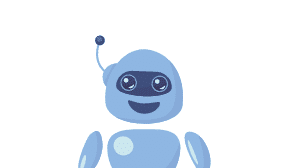
A blacklisted IMEI is referred to an IMEI number that has been introduced into a shared global database, in which carriers can look it up if a certain phone it’s trying to access their network. It is important to notice that the IMEI Blacklist (Also known as bad ESN), can be often mixed up with the carrier lock, which is a completely different problem that might look similar. In this article, we want to guide you through all the essential concepts, the different ways to unlock it, and much more.
We already talked a bit on what a blacklisted IMEI is, what does it really mean to have one? When you purchase or lose your old one, and you accidentally reported it, it will be then be placed under a blacklist database. In this database, all mobile providers will get a notification letting them know that something is off with such phone. This is a simple way to understand what this issue it’s, but it goes further than this as the development of such technology it’s very advanced and works on any device (Android and iPhone).
There are various reasons on why might have ended up with a blacklisted IMEI number, we will only cover the main ones as there are many other reasons that only affect very few people. If yours is not there, and you consider that it is relevant to the public, please contact us and we will review it.
As you can see, there are many reasons why you might have this issue and most of the time it is very hard to know the reason behind it as mobile providers will likely not disclose this information that easily.
Unfortunately, the blacklist status is not temporary and the only way to be able to use your phone use again it’s to remove the blacklist from your phone. This was possible thanks to the cooperation of network providers across the world and the ability to track phones in an easy way. The phone’s IMEI number is unique, which makes it possible to track it if it’s trying to access the services of the current or a different provider. It is important to note that it can be often confused with the carrier lock, which is completely different.
You technically could change the device’s IMEI or serial number, but it could frequently lead to undesired results. We know cases where the blacklist report has been lifted when changing the IMEI. However, most users report that they have had some consequences, such as getting locked once again, as mobile providers can detect it and lock it without any notice. Another issue that most users face, it’s that you may not be able to update your phone as the manufacturer can tell that the device has been manipulated, and then you won’t be eligible for any kinda of update as a security feature.
Something that it is important to understand is that a blacklisted phone, has nothing to do with the brand or the country of registration. All devices by law must carry this technology and must share this information with one another. This applies to any device that can support a Sim Card, including eSims that are getting more popular day by day.
Yes, even though the system seems to work almost perfectly and most blacklisted IMEI numbers are shared among carriers, there are still issues when two carriers use different technology on their infrastructure. Although the gap has gotten small as all carriers are switching to a unique system, there are instances where a blacklisted phone from North America is reported to be fully functional in places in Africa or Asia.
It is crucial to identify that you have a blacklisted phone before you try to use any bad IMEI cleaning service. This will save us time and will allow us to find the right tool to remove the issue your phone is facing. For the most part you, there are two main methods to do so, but the best approach it’s to use an IMEI checker that works Online.
The first step to check the if you have blacklisted IMEI is to obtain your IMEI number, this a very straightforward process that will only take a few minutes. Make sure to have your mobile device with you and charged, follow the next instructions to get it:
Many other ways to obtain the IMEI number are required by lawmakers that the IMEI number is displayed on the hardware of the phone. For the most part, it can be found on the Sim Card tray or on the back of the phone. This will not always be the base as any brand maker, it’s free to put it anywhere they want as long as it is there. For Android users, the IMEI that will be used it’s the IMEI1 as a lot of devices are dual sim, something that doesn’t happen with iOS users.
Once you have your IMEI, you can have the option to check the blacklist status in any of the hundreds of tools online that let you browse for that information. Remember that these pages are usually fed with public databases, and they might not be up-to-date. We recommend you to check at least 2 – 3 sources before you jump to any conclusion. Feel free to use any of them as they can be easily accessible by searching on Google, the services we recommend are the following:
Another option you have, it’s to contact your mobile phone provider and ask if the device is blacklisted. You can either do it by the carrier’s website or you can visit your nearest branch and request this information. They should be able to help you as this information it’s open to the public, and it is a great tool to use before you buy any second hand device.
To unblacklist your IMEI, you will have two different options that are the most common for all users. The first one being contacting your current carrier and request them to remove your phone from the blacklist, this process can take some time and be a little difficult. The second option you have, it’s to use an unlock app that let you remove the IMEI blacklist completely Online. We will cover both methods, and we will let you decide which IMEI repair method works best in your case.
The first and most complicated option, it’s to contact your carrier and request the unlocking of your IMEI directly with them. In most cases, you will need to undergo through a lengthy and complicated process in which you will need to submit plenty of paperwork without any guarantees that the unlock will be granted. Each company, is unique when it comes to the requirements, but for the most part they will ask for the following:
These are the most basic requirements you are expected to hand when requesting the IMEI unblacklisting. Make sure to check directly with the carrier which ones apply to you so you can make sure to have the right paperwork. You might be asked for additional requirements during the process and if your request is denied you will need to appeal it as it is unlikely that they will review your case for a second time.
The easiest and most recommended way to unlock your device, it’s using an external tool that allow you to do so without the bureaucratic process with your carrier. As good as this might sound, you need to be aware that most of these services do not work, and it is key to find the right now. We understand how difficult this task can be, that is why the team at Nifty created an AI online tool that helps you unlock your phone in just a matter of minutes.
Nifty has developed the perfect tool that allow all users to unlock their devices. Thanks to the simplicity of the process and the fact that no downloads are required, you will be able to remove your IMEI or ESN from the blacklist without complexity. Before proceeding with the process, please make sure that you read all the instructions below to make this process simple and avoid any mistakes while you remove the lock.
The first thing that you need to do, it’s to fill out your unlocking request on our platform, you will need to provide some really basic information that it is easy to obtain, and we are sure you already have:
At this point, you will need to submit your request, please make sure that you double-check all information before sending it as this will make the process easier for you. Once everything is verified, you will likely be asked to complete a verification process in which you will need to enter a membership ID. The reason behind this, it’s to ensure that people do not take advantage of the service and don’t use it in for commercial way. Simply follow the steps on the website, a video tutorial will be provided on such case to help you activate your order.
Once you obtain your membership ID, all you need to do it’s to enter it on your order and start the unlocking process. All you need to do at this stage it’s to wait for a confirmation email that will let you know that the phone has been removed from the blacklist. Restart your phone as a security step and try any blacklist checker to verify that the IMEI (international mobile equipment identity) it’s now free from any restrictions. That it’s all you need to do to remove the IMEI blacklist.
Nifty has been positioned as the best blacklist removal service as it is one of the few services that allows you to do the process fully online. On the other hand, we understand that everyone should be able to remove their device from the blacklist without much problem, that’s why our platform it’s very user friendly in a way that anyone can use it.
Nifty, it’s now available worldwide, forget about compatibility issues, our online app allows us to offer this service on Android and iOS devices regardless of your country. Our tools are often being updated to keep up with new regulations as well as new changes in the way IMEI blacklist law apply. Feel free to check out all our resources to keep up with the latest news on blacklist removal services.
Nifty it’s a tool with a high success rate, for the most part our users enjoy a 99% unlock rate on all services. If your unlock process is not possible, we will reach out to you to gather new information about your specific case and try to offer an alternative service. This information was gathered by users across the worls incluiding Verizon, At&t and O2 users, this makes us proud of our world to give a second life to blacklisted phones that have been locked by mistake.
Yes, we take your privacy and personal data very serious, once your request is over, our system will automatically remove the information as a way to protect you. Moreover, you do not need to download any software which also makes this process extra safe as it is well known for most users that files downloaded from the internet might contact some type of malware. We will never ask you to download, install or do anything outside our platform.
Copyright UnlockHere 2024
Made with ❤ in Andorra
We have sent you an email to confirm your unlock.
Expect your email within 15 minutes. Check your SPAM/Promotions folder too!
For best results, use GMAIL (Yahoo/Outlook might block emails).