Despite the fact that mobile phones have been sold without restrictions to any network since December 2021, many phones bought before that date are still locked. If you’re a Smarty community member with a locked phone and wish to eliminate its carrier restrictions, this article is for you. Let’s see together what’s the carrier lock all about and how you can unlock Smarty Phones in no time!
What is the Carrier Lock? What happens when a Phone is Locked?
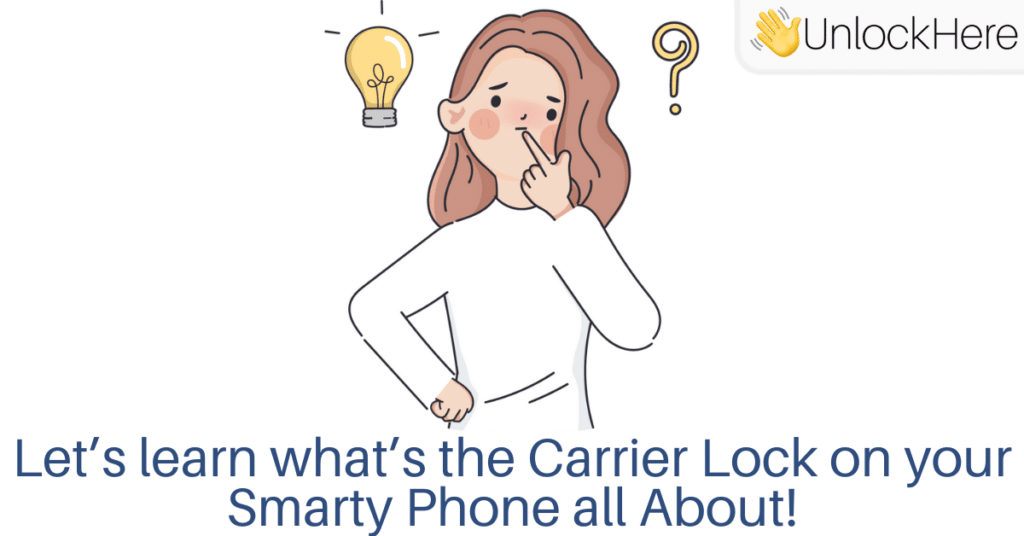
A Carrier or Network Lock is a limitation used by mobile operators to link a smartphone to their network. When a phone is locked, it can only work with SIM cards from that particular carrier, so if you try to switch carriers or use a temporal SIM card from another provider, it’ll simply not work.
How do I know if my Phone is Locked to a Mobile Operator?
You can check if your phone is tied to a specific mobile operator by inserting a SIM card from another carrier into the device, and checking if it shows an error or asks for an unlock code — if it does it’s locked —. Alternatively, you can get in touch with your mobile operator to ask about your phone’s lock status so that they can tell you if your device is locked, which only works if you’re the original owner of the mobile device.
Does this Lock affect all Smartphones?
Even though some people think that certain brands are exempted from the carrier lock, the truth is that all mobile phones can be locked regardless of their specific manufacturer and model. So, if purchased your device with Smarty in December 2021 or before that, it can be locked no matter if the device is an Android, an iPhone, or another type of device.
Do I need to get an NCK, PAC, or PUK code to Unlock a Device Locked to Smarty?
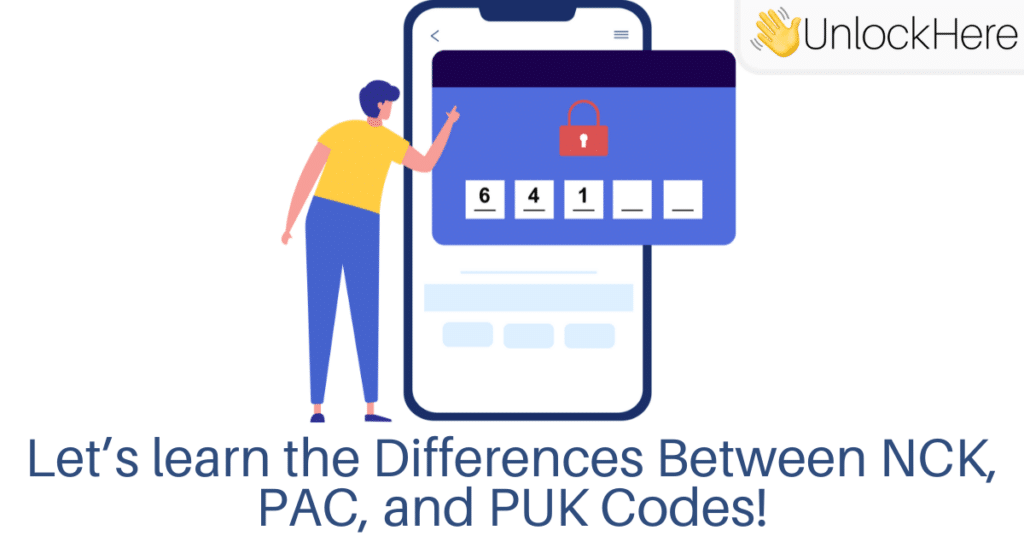
Even though people tend to confuse them, the NCK, PUK, and PAC codes are totally different. In fact, the only code needed to remove a carrier block is the NCK (Network Unlock Key) code, and that’s only with some unlock methods because the unlock can also be processed without that number.
Talking about the two other codes, they don’t have anything to do with the SIM carrier lock are have totally different purposes, but some users tend to think they’re associated because they all have something to do with some SIM activation processes.
When will I need to get a PAC or PUK Code? What are they for?
A PAC (Porting Authorization Code) is needed when you wish to switch your phone number from one mobile network to another because you use it to keep your existing number and port it to the new carrier. However, as you see, it has more to do with the phone number of your SIM than with a lock on your mobile device.
On the other hand, a PUK (Personal Unblocking Key) code is used when you’ve entered the wrong PIN code on your SIM card multiple times, resulting in a SIM lock (this gets activated if you enter the incorrect PIN too many times). However, neither the SIM PIN nor the PUK code are needed when talking about carrier locks, those are just like a password for your Smarty SIM.
Is it Necessary to have an NCK Code to Unlock my Phone?
Well, if you unlock your phone directly with the Smarty help center, what they’re going to do is generate this code for you to enter on your phone and complete the unlock process (if you meet their unlock criteria, of course). But if we talk about UnlockHere‘s process, you don’t need to get one because our system is completely automated and doesn’t require any codes (because our AI-powered assistant processes the request 100% online).
Unlock Smarty Phones with UnlockHere’s Online Tool only with the IMEI Number!

Unlocking your smartphone with UnlockHere’s online tool is a straightforward process that relies primarily on your device’s IMEI number as it is a unique identifier for your phone, and it’s the key to initiating the unlocking process. If you already have the IMEI of your mobile phone, then you just need to place an unlock request on UnlockHere.com and follow the steps to unblock your phone in minutes, if not, check here how to find it.
How do I find the IMEI Number of my Phone?
- You can look for the IMEI on the phone’s settings app (on the device specifications part).
- You can contact your service provider (Smarty in your case) and see if they have it on file.
- You can find this number using your iCloud account (or Google account) if your phone is linked to it.
- You can dial *#06# from the device’s phone app.
What else do I need to Unlock a Phone with UnlockHere?
You don’t actually need a lot more because there are no requirements or any paperwork at all! Our system only needs you to enter some basic details to unlock your device like your name, email, and the phone brand. After you provide this information, our AI-powered unlock assistant will start working on your case and will unlock your phone in no time.
Does UnlockHere work with Phones from other Carriers like EE, O2, Vodafone, Tesco, etc.?

It sure does! UnlockHere is compatible with all mobile phones and all carriers without exception. This means that it doesn’t matter to which network you’re tied (Vodafone, Tesco Mobile, GiffGaff, or any other), you’ll definitely be able to fix it with UnlockHere’s service.
How Much is it to Unlock a Smarty Phone?
Unlocking a smartphone can come with varying costs, dependent on factors like your mobile operator, contract terms, the unlock service you use, and the specific device model in question. However, in UnlockHere we offer a cost-free solution, which makes us the best choice for those looking to unlock their phones without wasting money!
Will this Process void my Phone’s Warranty?
Not at all! A significant advantage of using UnlockHere is that the process doesn’t affect your phone’s warranty or functionality at all. By opting for UnlockHere, you can confidently unlock your phone while preserving the original warranty coverage, ensuring peace of mind as you explore network flexibility and device freedom.
