Unlocking your Lebara Mobile phone in the UK has never been easier with UnlockHere‘s just launched unblacklist tool at your disposal. If you’re having issues with a blacklisted Lebara device and want to fix it now, this article will guide you through the process to unlock Lebara Mobile phones, so keep reading and fix your device today!
IMEI Unlock vs Network Unlock: Are They the Same?
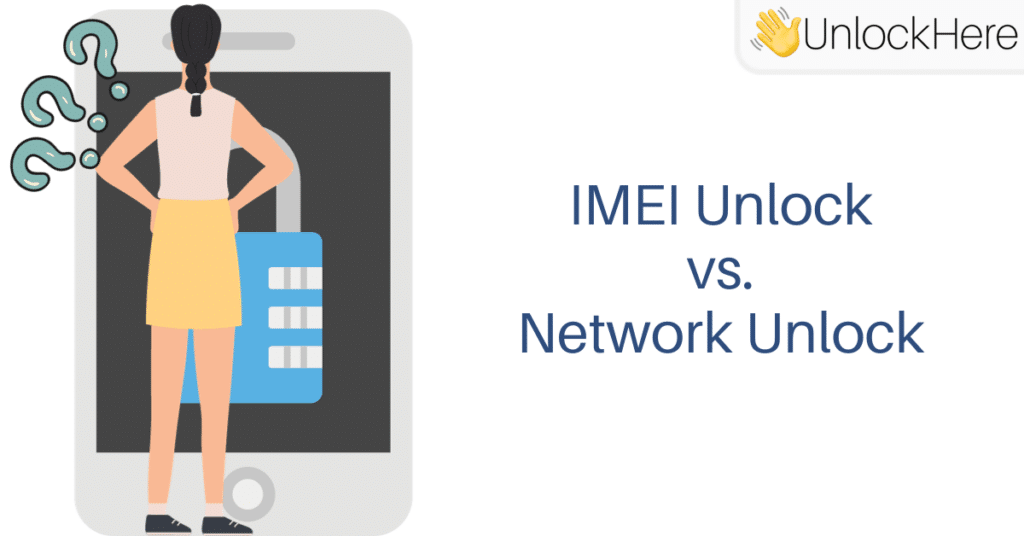
No, a network SIM unlock and an IMEI unlock are not the same and serve different purposes. Although they are both related to unlocking a mobile device and they both contribute to the device’s flexibility and usability with various networks, the types of locks they remove are totally different.
A “network SIM unlock” focuses on unlocking the device’s compatibility with different network providers. On the other hand, an “IMEI unlock” deals with removing any blacklist report made on the device’s IMEI number, which is known as blacklisting. Let’s see what both locks are for!
What is a SIM or Network Unlock Process for?
Unlocking the phone allows it to be used with SIM cards from other compatible networks because what it does is remove the network restrictions imposed by the mobile carrier on the device. This is typically done through a SIM network unlock PIN provided by the network provider or through third-party unlocking services like, for example, UnlockHere. If you think your phone is SIM-locked and needs a network unlock code, click here to check out an easy guide on how to do so.
What is an IMEI Unlock or Blacklist Removal Process for?
If a device is blacklisted due to being reported lost or stolen or any other reason, it is barred from accessing any mobile network at all. And well, an IMEI unlock involves removing that blacklisting status from the phone’s IMEI so that any restrictions or flags associated with the IMEI number itself are eliminated from the blacklist database. Keep reading to learn more about this lock!
Why do Network Providers Blacklist or Lock Phones in the UK?

Blacklist reports are made by carriers not only in the UK but all around the world as an effort to stop people from commercializing with lost or stolen phones. That’s actually the main reason why phones get reported, but there are other circumstances that cause an IMEI report like when phones are associated with illegal or fraudulent activity or when were financed on a payment plan with the carrier and were not paid off.
Can my IMEI be Cleared if I Factory Reset the Locked Phone?
Well, not really because the IMEI is a unique identification number on the phone and can be tracked by your provider or, in this case, reported. This means that factory resetting your blacklisted device will not solve the problem simply because this number is imprinted on your phone and won’t change no matter if you erase the phone or not.
Can Lebara Mobile Unblacklist my Phone’s IMEI?
In short, it is possible to do it directly with them, but it can be very complicated because if you want to apply for it, you’ll need to provide all the phone’s documentation, meet their unlock criteria, and prove incorrect the information on the blacklist database’s report. That’s why UnlockHere‘s service is so useful to fix blacklisted phones in the UK; our service is completely free, available 24/7, fast, and completely remote!
Why is it Better to Unlock Lebara Mobile Phones with UnlockHere’s Service?

Unlocking your phone with UnlockHere‘s blacklist removal service offers several advantages over traditional carrier processes. As a third-party service, we eliminate the need for unlocking requirements or paperwork, which makes us a more practical, user-friendly, and faster option compared to an unlock directly with Lebara UK. Our AI-powered software only takes 10 minutes, is completely safe to use, and is 100% free of charge!
Is there a Problem if my Phone was Blacklisted by another Network Operator?
Whether your phone was blacklisted by Lebara Mobile or any other carrier like Vodafone, EE Wireless, Tesco Mobile, or any other, the process remains consistent and equally effective with UnlockHere. Our service is not limited by the carrier that placed the blacklist report, which gives our users the peace of mind that we can resolve the issue seamlessly regardless of the network operator involved.
Is my Smartphone compatible with UnlockHere’s Blacklist Removal Software?
UnlockHere‘s blacklist removal software is designed to be compatible with any phone brand and model! You can unlock your device without encountering compatibility issues or restrictions based on your device’s specifications, so it doesn’t really matter if you have an Android or an iOS device; if the phone is locked, it can definitely be fixed!
Learn to remove the IMEI Lock on your Lebara Mobile Phone with UnlockHere!
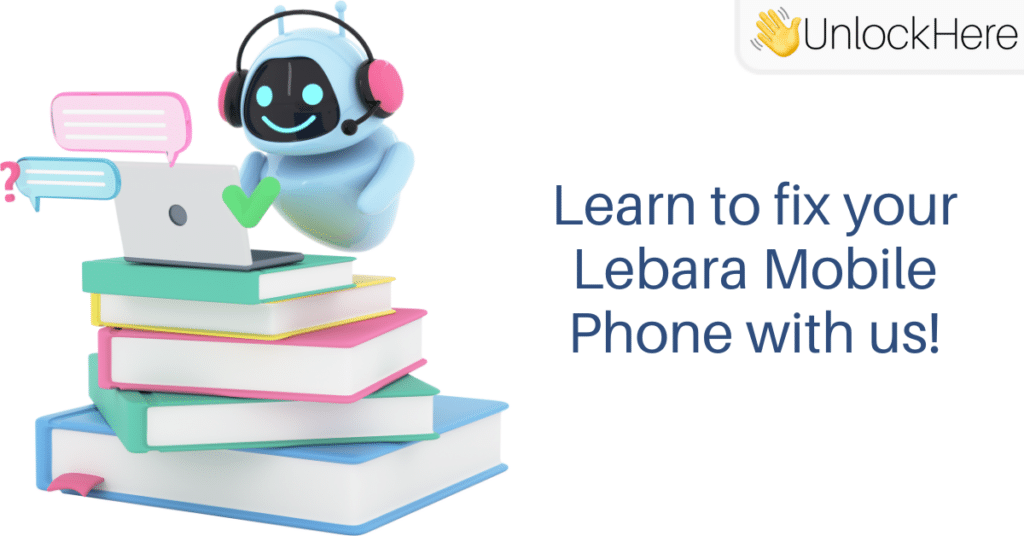
If you want to unlock your blacklisted iPhone with UnlockHere, check out the following step-by-step and let our AI-powered unlock assistant do the rest. After a couple of minutes, you’ll be able to use your phone with any CDMA or GSM SIM card worldwide!
Steps to Unlock Mobile Phones with UnlockHere
- Visit UnlockHere’s official website and click on the Blacklist Removal option.
- You will be prompted to fill in the following key details:
- Your full name.
- Your email address.
- The manufacturer of your phone.
- The phone’s IMEI number.
- Click the blue button that says Start Process.
- Go to your email and follow the instructions sent there.
- When instructed, turn off your phone for 2 minutes.
- Once it’s back on, your phone’s IMEI will have been removed from the blacklist!
How can I confirm my Phone is Unlocked after the Process?
Well, you’ll know the phone unlock process has been successful because it’ll start working with any SIM after the process. All you have to do is insert a SIM card into the phone and see if it works, the device should be able to operate with that new SIM without a problem and you should be able to place calls, send messages, use mobile data, and all those things you can do when you count on a network connection. Enjoy!
