Copyright UnlockHere 2025
Made with ❤ in Andorra
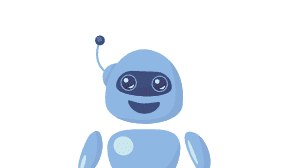
This iPhone is linked to an Apple ID. Enter the Apple ID and password that were used to set up this iPhone.
Explanation: This message appears when trying to activate a used iPhone that’s still associated with the previous owner's Apple ID. To unlock it, you need the previous owner's Apple ID and password.
Your iPhone could not be activated because the activation server is temporarily unavailable. Try connecting your iPhone to iTunes to activate it, or try again in a few minutes.
Explanation: This error occurs when the iPhone can't communicate with Apple's activation servers, possibly due to a server issue or network problem. You may need to try again later or use iTunes.
This iPhone is linked to an Apple ID. Enter the Apple ID and password that were used to set up this iPhone.
Explanation: Activation Lock prevents unauthorized use of an iPhone if it's lost or stolen. You must enter the linked Apple ID and password to unlock the device.
This iPhone is linked to an Apple ID. Enter the Apple ID and password that were used to set up this iPhone.
Explanation: This prompt requires the Apple ID credentials linked to the device. It ensures only the rightful owner can use or restore the iPhone.
This iPhone is currently linked to an Apple ID (exa****@gm***.com). Sign in with the Apple ID that was used to set up this iPhone.
Explanation: This message indicates that the iPhone is still tied to a different Apple ID, possibly the previous owner's. You’ll need those credentials to proceed.
This iPhone is linked to an Apple ID. Enter the Apple ID and password that were used to turn off Find My iPhone.
Explanation: This error shows up if "Find My iPhone" is still enabled on the device. You must disable it to activate the iPhone, which requires the Apple ID and password.
Your iPhone could not be activated because the activation server cannot be reached. Try again in a few minutes or connect your iPhone to iTunes to activate it.
Explanation: The device cannot connect to Apple's activation server, possibly due to network issues or server downtime. You can try again later or activate the iPhone via iTunes.
We were unable to verify your identity. Please try again, or contact Apple Support for further assistance.
Explanation: This message usually means the Apple ID or password entered does not match the records. Double-check credentials or contact Apple Support for help.
This Apple Watch is linked to an Apple ID. Enter the Apple ID and password that were used to set up this Apple Watch.
Explanation: Similar to the iPhone, this error indicates that the Apple Watch is still tied to an Apple ID, and you'll need that ID to unlock and use it.
This device is linked to an Apple ID. Enter the Apple ID and password that were used to set up this iPhone.
Explanation: This error is related to Activation Lock, where the device is locked via iCloud. To proceed, you need the Apple ID that’s associated with the device’s iCloud account.
Are you seeing the “locked to owner” message on your iOS device? If you’re looking to remove the activation lock without the previous owner’s information, continue reading. This guide will explain the issue, its implications, and how to resolve it quickly. Before starting the unlocking process, please review this guide to fully understand the situation and the steps needed to bypass the lock efficiently.
To check for an activation lock, simply turn on your device and look for the “locked to owner” message. It’s important to understand the source of this issue, as not all unlocking methods are the same. Before drawing any conclusions, please review our resources to save time and simplify the process.
The “locked to owner” message often appears on devices with unclear ownership history. Our focus is on helping legitimate users resolve this issue. Common scenarios include:
If any of these situations apply to you, we have the solution to unlock your device today. Use this information responsibly, ensuring you have the right to unlock the device. Our goal is to assist users in need of access to their iOS devices.
We strongly advise against using DNS bypass or any other method to circumvent the “locked to owner” screen. These methods often require software that may contain malware, putting your personal data at risk. Additionally, most bypass tools that claim to remove the lock only grant limited access to the device’s features. This can potentially damage the device and render it ineligible for official unlocking. The safety and effectiveness of these methods vary, so it’s crucial to choose a legitimate solution for unlocking your iPhone.
The iCloud activation lock is a robust security feature designed to protect your device from unauthorized access and theft. When enabled, it requires the original owner’s Apple ID and password to unlock the device, ensuring that personal data stored in iCloud remains secure. This feature is particularly beneficial in preventing stolen devices from being reactivated and used by others. However, it can also pose challenges for legitimate users who acquire devices without the previous owner’s credentials.
Unlocking a device can have legal implications that vary by region. In many areas, it is legal to unlock a phone as long as you have the right to do so, such as being the original owner or having explicit permission from the previous owner. However, using unauthorized methods or providing false information to unlock a device can lead to legal consequences. It is essential to understand the laws in your region and ensure that any unlocking process complies with them.
Removing the “iPhone locked to owner” message requires careful consideration of your situation to choose the correct method. Here, we outline legitimate options for iCloud unlock on your iOS device, such as iPhone, iPad, or Apple Watch. We do not recommend using iCloud DNS bypass methods, as our goal is to provide real solutions from trustworthy sources.
If you purchased your device from an online marketplace, try contacting the previous owner to request an unlock. This may require an in-person meeting, as most people are reluctant to share their Apple ID password with strangers. Many iOS users are unaware of the steps needed to fully reset an Apple device, and often, the intention was to sell the device without causing issues for the new owner.
If you are the original owner, visit an official Apple Store—not a reseller—for assistance. You will need proof of purchase and your iCloud account details must match your personal information. Once verified, you can request the unlock and complete any necessary paperwork. Be prepared to show identification, and note that providing false information can lead to legal consequences, which vary by region.
One of the safest and easiest ways to remove the iCloud lock is through a reliable third-party platform. Many tools available online are ineffective and may compromise your data with unknown downloads or app installations. Our team has developed an AI-powered tool that performs the unlocking process completely online. Here’s a simple guide on how to use our service:
If you bought a device off any online marketplace, we recommend you to get in contact with the previous owner to request the unlocking of the device. This will likely require you to meet in person, as most people will not agree to give out their Apple ID Password to a stranger. This is easier said than done, but there is a high success rate, as many iOS users are simply unaware on how to fully reset an Apple Device. Also, in many cases, the user it’s simply unaware of this and its only intention was to sell the device without causing any damage to the other party.
If you are the original owner, you can go directly to an Apple Store, remember that it has to be the original store, and it cannot be a reseller. If you have the option to go to the store, you may require an unlocking directly by Apple. This can only be done if you are the original owner of the device, and you have proof of purchase as well as your iCloud account matches your personal information. If you have this first requirement met, then all you need to do to request the unlocking and fill out the paperwork. Remember that you will be asked for your ID and any attempt to provide false information can result in legal consequences that will vary depending on your region.
The safest and probably the easiest way, it’s to use a third-party platform that can do the process for you. It is hard to find the right tool to use. Many of them simply do not work and will put your information at risk with unknown downloads, the installation of apps on your phone and much more. Our team of developers, have created an AI powered tool that can take care of your unlocking completely Online. Below you will find a small guide on how to use the service, don’t worry, it is very simple to follow and use.
UnlockHere offers a fully remote, secure iCloud unlock service tailored to each iOS model. Our tool is updated regularly to ensure compatibility with the latest Apple updates, providing a permanent solution without compromising personal data. Unlike bypass methods, our unlocks are permanent, removing all previous data from the device. If issues arise, our support team is ready to assist.
With the rapid advancement of AI tools, Nifty has developed a service that helps users resolve various mobile phone issues, including iCloud unlock, all for only $2 per unlocked device. Our service removes the iCloud lock completely online and remotely, eliminating the need to contact Apple support or the previous owner. You won’t need to download any software or configure your iPhone in a specific way. Follow this guide for a quick and efficient unlock process.
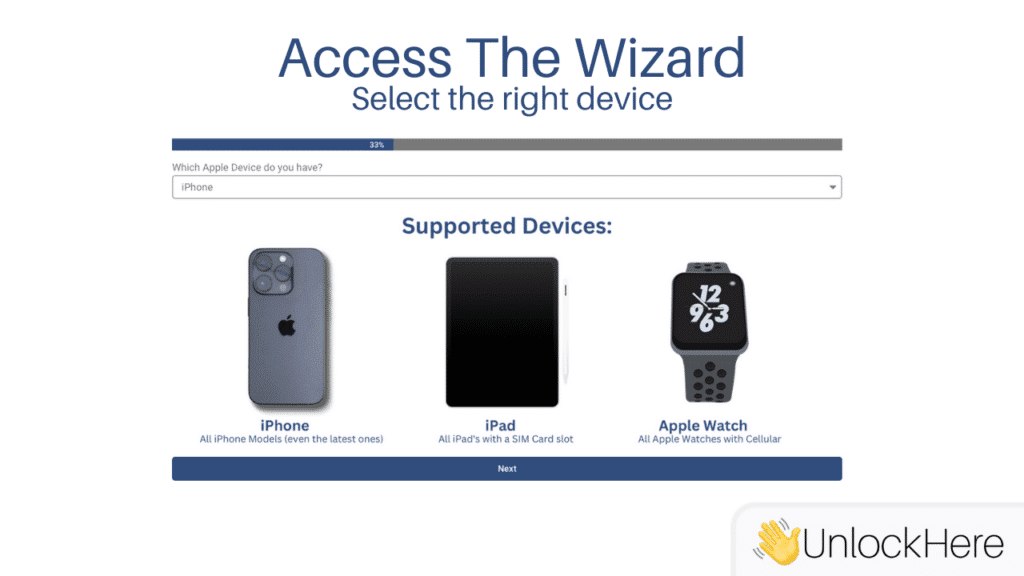


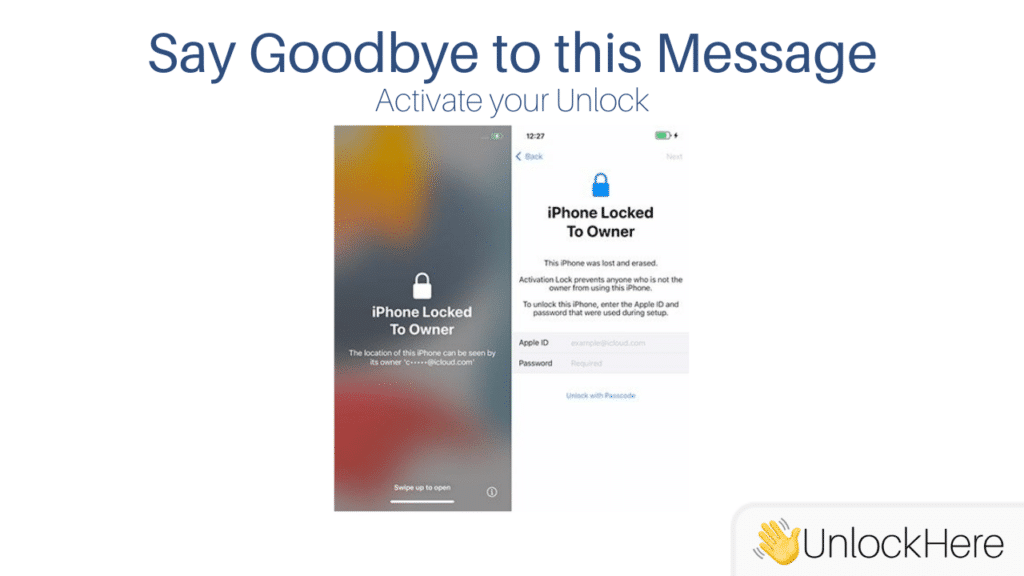
With numerous services available online, it’s easy to choose the first one you see. However, understanding the process is crucial. At UnlockHere, we prioritize user safety and convenience by offering a fully remote unlocking service that doesn’t require entering random data or downloading software. Our tool is tailored to each model and updated regularly to ensure compatibility with the latest Apple updates.
While some sites offer unlocking by providing custom IDs, we believe in a more straightforward approach. Nifty’s tool unlocks your iOS device remotely without additional steps, removing the “locked to owner” message without requiring an Apple ID or random IDs.
If you’re facing this issue, the fastest and easiest solution is to use Nifty’s iCloud unlock platform. This process is entirely online and requires no technical knowledge. Alternatively, you can contact the previous owner or Apple directly, though this can be tedious.
Yes, it is possible to unlock iCloud using legitimate methods. At UnlockHere, we offer a fully remote service that safely removes the iCloud activation lock without needing to contact Apple support or the previous owner. Our AI-powered tool ensures a secure and efficient unlocking process.
Yes, you can remove an activation lock without the previous owner’s involvement by using services like Nifty. Our platform allows you to unlock your device remotely, eliminating the need for the previous owner’s Apple ID and password.
Unlocking iCloud is legal as long as you have the right to do so, such as being the original owner or having permission from the previous owner. It is important to use legitimate services and comply with local laws to avoid any legal issues.
Yes, if you are the original owner, you can contact Apple for assistance in unlocking iCloud. You will need to provide proof of purchase and ensure that your iCloud account details match your personal information.
Buying an iCloud-locked iPhone can be risky, as you may not be able to access the device without the previous owner’s credentials. It is advisable to ensure the device is unlocked or use a reputable unlocking service like Nifty to remove the lock safely.
If your iPad is showing the “locked to owner” message, the quickest and easiest solution is to use Nifty’s iCloud unlock platform. This service operates entirely online, requiring no prior knowledge of phones or computers. Alternatively, you can try contacting the previous owner or Apple directly for assistance, though this can be a more tedious and complex process.
Yes, you can unlock an iPhone that is locked to owner by using a reliable tool like Nifty. Our service ensures that your iOS device is unlocked within minutes, providing a safe and permanent solution without compromising your personal data.
At UnlockHere.com, we understand the complexities of iOS devices and how they impact the unlocking process. Our team continuously updates our service to accommodate even the smallest changes in iOS. Since our process is entirely online, you don’t need to run updates or perform any additional tasks—simply access the platform and enjoy our services.
Unlike bypass methods that can relock your device unexpectedly, our iCloud unlocks are permanent. They fully remove the previous data from the device. If you encounter any issues, our support team is ready to assist you, ensuring a thorough resolution to any problems.
Copyright UnlockHere 2025
Made with ❤ in Andorra