Last updated on September 12th, 2024 at 09:16 am
In UnlockHere we put ourselves to the task of developing the ultimate unblacklisting platform online, so if you were looking for the perfect tool to get rid of a blacklist report on your phone’s IMEI number, this is your lucky day. Check out this quick repair guide and learn with us how you can permanently IMEI unlock Sony devices from the comfort of your home, without having to pay anything, and in no more than 15 minutes!
Why is my Device unable to work with any Network Provider?
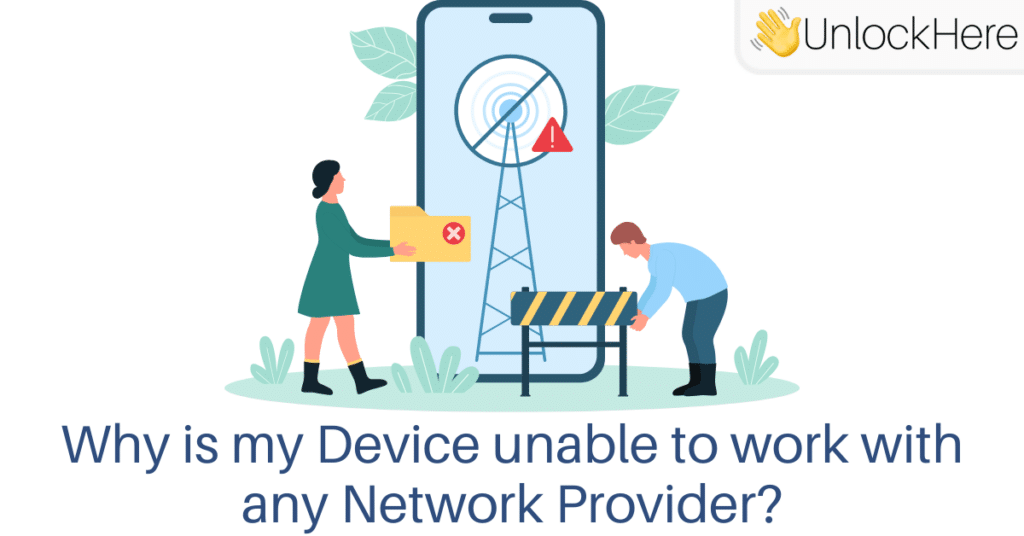
Well, this could be due to several reasons, for example, your phone might be locked to a specific carrier, restricting it from using other mobile operators, or might simply be having technical issues and not reading the SIM cards you’re entering. Additionally, your device could be blacklisted by its original carrier, which can completely close the phone’s cellular bands and get it permanently banned from all carriers’ networks.
If your phone is blacklisted, you’ll notice that even if you insert a SIM into the device, it’ll simply not be able to read it or get connected to its radial frequencies. This happens at least 1 hour after the IMEI report is made on the international blacklist database, and it’s permanent. However, if you’re not sure if that’s your case, we’ll explain a little later how to identify this type of lock and confirm you’re not confusing it with a technical error.
Principal reasons why Mobile Phones get Blacklisted by Carriers
- The device was reported lost or stolen: This is one of the principal reasons why a phone can be reported and the most common one.
- There’s a fraud investigation: If the phone is involved somehow in fraudulent activity or a bank is processing a fraud investigation, it’ll remain locked until everything is cleared out.
- The phone was not fully paid: If you financed the mobile device in an installment plan but failed to pay for it on the agreed term, the carrier will blacklist it.
How can I tell if my Phone is only SIM Locked or if it’s really Blacklisted?

This is actually very easy, there are online websites that can run a quick check to verify the status of your phone’s IMEI number on the blacklist/reporting database. If your phone is locked, it’ll appear there along with some other information like which carrier blacklisted it and for what reason.
To run an IMEI check, you simply need to select the page of your preference because many sites offer this service, but we do recommend CTIA’s Stolen Phone Checker because that’s the official one in the United States. All you need to do is enter the IMEI number of the device in question and wait for a couple of seconds while the system looks that code up, but remember that you only have 5 free queries per day, so make sure you’re entering the code correctly.
Can I unlock my Sony by Factory Resetting it?
Well, not really because erasing your phone will only delete all its content, but will not remove the report that was made by your carrier in the international blacklist database. So, even if you reset the device to its factory settings, you’ll only lose your phone’s documents, apps, photos, and more, while the lock remains active.
How can I IMEI Unlock Sony Phones that have been reported on the Blacklist?
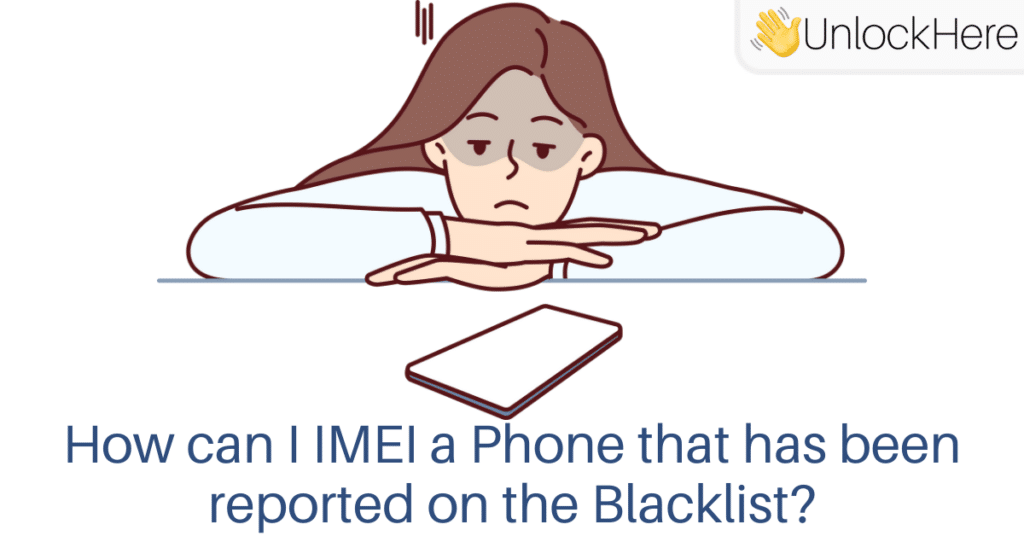
Fixing an IMEI-locked smartphone is possible if you contact the wireless carrier that reported/blacklisted it in the first place, but that is very complicated because it is a serious matter and they’ll need to do a lot of verifications. In fact, for them to approve your request, you’ll need to prove that you’re the legitimate owner of the handset, that whatever appears on the blacklist report is not true, and that there’s not any lost or stolen report.
This process takes days and involves a lot of paperwork, but if you want to try, we’ll leave here the contact information of the principal mobile operators in the United States. Anyway, we do recommend that you go personally to make your Sony phone’s unlock request to make the process a little faster.
Phone Numbers of the Principal Network Providers in the US:
- AT&T: 1-800-331-0500.
- T-Mobile: 1-800-937-8997.
- Verizon: 1-800-837-4966.
- US Cellular: 1-800-819-9373.
- Dish Wireless: 1-800-333-3474.
- Metro by T-Mobile: 1-888-863-8768.
- Straight Talk: 1-877-430-2355.
- Visible Wireless: 1-866-576-1669.
Circumstances under which unlocking your Device Externally is Better
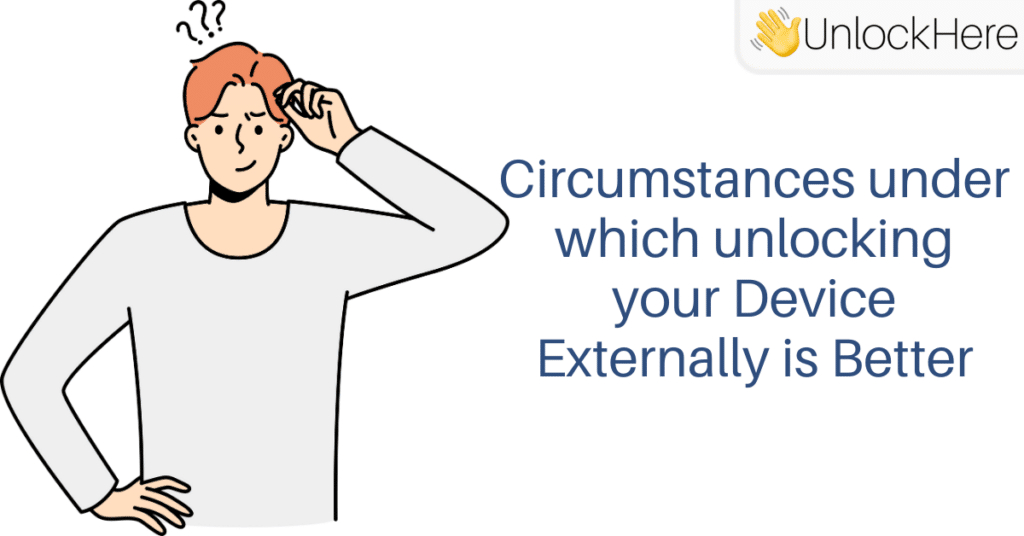
Even though unblacklisting a Sony handset directly with the network carrier is the first and official option, there are certain scenarios where they’ll not be able to help you out. For example, if you are the original owner of the smartphone but don’t have the necessary documents they require or you bought a second-hand mobile device that came locked, then it’s way better to look for an external way to unlock your Sony mobile phone.
The great news is that in UnlockHere, we offer the #1 online tool to unblacklist any device 100% online, which is available 24/7 without any cost, so there’s no actual need to contact your wireless carrier or get their authorization. With us, it doesn’t matter if you need to unlock a Sony XA1, XA2, XZ1, Z1, Z3, or the last 5 V, our platform counts on high compatibility with all models and is equally effective regardless of the phone’s specific reference.
Is it Possible to Unlock Sony Xperia Phones bought Abroad?
It happens to a lot of people that when they go on vacations, they buy there a mobile device for a discounted price, but when they come back home, it turns out the phone’s IMEI is reported on the blacklist database. However, there’s nothing to worry about because we can permanently unlock your Sony phone via IMEI in no time, no matter where it was blacklisted in the first place.
3 Simple Steps to IMEI Unlock Sony Xperia Smartphones with our Unlocking Service
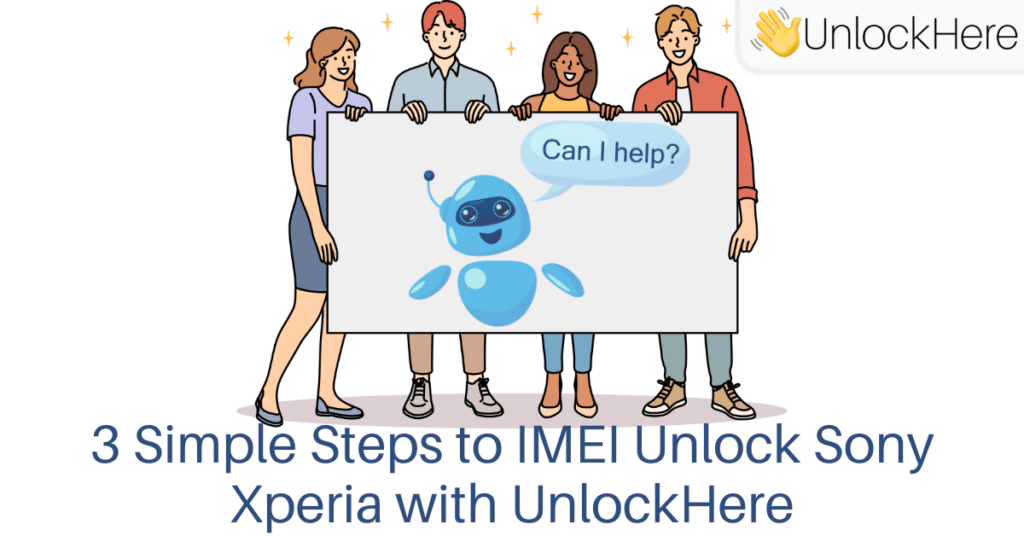
As UnlockHere’s service operates remotely and our platform is 100% online-based, you can complete the process from any part of the world and only need a device you can use to access your browser along with a stable internet connection. Also, we highly recommend that you get your Sony phone IMEI beforehand because we do need that code to safely and permanently fix the device in question.
Provide us with your Order Details and submit the Request
Visit UnlockHere.com, which is our official website and where we process all requests, and then go to the blacklist removal section for Android devices to select the specific brand of your device and its IMEI code. You can find it by dialing *# 06 #, and is very important because that’s the number that was reported, so send us the correct IMEI number and then, submit your request to place an order with us.
Activate the Order through our Confirmation Email
Check out the validation message sent to you via email and follow the step-by-step instructions there to get started. Rest assured that after clicking on the activation link you see there, you’ll be redirected back to our official website, which is the most secure way to activate the order.
Wait until our AI-Powered Assistant finishes the Unlock Process
Right after you follow the steps, your phone will be unlocked once and for all because both the lock on your phone and the IMEI report made by the carrier will be completely removed. All you need to do is wait for a couple of minutes while Nifty, our AI-powered unlock assistant, completes the procedure remotely and tells you when everything is done.
