If you want to unlock your O2 device and start using it with another SIM from a different network, stop looking around because we have the perfect solution for you. UnlockHere‘s AI-powered unlock platform can safely and effectively unlock O2 phones in no time, all from the comfort of your home and just with the device’s unique IMEI.
What happens if I use a non-O2 SIM Card on my Locked Mobile Phone
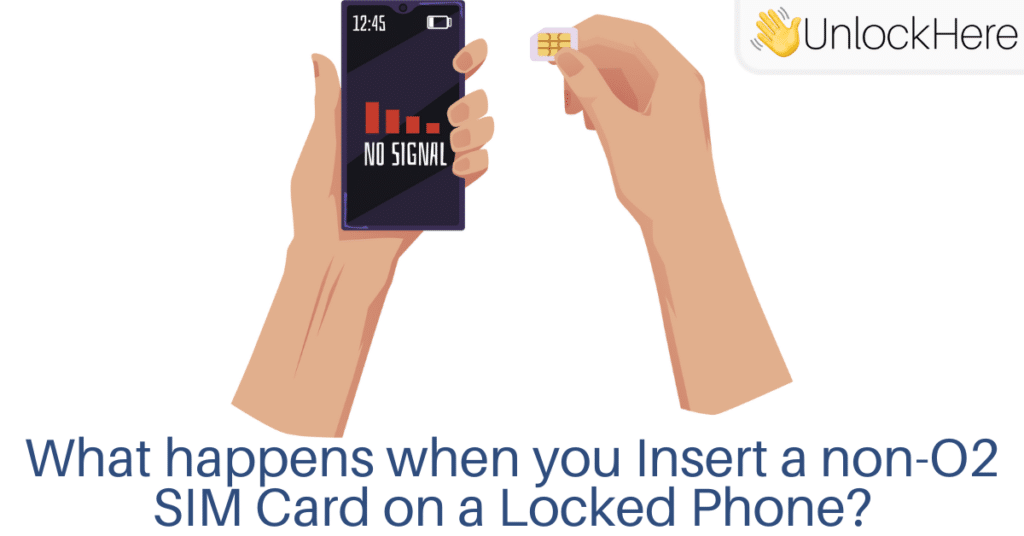
When you insert a non-O2 SIM card into your locked mobile phone, it will display a message saying that the SIM card is not valid or supported and won’t connect to its network. This will render the device useless in terms of placing calls, sending texts, or using mobile data because you’ll basically have no signal —as if the device didn’t have a SIM card inserted—.
You can differentiate having a SIM-locked phone from experiencing another kind of connectivity issue because the error will just appear if you enter a SIM card from another carrier. So, if the phone works fine with our O2 SIM but cannot get connected to any other network, then it’s probably locked.
Does O2 Still Lock Phones?
Well, O2 stopped locking the phones they sold progressively; in 2018 they stopped locking iPhones, then in January 2019 they started unlocking some other brands, and so on. Nowadays, this carrier doesn’t sell locked phones anymore, so if you go buy another device with them it’ll come fully unlocked; however, phones acquired from O2 before this date may still be locked to the network, so it’s essential to check your phone’s status if you’re unsure.
What do I do if I need to use my Phone where the O2 Network doesn’t have Coverage?
If you are traveling/moving to a country where O2 doesn’t have coverage and need to use a different network or simply want to switch carriers, you must unlock your phone. This can be done either with O2 directly (although it involves specific requirements), or through an external service like UnlockHere for a quicker and more convenient process. Keep reading to learn how to unlock phones from O2!
Is it Complicated to Unlock O2 Phones directly with the Carrier?

Unlocking an O2 mobile phone directly with the carrier is very difficult and time-consuming due to the company’s several unlock requirements. Just to name some conditions, you’ll need to be in the UK and have met the minimum contract term. Also, the phone can’t have any IMEI blacklist report, you must be its original owner, and be on good terms with the carrier.
What do I need for O2 to Unlock my Phone for Free?
The requirements for O2 to unlock your phone for free vary depending on your contract type because it changes depending on whether you are a Pay Monthly or Pay As You Go customer. Anyway, it’s crucial to contact O2 or visit their website to understand the specific conditions applicable and see if you are eligible to get your O2 UK phone fixed with them.
How Long does it take for O2 to SIM-Unlock my Phone?
Unlocking a phone with O2 directly can take up to 10 working days. The duration of the unlock process may vary depending on your contract, whether they need to contact the manufacturer of your phone to get an unlock code or not, and other specific conditions. However, if you’re looking for a faster solution, then getting your phone unlocked with UnlockHere is definitely a better idea; keep reading!
Why is Unlocking O2 Phones with UnlockHere the Best Online Alternative?
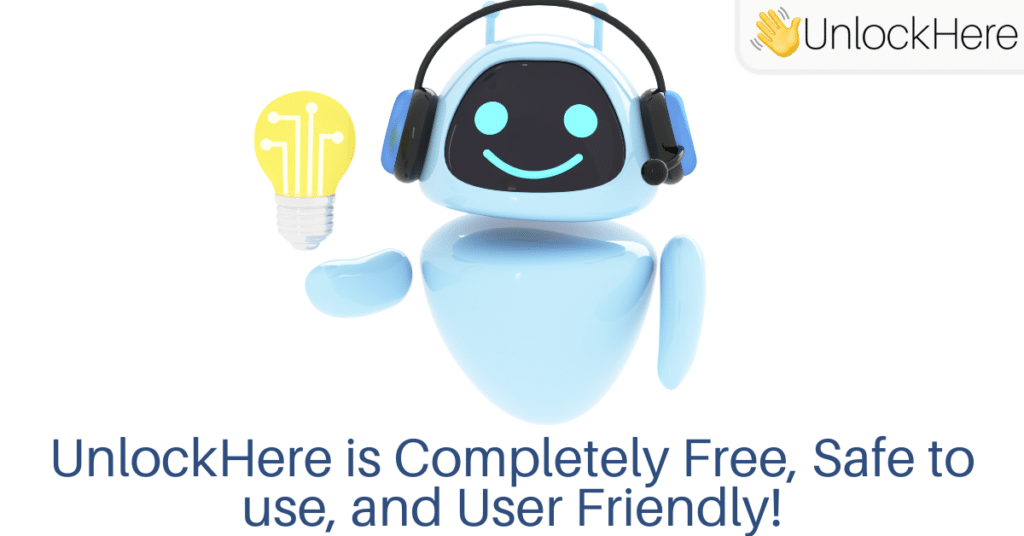
Unlocking O2 phones with UnlockHere offers several advantages! Our service doesn’t require you to install any software or jailbreak/root your phone, it is highly effective, quick, and user-friendly, and best of all, the process can be completed from the comfort of your home!
Can I unlock my Phone Myself for Free?
With UnlockHere, you can definitely unlock your phone yourself for free! Our service is entirely cost-free and is available 24/7 worldwide thanks to our AI-powered unlock program. You don’t need to go through the process with O2’s official website or contact them at all, with UnlockHere you’ll be able to fix the device’s cellular bands and use another network freely in a matter of minutes!
Will I get a Network Unlock Code with this O2 Unlock Process?
When unlocking your phone through O2 directly, you typically receive a network unlock code. However, with UnlockHere, you don’t need any kind of code because the unlock process is handled remotely and automatically, requiring no extra steps on your part. Once the process is complete, your phone will be unlocked by our AI-powered unlock assistant and that’s it, no more carrier restrictions for your device!
SIM Unlock your O2 Phone to use on a Different Network in Minutes!

Unlocking your O2 iPhone or Android device with UnlockHere’s carrier lock removal process is a very quick and straightforward process! Whether you wish to switch to a new carrier or use an international SIM card while traveling, UnlockHere can help you get rid of this lock in approximately 10 minutes only using your O2 phone’s 15-digit IMEI number.
Steps to Unlock your Phone from O2 with UnlockHere
Unlocking your O2 phone from its current network with UnlockHere is way easier than you think. You’re actually just asked to provide some basic information to place your unlock request and follow the instructions on the website. The process basically consists of the following easy steps:
- Visit UnlockHere’s official website.
- Click where it says “Carrier Unlock”.
- Provide the required information, including:
- Your name.
- Your email address.
- The specific brand of the handset.
- The phone’s IMEI number (a 15-digit code).
- Follow the on-screen instructions provided by UnlockHere to complete the process.
UnlockHere’s AI-powered software will handle the rest, ensuring your phone is successfully unlocked from its network provider. Remember that this works on both iPhones and Android devices and it doesn’t really matter if you are not the O2 original account holder or haven’t met the carrier’s minimum term.
How can I tell if my O2-Locked Phone has been Successfully fixed or not?
Well, once the unlocking process is complete, you can confirm whether your phone is successfully unlocked by inserting a SIM card from another carrier into the device (like Vodafone, EE, or any other), and if the phone accepts the new SIM card without any issues and connects to the new network, then it means the process was successful. Now your device can be used with any network carrier, enjoy!
