Last updated on March 3rd, 2024 at 08:35 pm
Unlocking your Samsung phone through IMEI is a quick and secure method to remove it from the blacklist, ensuring its full functionality regardless of any reports that your carrier might have mistakenly made. Let’s explore together what exactly are IMEI reports, the alternatives you have to verify if that’s your case, and how to IMEI unlock Samsung devices with the fastest and safest blacklist removal service in 2024.
How does the IMEI Lock get Activated on Mobile Devices?
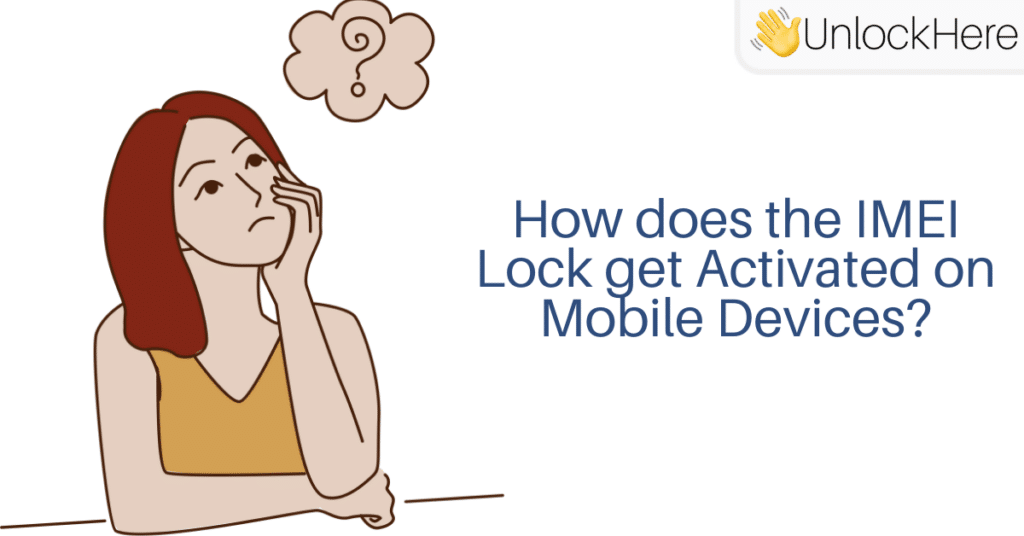
The blacklist lock on a device is typically enabled when it is reported as lost or stolen by the network carrier, which is not the only reason why they can do it but is the most common one. Once the carrier generates the report, they add your phone’s IMEI number to the international blacklist database, preventing it from being used on their network or any other network.
If that’s your case, you’ll start noticing that your Samsung Galaxy phone doesn’t operate with any network, whether you’re using a SIM from its original carrier. In fact, blacklisted devices cannot work with any network in the world unless you unlock them, if not, it’ll simply show as if it had no signal at all, making you unable to do basic things like placing calls or using mobile data.
For what Reasons can a Network Carrier Lock a Phone by IMEI?
Your mobile operator can blacklist your handset for various reasons, including if it’s reported as lost or stolen by the owner, which happens a lot with second-hand Samsung devices because people tend to resell them and then report/flag them to get compensation. However, that’s not the only reason because carriers can also blacklist phones if they are involved in fraudulent activities or if there are outstanding payments/contractual obligations associated with the device.
IMEI Check: Verifying your IMEI Number before starting a Mobile Unlock Process
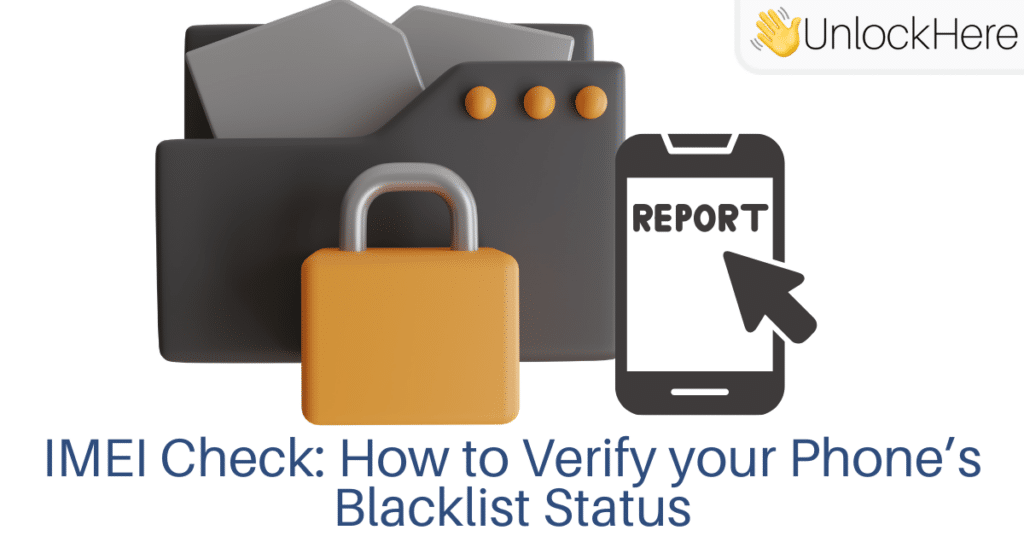
Checking your IMEI’s lock status online before making any decision is crucial to ensure that the phone is indeed locked and that the issue isn’t related to physical damage or other factors. This can tell you if, for example, your phone is locked to its carrier instead of blacklisted, a case in which you should proceed with a network unlock to enter the unlock/NCK code that corresponds to the device instead of a blacklist removal process.
Steps to run a Blacklist Check on a Samsung Cell Phone
- Find the IMEI number of your smartphone.
- Visit any IMEI/blacklist checker of your preference.
- Enter the required information.
- Wait for the platform to generate a full report of the device’s lock status.
Can I check if my Samsung is Locked with the CTIA’s Stolen Phone Checker?
Sure, you can definitely use the Stolen Phone Checker/Verifier platform of the CTIA to determine if your handset’s IMEI is locked or appears on the blacklist database. This official tool allows you to input your IMEI’s 15-digit number and provide valuable information about the device’s history and lock status. All you have to do is visit their official website, go to the section that says “Consumer”, and enter the IMEI you want to check, but remember that there’s a limit of 5 free queries per day.
Is it Possible to Unlock my Phone directly with Samsung?
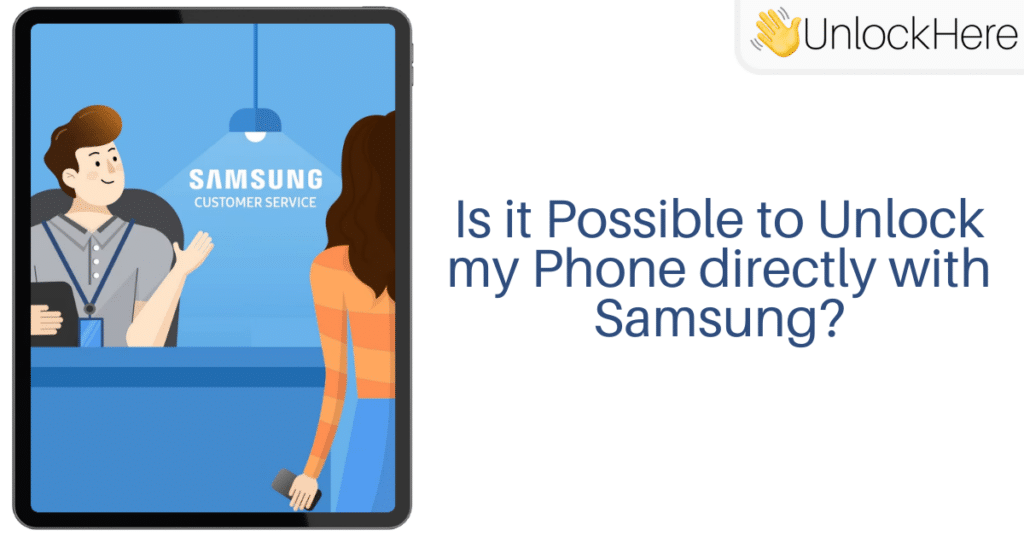
Well, unlocking your device directly with Samsung’s technical support is not possible because that company is only the phone manufacturer, and they don’t have anything to do with blacklist reports. You can only contact them if the device is presenting factory defects or malfunctions, and that is only if you’re still under your warranty’s coverage because otherwise, they won’t be able to help.
Carriers, on the other hand, are the ones responsible for handling locking and lock removal processes, including any associated blacklist locks because they’re the ones who place those reports in the first place. So, if you’re looking for alternatives to permanently unlock your Galaxy device, keep reading to learn more about the options there are and how to proceed.
Can I Unblacklist my Samsung Phone with IMEI Lock by Factory Resetting it?
Not at all, you cannot unblacklist the IMEI number of your phone through a hard reset/factory reset because one thing doesn’t have anything to do with the other. The blacklist lock is remotely enabled and can only be removed by removing the IMEI from the report that was made by the network provider, so factory resetting the device will not affect the IMEI lock status.
Unlocking your Phone with the Carrier (T-Mobile, Verizon, Cricket, etc.) – Requirements
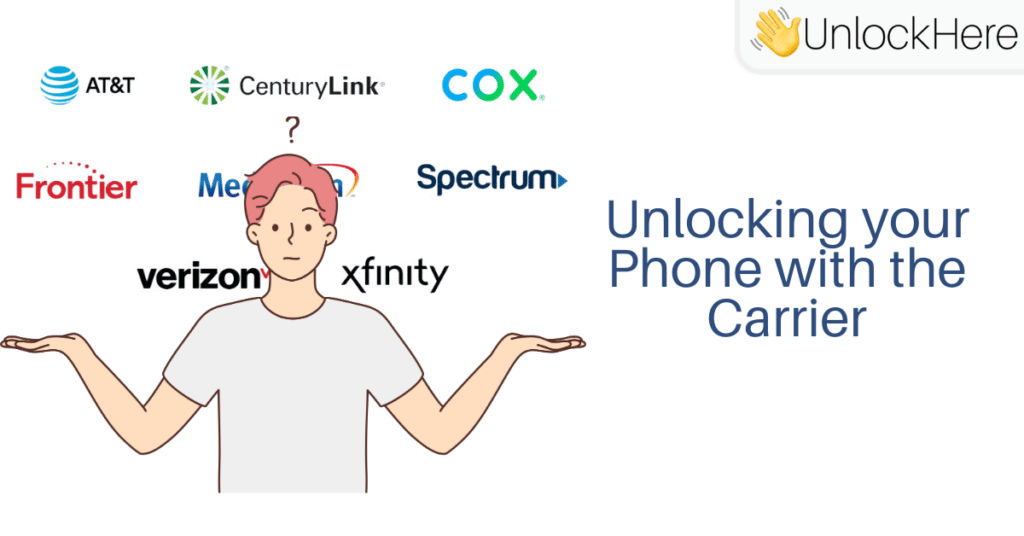
To unblacklist your phone with the carrier, whichever it is, you’ll need to meet certain requirements set by them because anyway this lock was enabled for a lost/stolen report, so you must verify your identity with them. These requirements typically include fulfilling any contractual obligations, providing proof of ownership of the device, and having supporting documents that can prove the information on the report wrong.
How can I Unblacklist a Samsung Galaxy directly with the Network Provider?
Well, this actually depends on the specific carrier we’re talking about because, just to give you an example, Verizon’s policies are not the same as the ones that apply to AT&T. However, something that applies to most of them is that you’ll need to visit their store or contact them directly, and they’ll require various verifications and documentation to confirm your identity and ownership of the device.
Why use a Blacklist Removal Service to Clean an IMEI Number?
IMEI blacklist removal services like UnlockHere are more efficient than carriers when it comes to unlocking blacklisted iPhone or Android devices. We only require some basic information and don’t need you to be the original owner of the phone or know why it was added to the blacklist. All in all, our platform is more reliable and fast than the process with network providers simply because we are a third party and therefore, won’t make things as hard as carriers do.
Check Here the Process to IMEI Unlock Samsung Phones with UnlockHere’s Service
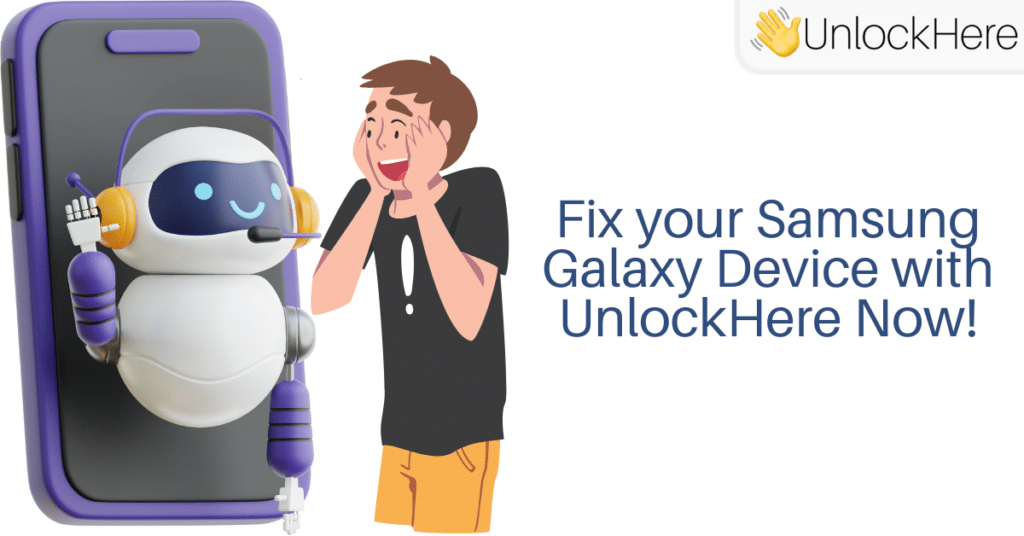
If you don’t want to meet the terms and conditions that your carrier has to unblacklist Samsung phones by IMEI, then UnlockHere’s AI-powered blacklist removal platform is your best chance for a safe, effective, and fast solution. With us, you can complete the unlock of your Samsung phone online in a matter of minutes, all you need to provide us is:
After Unlocking the Device, will I be able to use my SIM Card?
Once you have provided the necessary order details and have followed the instructions given by Nifty, our AI-powered lock removal assistant, your device will be unlocked without affecting your warranty, your contract status, or anything like that. After fixing your phone, you’ll be able to use it with any SIM card from any GSM network without restrictions of any kind; the blacklist report will be completely and permanently removed, and the unlocked Samsung Galaxy phone will be ready to be used with any network provider in the US!
