Last updated on January 26th, 2024 at 03:05 pm
Many people who have bought AT&T phones face a problem called the SIM or carrier lock. This means they can’t use their phones with different mobile companies. But there’s good news! UnlockHere offers a service to remove this lock, is the most effective one on the internet, and is completely free to use! If you want to learn more about this issue and how to unlock AT&T phones, this article is for you. Keep reading.
Why is my AT&T Phone asking me for a Network Unlock Code?

When you purchase a device through a carrier, they often lock it to their network, which restricts it from working with other carriers. AT&T is no exception and also locks mobile phones so that users are tied to their services and their specific network. So, if you enter a SIM card for another provider (like T-Mobile, Verizon, etc.) into a locked phone, it will ask you for a network unlock code.
This network unlock code is also known as an NCK or Network Unlock Key and a 16-digit number that you need to fix a carrier-locked mobile phone. You can get this code by either placing an unlock request directly on AT&T’ unlock portal or using an external unlock service like UnlockHere.
Can the Carrier Lock be Enabled on Both Android and iOS Devices?
Yes, contrary to a common misconception, the carrier lock applies to all mobile devices regardless of their brand or model. It is always good to highlight this because some people think that if they buy the last or most expensive reference of an important brand like Apple or Samsung, they’re exempt from having it locked. However, that is absolutely not the case because the lock applies to all manufacturers equally.
Anyway, don’t worry if you already bought your phone with this wireless carrier and are struggling to find information on how to fix it. In the following section, we’ll explain how to unlock your AT&T both with the carrier directly and with UnlockHere for you to have a better idea of what is best for your SIM-locked phone. Let’s see!
How to submit a Request to Unlock my Android or iOS Device directly with AT&T

Submitting your unlock request to ask AT&T to fix your carrier-locked phone is actually very easy! Simply visit the official AT&T website and navigate to their device unlock page. There, you can review their unlock terms and begin the unlocking process. Scroll down until you see the Unlock your Device box and click it to be taken to a page where you’ll need to enter your AT&T device’s IMEI number and agree to their terms and conditions.
Then it’ll be a matter of confirming your request and following their instructions. However, remember that using the AT&T unlock portal doesn’t guarantee that they’ll approve your request because you must meet their eligibility requirements for them to unlock your AT&T phone.
How does the NCK Code work?
Well, if you have the unlock code for your phone, simply insert a SIM card from a different network than AT&T. When you do this, your phone will display a “SIM not Supported” message and ask for the NCK code. Enter the correct code, and your phone will remove the SIM lock, becoming fully unlocked.
All of that is possible because that code is generated based on the IMEI number of the SIM-locked mobile device. The carrier, along with some other external platforms like UnlockHere, counts on special algorithms that generate a code 100% compatible with the smartphone. Actually, that’s why you cannot just enter a random number on the phone or use an unlock code on multiple devices, it has to be generated specifically for your phone.
Let’s talk about AT&T’s Requirements to Carrier Unlock your Device
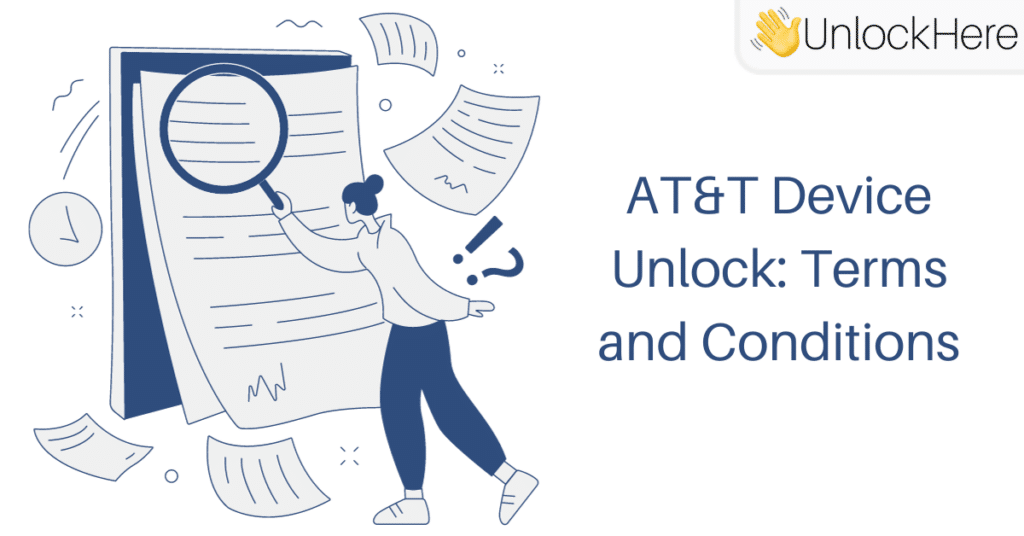
The challenging aspect of unlocking an AT&T phone through the carrier isn’t the actual unlocking process but meeting their specific conditions and requirements to obtain authorization and the unlock code. If you’re considering unlocking your AT&T device with the carrier, it’s advisable to keep your phone’s IMEI number readily available and carefully review their terms and conditions for unlocking. Let’s see some of the principal ones!
- You must be the original owner of the SIM-locked phone.
- The phone has to be active only on one AT&T account, which has to be yours.
- If you financed your phone on a monthly installment plan to pay it through your monthly bill, it has to be paid off.
- You need to have met the minimum stay period which is generally at least six months.
- The phone cannot be reported on the IMEI blacklist database.
- You must be in good standing with the carrier.
How do I unlock my AT&T iPhone or Android if I don’t meet the Carrier’s Requirements?
Unlocking your AT&T iPhone or Android device, even without meeting the carrier’s requirements, is possible with UnlockHere. Our AI-powered unlock process eliminates the need to fulfill AT&T’s strict conditions and to reach them out at all! UnlockHere provides the most efficient, quickest, simplest, and safest method to unlock mobile devices, regardless of their brand or model. Continue reading to discover how our system works.
How do I Network Unlock AT&T Phones without having to contact AT&T?

Unlocking your phone to use with another carrier without having to contact AT&T or meet their requirements is very easy. All you need to do is place an unlock request on UnlockHere‘s website, right in the part where it says carrier unlock, which is the section designed for SIM-locked phones. For that, you’ll need to provide the following information:
- Your name.
- Your email address.
- The brand of your phone (like Motorola, Huawei, Apple, etc.).
- The IMEI number of your phone.
Once you’ve made the request, simply follow the provided instructions and be patient while the system generates the unlocking code. Enter this code into your SIM-locked device when instructed. Rest assured that your mobile device will be completely and permanently network-unlocked and that you’ll be able to use it with any carrier worldwide.
Does this Unlock Service work for Phones from other Carriers?
It sure does! Our unlock service definitely works for phones from other carriers as well. This program is compatible with a wide range of carriers worldwide — like Verizon, Telcel, Tracfone, etc. —, so rest assured that no matter if your phone is SIM-locked to another carrier. With us, it is possible to fix any mobile device for free!
