Last updated on September 21st, 2024 at 01:04 pm
If you’re not satisfied with the service that FreedomPop is offering you and wish to have the freedom to use your phone with any mobile network provider, we have some good news for you. UnlockHere’s unlock service is now here to help you get rid of this lock in no time so that you can enjoy a fully unlocked mobile phone! Keep reading to learn more about this cellular restriction and how to unlock FreedomPop phones to use with any carrier worldwide.
What is the Problem with a Phone being Locked? Are Unlocked Phones Better?
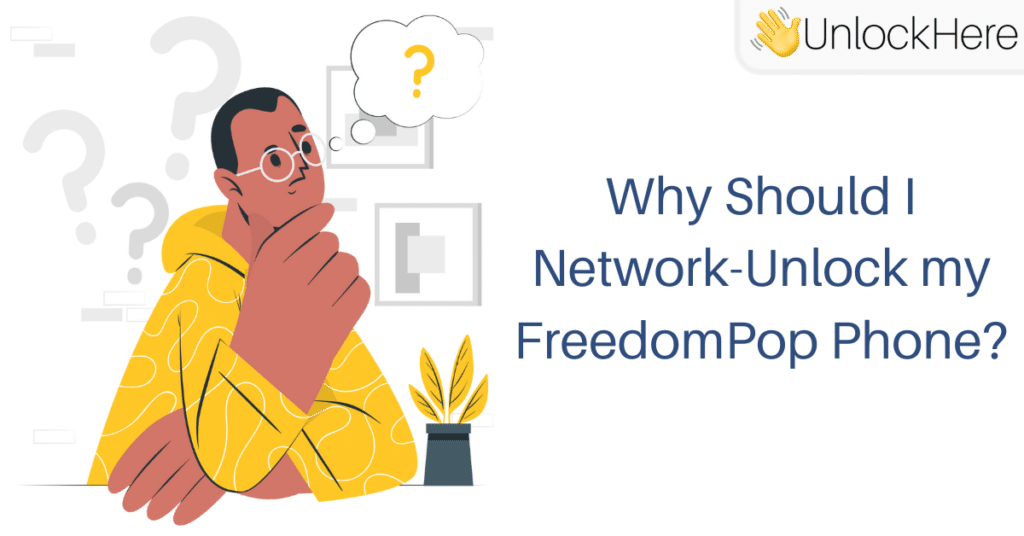
Unlocking a phone from its original carrier means removing the restrictions imposed by that company, which is FreedomPop in this case, to be able to use it with any mobile operator. If you unlock your phone from Freedom Mobile, you’ll open its cellular bands so that it accepts any SIM card no matter if it belongs to a carrier not associated with FreedomPop.
And that right there is the problem with locked phones; you cannot use them with any mobile operator other than FreedomPop, which really limits your options when it comes to getting the best mobile plans, offers, coverage, and benefits.
Advantages of SIM Network Unlocking Your Device
- Unlocked devices can be used in any country no matter if FreedomPop has coverage in that area or not, it’s just a matter of getting a local SIM card of where you’re going and using it as normal.
- Unlocked phones have a higher resell value; you’ll get a little more revenue if you resell your unlocked phone and it’ll be easier to find potential buyers.
- You will start receiving OS updates directly from the manufacturer of the phone instead of the carrier.
- You’ll have the freedom of choosing the network provider that best suits your needs and switching carriers without any inconvenience.
Network Unlocking your FreedomPop Phone with the Carrier
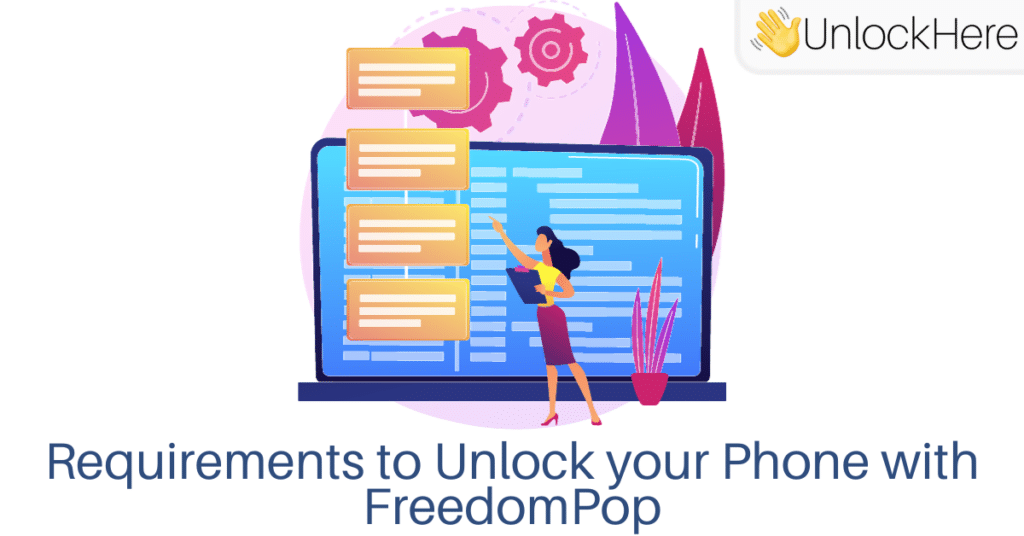
Unlocking a phone with the network carrier can be very easy or very complicated depending on whether you meet the company’s eligibility requirements or not. Those requirements will change depending on your wireless provider because, for example, the conditions for the AT&T network provider are of course not the same as the ones for FreedomPop.
Keep in mind that if we talk about FreedomPop’s requirements, those will also change because not all conditions apply to all kinds of contracts, so they all vary. Anyway, no matter if you meet their criteria or not, it’ll take a couple of days for them to review your unlock request and generate your unlock code if approved; it’s a very time-consuming process that will require you to do a lot of paperwork.
FreedomPop’s Basic Unlock Eligibility Requirements
- The mobile phone’s IMEI cannot be reported on the blacklist database.
- You must be the phone’s original owner and it has to be registered under your name.
- The FreedomPop account associated with the phone has to be up to date.
- If the device was financed on an installment plan with FreedomPop, it has to be fully paid for.
- You must have at least twelve months of active service with consistent payments.
Can I Unlock my FreedomPop Carrier-Locked Phone Myself?
Yes, you sure can unlock your FreedomPop carrier-locked phone yourself even if you don’t meet their requirements! UnlockHere’s service is the ultimate solution to unlock your phone and be able to use it with any carrier, regardless of your current situation with FreedomPop. Keep reading to learn a little more about this convenient online unlocking alternative!
Device Compatibility
Good news! Our unlocking magic works on pretty much every FreedomPop phone out there. Whether you’re rocking the latest Samsung Galaxy, a trusty LG, or even an older model, we’ve got you covered. Here’s a quick rundown:
- All FreedomPop-branded phones (yep, even the older ones!)
- Samsung devices (from the Galaxy S series to the A series)
- LG phones (G series, V series, you name it)
- iPhones (if you got it through FreedomPop)
- Motorola, HTC, and other brands offered by FreedomPop
Not sure if your phone is on the list? No worries! Just drop us a line with your phone’s model, and we’ll let you know if we can unlock it. Chances are, we can!
Can I Unlock my Device even if I’m still under Contract with FreedomPop Wireless?

You sure can! Unlocking your device doesn’t necessarily require you to complete your contract with the cellular service provider because you can always use UnlockHere’s service to unlock your device. Our AI-powered unlocking process grants you the flexibility to use it with other carriers or for different purposes while still under contract with FreedomPop Wireless, so don’t worry about it because we can definitely fix your phone!
How Long does it take to fix a FreedomPop SIM Network-Locked Phone?
The time it takes to unlock a FreedomPop SIM network-locked phone can vary based on the demand for our services at the moment, but in most cases, you’ll receive your unlock code within a matter of minutes. However, during peak periods with a high volume of unlock requests, unlocks take 24 hours while the whole process is completed.
Anyway, it won’t be more than that because we have a 24-hour unlock delivery policy, so rest assured that our goal is to provide you with a swift and efficient unlock experience, and we strive to process requests as quickly as possible.
Is it Possible to Network Unlock an Apple Device from FreedomPop?
Sure! It is definitely possible to network unlock iPhones and other cellular Apple devices from FreedomPop using our service. Our system counts on high compatibility and can unlock both iPhones and Android devices, ensuring that you have the freedom to use your device with any carrier of your choice. Whether you need to use our iPhone unlock tool or Android unlock tool, both work and we have you covered with our unlocking solution.
#1 International Unlock Service to SIM Unlock FreedomPop Phones in Minutes!
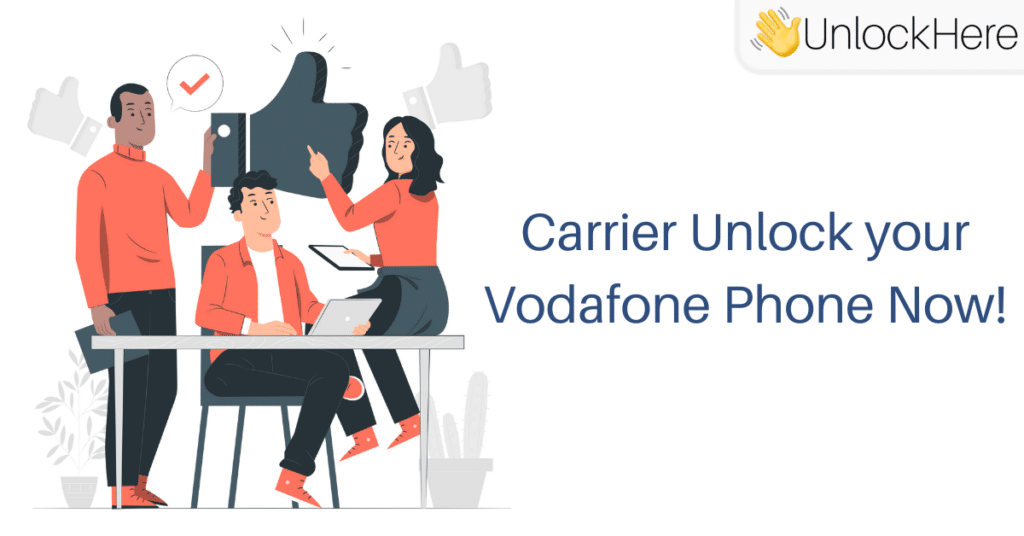
Unlocking your FreedomPop phone has never been easier or faster thanks to our top-rated international unlock service. If you’re tired of being tied down to one carrier and want the freedom to use your phone with any SIM card worldwide, keep reading and follow the easy steps to use our online unlocking service.
Alternative Uses for Unlocked Phones
Unlocking your FreedomPop phone isn’t just about switching carriers (although that’s pretty great). Here are some cool things you can do with your newly unlocked device:
Travel like a pro: Say goodbye to crazy roaming charges! With an unlocked phone, you can pop in a local SIM card wherever you go and enjoy cheap data and calls.
Turn it into a Wi-Fi hotspot: Some carriers block this feature, but with an unlocked phone, you’re free to share your data with your laptop or tablet.
Boost your resale value: Unlocked phones are worth more when you sell them. More potential buyers mean a better price for you!
Use it as a backup phone: Keep your old unlocked phone as a backup. It’ll work with any carrier’s SIM if your main phone ever lets you down.
Give it a second life: Turn your unlocked phone into a dedicated music player, a home security camera, or even a mini-computer for your kids.
Unlocking your FreedomPop phone opens up a world of possibilities. Why limit yourself when you can have the freedom to use your phone however you want?
Troubleshooting
Unlocking your FreedomPop phone is usually a breeze, but sometimes you might hit a snag. Don’t worry, we’ve got your back! Here are some common issues and quick fixes:
No network connection after unlocking? Try this: Turn your phone off and on again. Still nothing? Pop out the SIM card, give it a gentle wipe, and put it back in. If you’re still stuck, your new carrier might need to activate the SIM card on their end.
Unlock code not working? Double-check you’re entering it correctly. Typos happen to the best of us! If you’re sure it’s right but it’s still not working, reach out to us. We’ll sort it out in no time.
Phone freezing during the unlock process? Take a deep breath and restart your device. If it keeps acting up, try resetting your phone to factory settings (don’t forget to back up your data first!).
Remember, our team is always here to help if you run into any trouble. We’re just a message away!
FAQs
How does UnlockHere’s Phone Unlocking Process work?
Our unlock process is really fast and you’ll find the instructions very easy to follow! First, you’ll need to provide us with some basic information about your FreedomPop phone, including its brand and model, as well as the IMEI number.
The IMEI number is crucial as it helps us generate a unique unlock code that is specific to your device, so make sure you have the right one by dialing *#06# from your phone’s dialer pad; the number that you need to enter in our website is that 15-digit code that appears on the screen.
Once you’ve submitted the required information, our AI-powered system will swiftly process your request and generate the unlock code. You’ll receive this code along with simple step-by-step instructions on how to use it to unlock your phone.
What do I do with the Code after I Complete the Unlock?
If you already generated your unlock code with our system, then you’re almost done, now you just have to insert a non-FreedomPop SIM card into your phone and power it on. When prompted, enter the unlock code provided by us. After the device is unlocked, it will recognize the new SIM card and unlock itself, allowing you to use it with any network worldwide!
How long does it typically take to unlock a FreedomPop phone with UnlockHere?
Great news! With UnlockHere, you’ll typically receive your unlock code within minutes. During busy periods, it might take up to 24 hours, but that’s our maximum turnaround time. We’re all about speed and efficiency!
Can I unlock my FreedomPop phone if I’m still under contract?
You bet! UnlockHere’s service allows you to unlock your FreedomPop phone even if you’re still under contract. Our AI-powered unlocking process gives you the flexibility to use your device with other carriers while still fulfilling your contract obligations with FreedomPop.
Will unlocking my FreedomPop phone delete my data?
Not at all! Our unlocking process is entirely software-based and doesn’t touch your personal data. All your photos, contacts, apps, and other information will remain safe and sound on your device. No need to worry about backing up before unlocking!
