Unlocking an iCloud-locked iPhone has never been easier than with UnlockHere’s free iPhone iCloud remover now available 24/7 worldwide! Say goodbye to the iCloud Activation Lock and regain full control of your device with our easy, fast, safe, and effective unlock process. Keep reading to learn more!
How can I tell if my iPhone or iPad is iCloud-locked?

You can tell if your iPhone or iPad is locked by checking out your device itself. This is the fastest and easiest option to confirm whether it’s iCloud-locked or not because there is a lock screen that doesn’t let you access the phone unless you remove it. So, if you turn on the iPhone and you see a lock screen with a message saying that the iPhone is locked to its owner, and when you swipe up there is a white screen in which you are prompted to enter your Apple ID and password, then the iOS device is definitely locked.
Remove the Activation Lock from iCloud
If you don’t have the device handy, which is a common case for people who sold or gifted their old device and want to confirm it’s unlocked, you still have the following alternative:
- Go to iCloud.com.
- Sign into the iCloud account linked to the iPhone.
- Click where it says Find iPhone.
If the device is linked to an Apple ID and locked, you will see a message on the map showing the status of the iPhone as lost or erased. If this message doesn’t appear but the device anyway appears still linked to your iCloud account, then you just have to delete it from there so that the iPhone is not associated with it anymore.
What triggers this Lock on iPhone and iPad Devices?
The iCloud Activation Lock on iPhone and iPad devices is activated under various circumstances. Some of the principal ones include enabling or disabling the “Find My iPhone” app, remotely locking a lost or stolen device, performing a factory reset without signing out of iCloud, purchasing a used device still linked to a previous owner’s Apple ID, or attempting unauthorized software modifications can all trigger this security feature.
What Exactly is UnlockHere and how is it able to Remove iCloud Activation Locks?

UnlockHere is a third-party or external company (not associated with Apple) dedicated to helping people eliminate the iCloud activation lock screen from their iPhones and other iOS devices. This unlock service stands as one of the least invasive and most effective iCloud removal methods on the internet and offers you a lot of benefits, including the ones we will present below.
UnlockHere gets rid of the iCloud Activation Lock without the Password or Apple ID
One of the reasons that make us the best iCloud activation lock removal is that we don’t require you to have your Apple ID or password to unlock your iPhone. UnlockHere’s iCloud unlock service will never ask you to enter any iCloud credentials or private information, just your IMEI number!
UnlockHere can help you Remove the iCloud Activation Lock 100% for Free
Unlike other activation lock bypass services that charge tons of money to bypass iCloud activation locks, UnlockHere is a 100% free service! Also, it is worth highlighting that this is not a bypass tool and we don’t temporarily “bypass” activation locks, this free iCloud removal tool completely eliminates the lock permanently!
Why do I Need the IMEI of my iPhone to Unlock it with UnlockHere’s iPhone iCloud Remover?

You need the IMEI of your iPhone to iCloud unlock it with UnlockHere‘s iCloud remover because the IMEI or International Mobile Equipment Identity serves as a unique identifier for your device (like an ID but for phones). It contains essential information about your iPhone, including its specifications and details required for the system to initiate the unlock process, for example, the iPhone’s model, iOS version, year, etc.
This information is essential for the system to recognize your specific device and execute the unlocking procedure accurately. This means that by providing the IMEI, you enable the system to tailor the unlock process to your iPhone’s precise specifications, ensuring a successful and secure removal of the iCloud lock.
Where do I find the IMEI Number of my iPhone?
The common logic would tell us to go into our setting and find the IMEI number. This would be true if the iOS device weren’t iCloud-locked. In such a case, what you need to do is to follow the next steps; make sure your device is turned on and it has some battery as we will need it for the tutorial:
- Turn off the screen of the device.
- Wake the device.
- Press on the little i icon on the bottom right of your phone.
Once you press this, you will find all the information on your device. This will include your IMEI number and more information that can be relevant to you as a user.
UnlockHere’s iPhone iCloud Remover vs. iCloud Bypass IPA Files
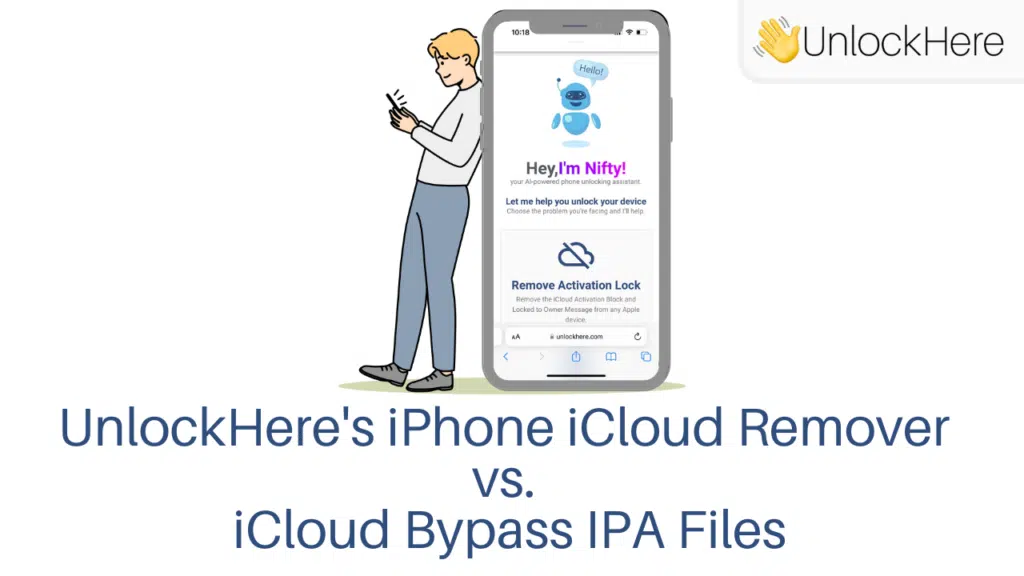
If your iPhone is iCloud-locked and you can’t unlock it with Apple directly, whether because it is a second-hand device or because you don’t want to do all the paperwork they ask for, then you might have come up with two final solutions, UnlockHere’s program or an iCloud activation bypass IPA file. That’s why we want to talk about these two options and clarify why UnlockHere’s iCloud activation lock removal (free) service is so much better than any IPA on the internet!
What are iCloud Activation Lock Bypass IPA Files?
iCloud Activation Lock Bypass IPA files are downloadable software packages that some individuals use to attempt to bypass iCloud Locks on iOS devices. These files are typically created by third-party developers and must be downloaded from untrusted sources and installed on the Apple device. These IPA files aim to evade this iPhone’s security feature, allowing unauthorized access to locked devices, but their effectiveness varies, and their use can raise legal and security concerns.
Why is it Risky to Bypass the Activation Lock with the IPA Method?
Bypassing the Activation Lock with IPA files is risky because these files are often sourced from unverified or unofficial pages, which exposes your device to potential malware and security threats. Additionally, this method can breach Apple’s terms of service, possibly leading to legal consequences, but that’s not all! Also, IPA files are not a reliable or consistent alternative, they can render your device vulnerable and unsupported, so it’s not really worth it.
Can this iPhone iCloud Remover get rid of the iCloud Lock on all iPhone Models?

Sure! With UnlockHere, it doesn’t matter if you have an iPhone X or the last iPhone 14 Pro Max, we’ll still be able to unlock your device without a problem. We can easily remove the activation lock from any iOS device regardless of whether it is an iPhone, iPad, or Apple Watch, and can definitely help you fix this problem regardless of the device’s model.
Can I remove the iCloud Activation Lock for Free Regardless of my iPhone Model?
Some other platforms charge different amounts to help you remove iCloud locks depending on how new and expensive is the device you are trying to fix. So, if you have an iPhone 13 or a higher reference, getting rid of the lock will be very expensive. However, UnlockHere is 100% free of charge no matter which kind of device you want to unlock!
Get started and Unlock your iPhone with our Free iCloud Unlock Service Now!
If you want to start unlocking your iCloud-locked iPhone with us, just visit UnlockHere.com, let Nifty know you want to remove the activation lock from your phone and enter all the required information to place the unlock order. After that, it’ll be just a matter of following instructions until the iCloud account is removed from the device along with the lock on it!
