Dealing with an iPhone protected by the activation lock can be a really challenging issue if you don’t have the iCloud credentials of the account associated with it. However, thanks to UnlockHere, this is not only possible but also actually easy!
In this guide, we’ll see why is UnlockHere the best way to remove the activation lock from any iPhone and how you can fix an iPhone locked to owner quickly without the Apple ID and without having to download or install anything on your device. Let’s start!
What is the Purpose of the iPhone Activation Lock Screen?

The purpose of the iPhone Activation Lock screen is to enhance device security and safeguard personal data. When activated, this screen ensures that only the legitimate owner, who is supposed to know the associated Apple ID and password, can access and use the device.
Also, in cases of loss or theft, it allows users to remotely lock, track, or erase their devices through iCloud, further protecting their data and privacy. All in all, you could say the Activation Lock screen serves as a robust security measure to ensure that iPhones remain in the hands of their rightful owners.
What does the “Find My iPhone” App have to do with this Lock?
Not all people know this, but the “Find My iPhone” app is actually a very important factor when it comes to the iCloud lock, and it is directly linked to it. That’s because when enabled, this app associates the device with an Apple ID and activates the lock, so this is the feature that makes possible the whole protective system of the activation lock.
Of course, that’s not the only function of that feature it is also for users to locate, secure, and remotely manage iOS devices. All in all, it plays a central role in ensuring the security of your iPhone or iPad and, as we mentioned, in activating the iCloud Activation Lock if needed.
Can I Recover my Apple ID and Password by Contacting Apple Support?
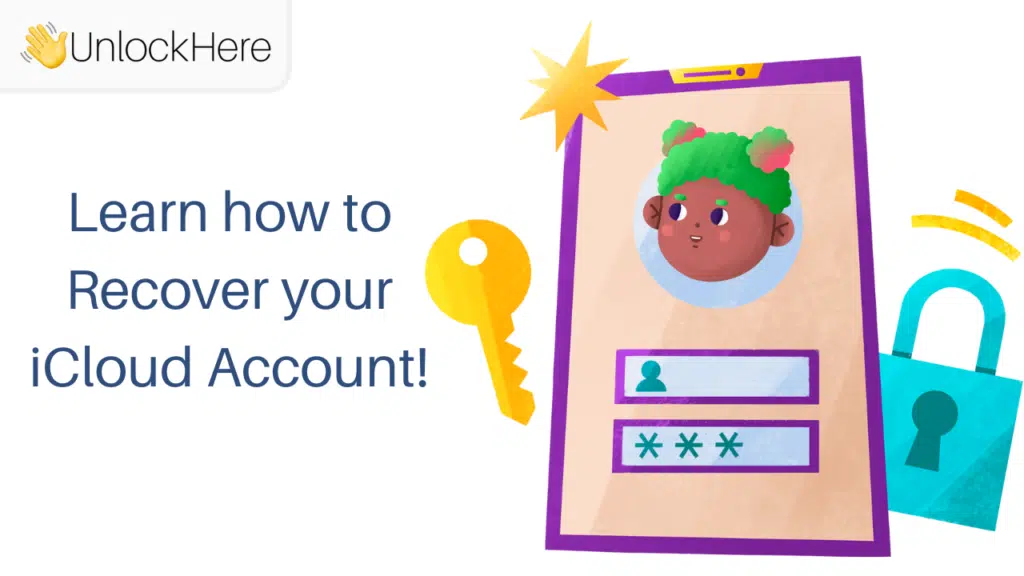
Apple provides a dedicated customer support service to assist users with Apple ID recovery and password reset processes, so yes, you can recover your Apple ID and reset your password by contacting Apple Support. In fact, you can do this online from their iForgot account recovery module so there is no actual need to contact them per se.
However, this account recovery will only be useful for you to unlock your iPhone if the iCloud account locking the device is yours. In other words, if you want to unlock an iPhone locked to its owner, you’ll have to be the proprietor of the iCloud account and the original owner of the locked iPhone.
What do I do if I bought a second-hand iPhone that came locked?
If you are not the original owner of the iCloud-locked Apple device because you bought it at a second-hand store, the very first thing you should try is contacting the previous owner or the seller of the phone to see if they can fix it for you, change the device for an unlocked one, or give you a refund.
However, if we are realistic, most people who sell an iPhone locked to the owner are usually not willing to help you out once the purchase has been made. This is actually why it is so important to look for reliable marketplaces that count on buyer protection policies and to check out the used device itself before paying for it.
Anyway, this doesn’t mean you’ve completely lost your money! People who are stuck in the iCloud lock on a second-hand device, have always the option of an iCloud DNS bypass, a jailbreak, or the best external alternative, UnlockHere’s unlock service. Keep reading to understand the differences between these options and why is UnlockHere the best one!
What is the Difference Between Unlocking and Bypassing the iCloud Activation Lock?
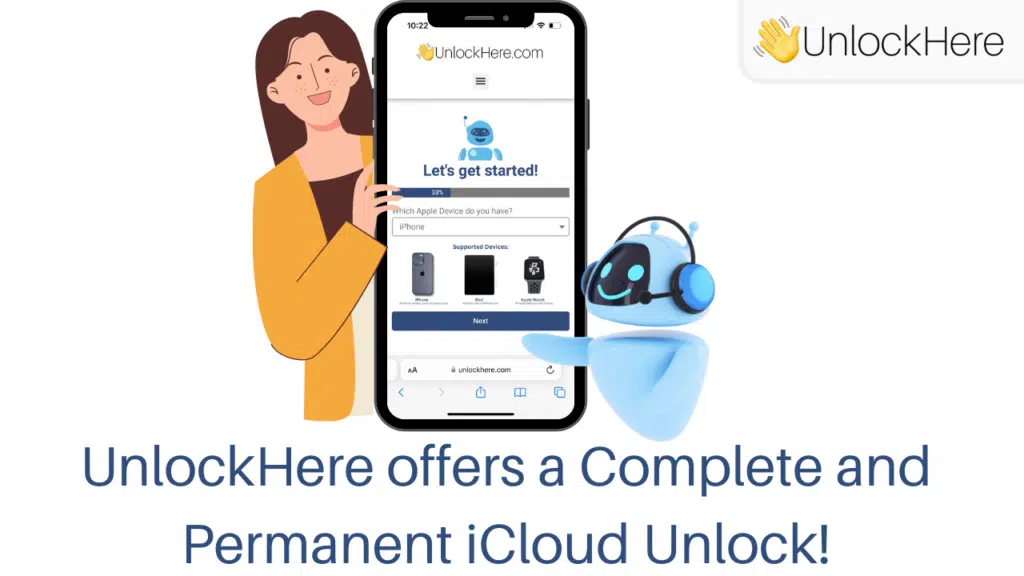
The difference between unlocking and bypassing “iPhone locked to owner” locks lies in the permanence, safety, and functionality of the solution. There are many bypass alternatives, like a DNS bypass or a jailbreak, but those don’t really offer such good results as a real unlock. In other words, bypassing the activation lock is a temporary and risky workaround that will allow limited access to some device features but doesn’t provide full functionality.
In contrast, UnlockHere’s authentic unlock service is a permanent and complete solution that removes the lock entirely, safely enabling unrestricted access to all device functions and features. We offer a permanent unlock, ensuring your device is fully functional and secure without any limitations!
Why is UnlockHere’s Activation Lock Removal Service Better than a DNS Bypass?
UnlockHere’s Activation Lock Removal Service is way better than the DNS bypass method in several aspects, so let’s talk about the principal ones. First of all, it is worth highlighting that our top priority is security and legitimacy, so we make sure to provide a compliant and safe service for you to unlock your device without having to worry about safety risks or voiding your iPhone’s warranty at all.
Also, as you might know, the DNS bypass method exposes you to the risk of downloading malware from unverified sources. This makes it a less trustworthy option compared to UnlockHere’s reputable service, not to say that this method is very unreliable, goes against Apple’s TOS, and may not work consistently on different iOS versions or devices.
What do I Need to fix an iPhone Locked to Owner with UnlockHere’s Lock Removal Service?

If you need to remove activation locks without the previous owner or their Apple ID and password, but you also want a safe, effective, and permanent way to unlock the device, then UnlockHere.com is what you are looking for. To remove “iPhone locked to owner” lock screens using UnlockHere’s Activation Lock Removal Service, users only need to provide three key pieces of information:
- Name: Your name for identification purposes.
- Email Address: A valid email address for communication and confirmation.
- IMEI of the Locked Device: The unique IMEI number of the iCloud-locked iPhone, which serves as the device’s identifier.
What is the cost of removing the iCloud Activation Lock without the Apple ID?
The cost of removing the iCloud Activation Lock without the Apple ID password can vary depending on the service or method you choose, the price for this service can cost from $10 up to $50 depending on your iPhone model.
However, with UnlockHere, fixing an iPhone locked to its owner without the owner or seller’s iCloud credentials is 100% free of charge! Removing iCloud activation locks with UnlockHere doesn’t have any cost, is completely safe, doesn’t modify in anyhow the DNS settings of your iPhone, and doesn’t take more than 15 minutes. This is the best way possible to remove activation locks!
iPhone Locked to Owner: How to Unlock without Previous Owner
To get started and fix your iPhone locked to its owner via UnlockHere.com, you just need to enter our website and select the option that says “Activation Lock”. Once you’re taken to the corresponding page, just start filling out the form on your screen with the information we mentioned earlier to start removing the lock from your iPhone. As soon as you finish the process, you’ll just have to restart and, if you were factory resetting the device before the lock screen appeared, set up your iPhone as normal.
