Last updated on March 19th, 2025 at 05:16 pm
Unlocking Lebara phones is easier than ever thanks to UnlockHere‘s AI-powered unlock service! Check out this quick guide and learn the types of locks that carriers can enable on your device and how to unlock Lebara Mobile phones now.
Which kinds of Locks can a Lebara Mobile Phone have?
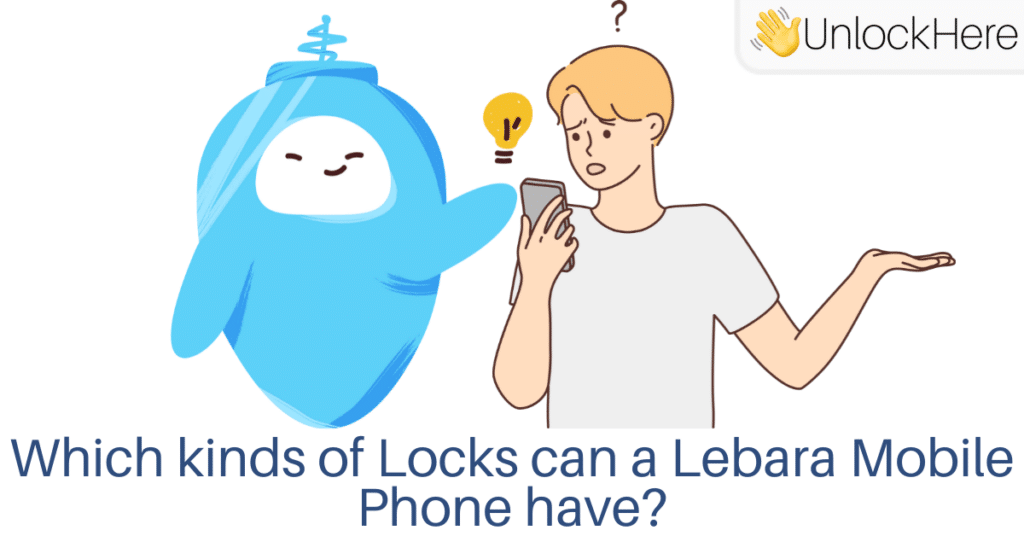
There are two types of locks that Lebara Mobile can activate on your phone, the blacklist lock and the SIM lock. Both locks pose a restriction on the cellular bands on your phone, but on different levels and because of different reasons, so even though it can be easy to confuse them, they’re pretty different. Let’s see a little more about both locks for you to have a clearer idea of what you can be dealing with.
Carrier or SIM Locks on Lebara Mobile’s Devices
If your phone is locked to Lebara it means there is a restriction on your phone’s cellular bands that only let the device get connected to that network provider. Even though Lebara Mobile doesn’t sell phones in Australia, devices that were registered and first activated with that carrier can be locked. That is because Lebara uses Vodafone’s network, and Vodafone does lock phones, so there is definitely a small chance that your Lebara phone is locked to their network.
Blacklist or IMEI Locks on Lebara Mobile’s Phones
Having a blacklisted or IMEI-locked Lebara phone means that it was reported on the blacklist database, which happens most of the time because it appears as lost or stolen. Most people who have to deal with this kind of lock are those who bought a second-hand mobile device without noticing it was locked/reported, users normally find out because when they try to use it, it doesn’t work at all.
How can I tell if my Phone is IMEI Locked or just SIM Locked?
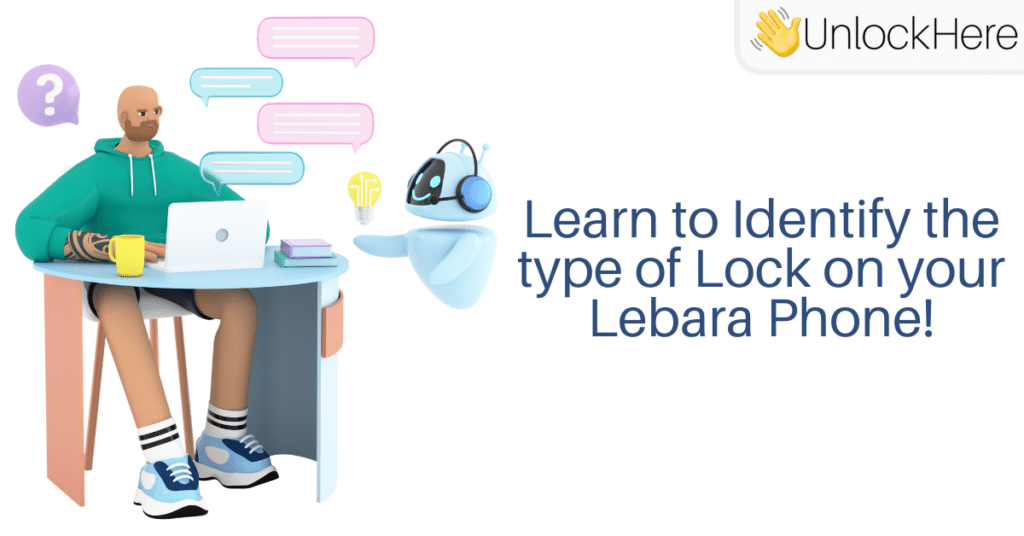
Even though both locks are associated with your Lebara phone’s connectivity and there is a network restriction in both cases, it is actually pretty simple to differentiate them. You can tell which kind of lock your phone has because while SIM-locked Lebara phones only work with the network of Lebara Australia, IMEI-locked phones can’t operate with any network at all because they’ve been banned from all carriers.
Testing if your Lebara Phone is SIM-Locked or IMEI-Locked
You can easily tell which lock is affecting your phone by running a little test on it that only requires one Lebara SIM card and one SIM card from another network provider. What you want to do is insert both SIMs on the device and see if it works normally with them and can get connected to both networks:
- If your phone doesn’t work with any of the two SIM cards inserted, the phone is most likely blacklisted.
- If your phone only works with the Lebara SIM and can only get connected to the Lebara Mobile network, then the phone is most likely network-locked.
- If the phone worked well with both SIM cards and didn’t have a problem recognizing any of the two networks tested, then the phone is unlocked.
Other Methods to Identify the IMEI and Network Lock on Lebara Phones
Talking about the SIM lock, you can also identify it because if you insert a SIM card from another carrier into your Lebara mobile device, the phone will prompt you to enter a SIM Network Unlock PIN or Network Unlock Code.
On the other hand, when it comes to the blacklist lock, the second option that you have is to use an online IMEI checker. Blacklist or IMEI checkers are websites in which you enter the IMEI number of the phone you think is locked, for their system to tell you if that specific device is registered on the blacklist database or not.
How can I Unlock Australia – Lebara Mobile Phones Online?

It doesn’t matter if your phone you need to SIM unlock your phone or if, on the other hand, you need to remove a blacklist report; both things can be done with and without having to contact the carrier. Let’s see how you can fix your prepaid or postpaid device directly with Lebara Mobile and why most people look for alternative methods like UnlockHere‘s service.
Why is it Better to Fix my Phone with UnlockHere than directly with Lebara?
- With UnlockHere you don’t need to meet any requirements or to do any paperwork.
- You won’t need to contact us at all because the whole process is automated and 100% online.
- This is a complete and permanent unlock.
- Your phone will be able to work with any network worldwide once and for all.
- Our service works with all popular phones like iPhones and Android devices.
- With us, the generation of the SIM unlock code is not necessary, we avoid that and go for a fully remote unlock to make it easier.
How to Unlock Lebara Mobile Phones with UnlockHere (ZTE, Apple, Samsung, etc.)

With UnlockHere you can unlock any Lebara mobile phone regardless of its specific brand, model, or operating system. Our method for unlocking is based on several years of unlock experience and has been well-developed to have a 99.9% success rate! This AI-powered unlock platform can definitely help you fix your phone so that you start using it with any carrier anywhere in the world.
Removing the SIM Restrictions on your Device’s Functionality – Unlock Steps
- Visit UnlockHere.com.
- Go to the Carrier Unlock or Blacklist Removal section depending on which type of lock you want to remove.
- Enter the order details that include:
- The phone’s 15-digit IMEI number.
- The specific brand of the device.
- Your name and email address.
- Place and activate your order.
- Make the required $2 payment.
- Wait for our AI-powered system to complete the unlock.
- Start using any SIM card worldwide on your unlocked phone.
How Much is it to Unlock a Lebara Mobile Phone Online?
Quickly and securely unlocking any Lebara Mobile device with UnlockHere only costs $2 per unlocked device! We won’t charge you anything at any time to get your phone fixed with us aside from those $2 regardless of the type of lock you’re removing. Get started today and get rid of both the network SIM and IMEI blacklist lock today!
