FRP Unlock Huawei: Bypass Google Account Verification
Is your Huawei phone asking for Google account verification after a factory reset? We provide a professional FRP unlock service that permanently bypasses the Google account lock on all Huawei Android devices including P series, Mate series, and Nova series. 100% online, secure, and effective without needing the previous password.

✅ Trusted by Huawei Users Worldwide | 🔧 Professional Methodology | 🛡️ Safe & Legal | 📆 Updated
FRP Unlock Huawei: #1 FRP Tool to Remove the Google Lock
🔓 Removing FRP locks nowadays is quite simple thanks to UnlockHere, a comprehensive cleaning solution that will allow you to bypass this FRP lock in no time. 📱 This guide will explain how to unlock your device and avoid this issue so you don't get locked out of your Huawei again. ✅
🚀 So, if you need to bypass FRP locks and FRP unlock Huawei, bring your locked device here and remove the Google account completely with this online solution. 🎯 Get started today and discover why we are the best online solution to the FRP bypass tool of this year! ⭐
Why does the FRP Lock on Huawei ask for a Google Account?
📱 When you turn on an Android device, or in this case, a Huawei device, for the first time, it will ask you to set up a Google account for security and backup reasons. 🔒 The FRP is a security feature that is already enabled by default, but for it to be activated, it needs an account linked to the phone. ✅
💡 Quick Facts
- 🔐 Automatically enabled when you add a Google account
- 🛡️ Protects device from unauthorized factory resets
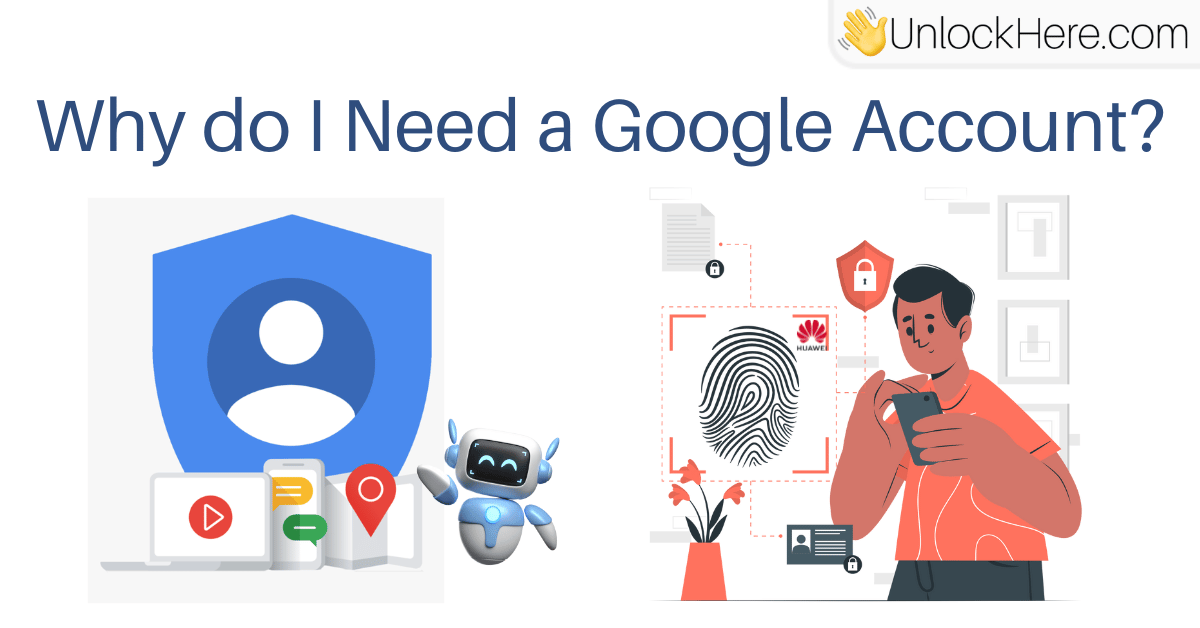
🔗 This Google account on your Huawei will be linked to the phone even after you perform a factory reset on it, so when you hard reset the device and try to access it again, it asks for it. 🚫 Without it, the phone will be stuck on the screen lock and will not be able to unlock it until you enter the credentials that were set up. 🔐 That's when the FRP lock on Huawei phones begins. ⚠️
If I delete my Account, will the FRP Lock on Huawei still be Active?
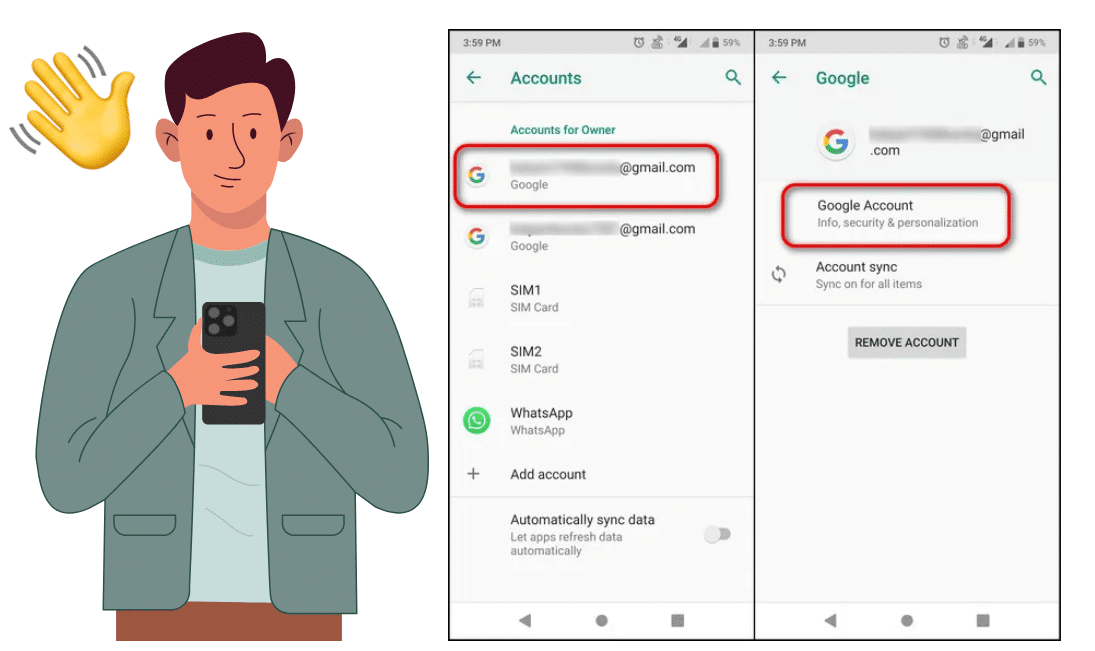
⚙️ The only way to delete the old account so it doesn't ask for the FRP is to remove it from the settings before performing the factory reset on your Huawei phone. ✅ After it's done, there are two ways to clean this Google FRP lock: either you get the email and password associated with the device, or you use an ID bypass tool for your Huawei, like UnlockHere, to regain access without a Google account. 🔓
Is your Phone FRP Locked?, Let's Find Out!
Did you buy this phone new or used?
Did you recently factory reset your phone?
Is your phone asking for a Google account after turning it on?
Do you know the Google account credentials that were used on this phone?
Is there a Code to Bypass the Google Account on Huawei without PC?
❌ No, the codes you might see looking for a Huawei FRP bypass tool are not efficient. Of course, there are different methods that do involve codes or downloads, but no code will deactivate the FRP lock unless it's the Google account and password. That's why in UnlockHere, we use AI to disable the FRP security layer and free the phone from the root cause of the issue.
Why These Methods Don't Work
These procedures are not recommended as they involve trespassing on phone security and performing difficult procedures to bypass the FRP lock. With every Huawei update, these bypass methods are patched and no longer work. They are unreliable and can harm your device. ⛔
Emergency Dialer
Dialing emergency numbers to bypass security
Is it Legal to Bypass the Lock Screen on my Huawei Mobile?
✅ With the right tools, it is possible and legal to do it. 🔐 In this case, you can try to recover your email and password first, so you don't have to use other alternatives. 🔄 If that doesn't work, start looking for Huawei FRP tool solutions that won't require you to connect your Huawei phone to your computer and are easy to use so you can unlock the equipment right away, like UnlockHere. 🚀
What is the best Huawei FRP Tool to remove the FRP without the Password?
🔓 The best Huawei FRP unlock tool that can help you access your device without passwords or external programs is UnlockHere! 🎯 With the help of Nifty, this online solution will allow you to clean any Huawei device or Android device without a PC and without having to do much. ⚡ So, if you want to bypass Huawei FRP and use it again as if nothing happened, then Nifty will be more than glad to assist you and clean that account for you.
🛒 If this is an FRP-Locked Second-Hand Device, can I still unlock it here?
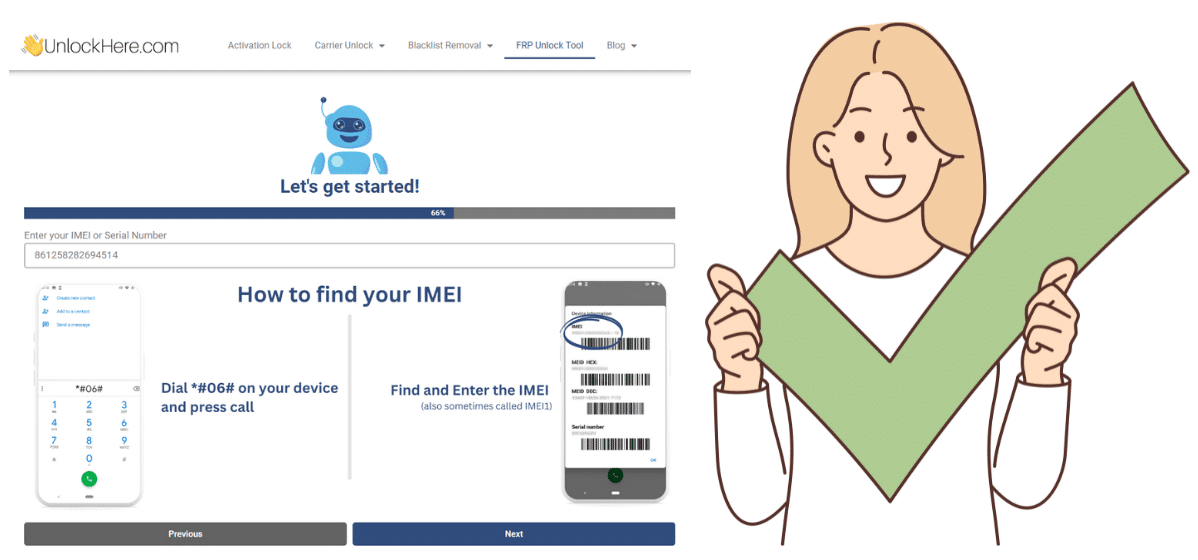
✅ Of course, you can! 🔧 This Huawei Google account bypass tool will help you, no matter if you got locked out by mistake, purchased the phone from someone else, or it was a gift, and forgot to delete the old email. 🎁 The procedure and the result will be the same, and we will be happy to assist you in gaining access to this second-hand device in no time. Set up your Huawei and unlock all its benefits for you now!
📱 What Android Version do I need to FRP Bypass my Huawei Google Account?
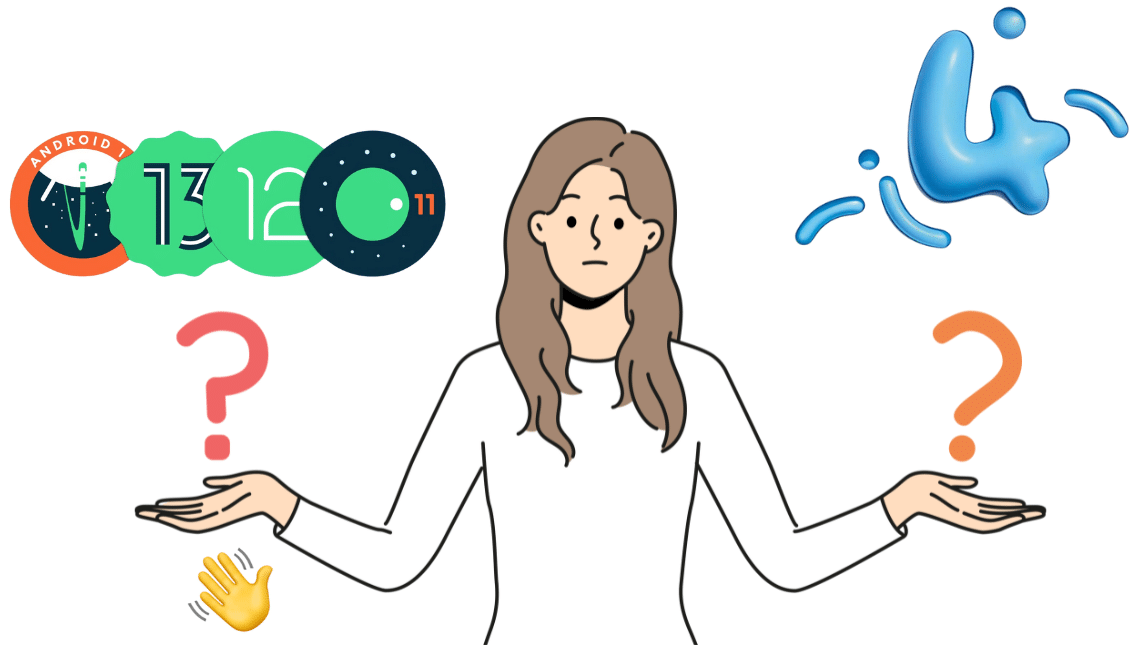
🌐 Our online tool to bypass the Huawei FRP lock doesn't require any particular Android version, as we can still remove the FRP and ID without issues. 💡 Also, don't worry; even if your phone doesn't run the latest version of Android for Huawei (if it was updated to Harmony OS instead, for example), you can still clean this FRP lock without external programs or cables with Nifty and UnlockHere. 🚀
What Information do I need to bypass the FRP on Huawei with UnlockHere?
📋 To bypass the FRP lock on your Huawei device, you'll need just a few pieces of basic information: your phone's brand and IMEI/serial number, your full name, and an email address. 🚀 Follow these simple steps below, and our process will be quick, secure, and hassle-free, ensuring you regain access to your device in no time!
Visit UnlockHere & Fill Out the Form
Go to our main page and follow Nifty's instructions. You'll be asked to provide some basic information about your device and yourself.
Pay the Verification Fee
Complete the verification process with a secure payment of just $1. This ensures your request is processed immediately and you get priority access to our FRP bypass service.
Receive Instructions via Email
Nifty will redirect you to another page, and detailed instructions will be sent to your email. Check your inbox for the step-by-step guide to bypass the Huawei FRP lock.
Enter Dummy ID & Unlock Your Device
Follow the instructions and enter the dummy ID credentials we provide. Your device will be unlocked, and the old Google FRP will be removed without needing a password. Quick and secure!
🎯 Bypass the Factory Reset Protection on your Huawei and set up a New Account!
🆕 When you are done with Nifty and the dummy ID credentials, set up and configure a new email right away! 🔄 If you don't want to because you are playing with resetting the Huawei again, then just omit this information and continue with the normal configuration. ⚙️ Once you are finished with everything, you can choose later if you want to set up your Huawei phone with a new account or not.
Huawei FRP Bypass: Frequently Asked Questions
🔐 How does the FRP lock work on Huawei devices?
▼🔗 The FRP lock links your Google account directly to your Huawei phone. 📱 If the device is reset without removing the account first, it will remain locked during setup. 🔒 This is why users often look for a Huawei FRP bypass when they can't sign in after a reset. ✅
❓ What should I do if I forget my Google account credentials on Huawei?
▼🔑 If you forget your Google account credentials, try Google's official recovery process first. 🛡️ If recovery isn't possible, the phone will stay locked by FRP. 💡 In that case, professional solutions exist that can help you bypass the lock and regain access safely. ✨
🔓 Can I bypass FRP on Huawei without the Google account password?
▼✅ Yes. It is possible to unlock FRP on Huawei devices without the original password. 🔧 Specialized services remove the Google verification step, allowing you to access the phone even if you no longer have the correct Google account credentials. 🚀
🛡️ Is it safe to bypass FRP on a Huawei Android phone?
▼✅ When done correctly, bypassing FRP is safe and does not damage the device. 🔒 Trusted solutions focus on restoring access without modifying hardware or system stability. 📱 This ensures your Android phone continues to work normally after the process. ✨
🔧 Can a tool really help you bypass FRP on Huawei?
▼✅ Yes. Certified online tools are designed to help you bypass FRP on Huawei models without risky steps. 🎯 These solutions follow a guided process that restores access while keeping the device secure and fully functional. 🔐
📱 Can I remove FRP from a second-hand Huawei phone?
▼✅ Yes, you can remove Huawei FRP even on second-hand devices. 🔄 This is common when the previous owner forgot to delete their Google account. 📲 As long as the phone is legitimate, the FRP lock can be removed, and the device can be reused normally. 🎉
📋 What information do I need to unlock FRP on Huawei?
▼🔍 To unlock FRP, you usually only need basic device details like the model and IMEI or serial number. 🔑 You don't need the original email or password, which makes this ideal if you forget your Google account credentials. ✅
✨ Will my Huawei phone work normally after FRP is removed?
▼🎊 After FRP removal, your Huawei phone works like any other unlocked Android phone. 📲 You can add a new Google account, install apps, and use all features without limitations or recurring locks. 🚀
