FRP Unlock Samsung
Unlock Any FRP Locked Samsung
Removing the FRP Lock on your Samsung device might seem impossible. However, Nifty it’s here to save the day and help you unlock any FRP Locked Samsung using an Online tool that is compatible with all Android Versions. This app is completely Online and it’s open source.
FRP is a term that not many are familiar with since not all the time is necessary to factory reset a device. However, if you have recently reset your Samsung device and are having issues accessing your phone because of this screen lock, don’t worry, UnlockHere can assist you in no time.
This guide explains how this lock works, how it can affect your data, and the best way to remove it without a PC. After you learn more about this procedure, you will be able to start cleaning your phone and restoring your backups, all thanks to the leading online tool on FRP removal, UnlockHere!

What is the Purpose of the FRP Lock on Samsung Devices?
Samsung FRP is a security feature implemented to prevent unauthorized access to the phone from people who are not the original owner. It basically asks the user to enter the Google account credentials they entered when they first set up the device. This is a feature that is activated by default, so no matter how many times you hard reset the device with the Android Device Manager, unless you delete that account from the settings, it is still going to ask for it.
How can I Delete my Google Account Samsung?
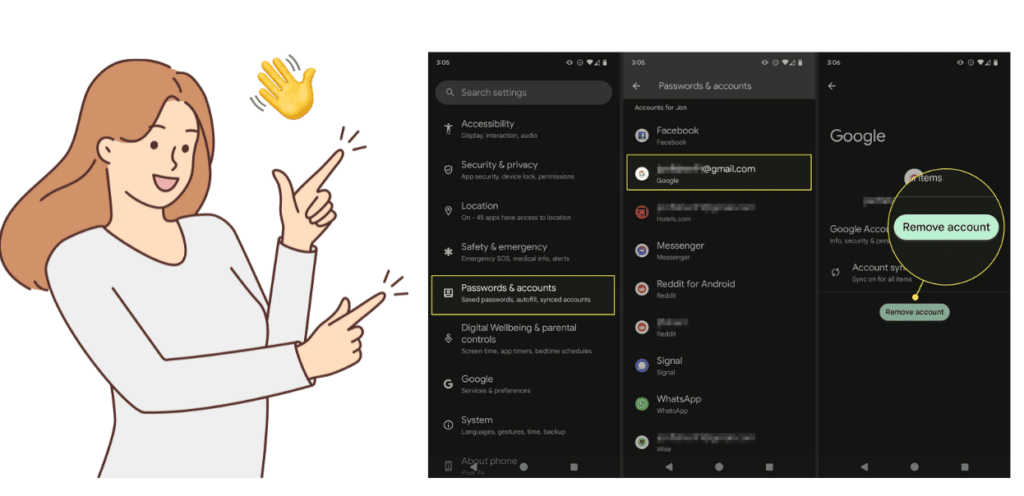
If you haven’t reset your phone yet and want to avoid having to bypass the FRP lock on Samsung. In that case, you can go into the settings, and under accounts, you can delete the current email that has been set up. To do so, you must enter the password and confirm that you want to delete it completely. Once it’s done, you can reset your Samsung phone completely, and it should not show you the lock screen or ask for credentials.
Is the Samsung FRP Lock Permanent?
It can be permanent if you don’t remember the credentials or don’t know how to remove FRP locks for a Samsung. Lucky for you, there’s an online FRP tool that will assist (UnlockHere), so you can learn how to bypass a Samsung phone’s Google account without worrying about it being locked again. After you use UnlockHere, the phone will remain clean, allowing you to set up a new account to protect your device.
How can you FRP Unlock a Samsung Device?

To bypass the Samsung FRP and remove Google Lock, you will need to either recover the email and password to put on the screen or look for online alternatives since there’s no other way to access the phone. The best recommendation is to look for options that won’t make changes or ask for too much personal information. For example, UnlockHere will help you bypass this lock screen with a little data without installing anything to achieve it.
What do I do if I Forget my Google Account Password?
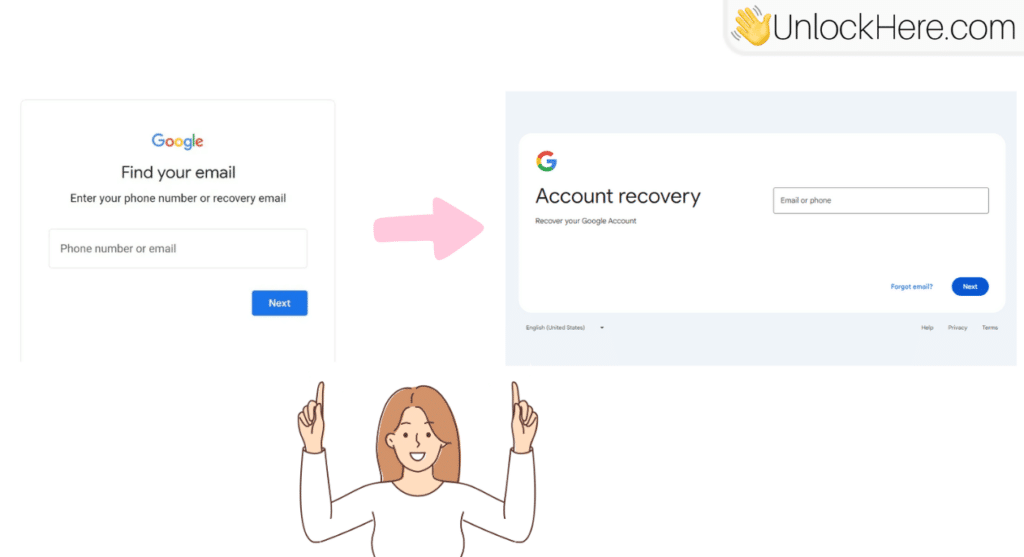
If you don’t remember the email, try using the Google page that helps you recover it with your name, phone number, or recovery email. If, on the other hand, what was forgotten was the password, then you can also change it and gain access to your mail. But if it is impossible to do it and you don’t have access anymore, remember that UnlockHere is the best way to bypass FRP lock and Google account without issues.
Is there any Risk in Removing this Lock from my Samsung?
If you do it with UnlockHere, there will be no issues or risks at all! This is because we do everything online, with the help of internal servers that will protect your information. Besides that, we will ensure that you have access to the phone with a temporary credential so you can delete the old ones and either leave it that way or create a new account to connect to your Samsung.
Why is Nifty the Best Assistant to Bypass FRP Locks?

The reason is that Nifty can work with any stable internet connection and assist you worldwide, no matter where you are located. Another reason is that the procedure is straightforward and won’t take more than one hour to fully clean your Samsung device. The first step is to go to the main page and provide Nifty with the following information:
- The brand of the device that has been FRP locked.
- IMEI, or serial number of the phone (Nifty will show you how to get it).
- Full name.
- Email address.
After you complete this part, wait for Nifty to process your information. It will send all the instructions to your email so you can lift this lock on your device and regain access to your Samsung phone. As previously mentioned, we will provide some temporary credentials so you can remove the FRP lock once you submit this information. This will be a one-time email and password; after using it, it will no longer work to bypass Google locks because the credentials were generated for that specific smartphone in question.
Does this Method Work for any Android Device or only Samsung?

Yes! If you click on the brand option with Nifty, you will see many Android phones that can be cleaned with us! Also, if you are wondering if this method is effective for any Android OS version, then rest assured that any device running Android 6 through Android 13 up to the latest version can be cleaned up with UnlockHere. So it doesn’t matter if you have an old Android version or another brand besides Samsung; Nifty will take care of it for you.
Is it possible to Bypass FRP on my Android without PC?

As you can see above, the method we have described with UnlockHere doesn’t require you to connect your Samsung device to a PC, and therefore, can be done through any smart device that can open a browser. This online method can help Samsung FRP bypass any model and Google account without a PC or having to download intrusive apps in order to clear the Google FRP lock.
The next time you restart your Samsung and face this issue, remember that UnlockHere can bypass Google Lock on Samsung and will provide the best solution so you can do this process quickly and effectively. Also, remember that this method is effective for any Android OS version, so it is possible to bypass FRP and gain access to your phone again, thanks to Nifty and this online tool.
Do I have to Pay to Bypass the Samsung FRP Lock?
To bypass Samsung FRP with the help of Nifty, you will need to pay a $1 verification fee before you get the FRP Samsung Dummy Account. Don’t worry; this is a one-time charge, and we won’t make you pay anything else in order to use our Samsung FRP bypass Android tool. After you are done with the verification and payment, you will be redirected to the next step so you can learn how to bypass FRP locks.
