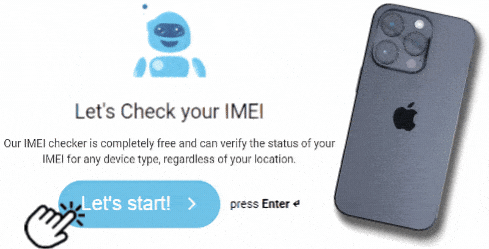Check the IMEI of your iPhone
Fast and Reliable Apple IMEI Check
Did you know that it is now possible to get detailed information about your iPhone in minutes? Thanks to Nifty, UnlockHere’s AI-powered IMEI checking assistant, you only need your IMEI number to run a comprehensive verification and receive a full report of your iPhone’s status. Get started now!
If you bought an iPhone or are planning on doing so, and want to ensure its IMEI is legit and not reported, you’ve come to the right place. Try out our new AI-powered checking tool and get a full report on your iPhone’s status in no time, from the comfort of your home, and without having to pay anything!
The Importance of checking the IMEI of your iPhone

Running an IMEI lookup is way more important than you think! It doesn’t matter if you’re planning to buy a second-hand iOS device or own it but want to know more about its general status, or are experiencing connectivity issues. Either way, processing your smartphone’s comprehensive report is a good idea, even more so if it doesn’t cost anything and is as complete as UnlockHere’s. So, go find the specific 15 digits of your iPhone’s IMEI and use our checker for only $2 per verification now!
How do I find the IMEI number of my iOS Mobile Phone?
As you can probably imagine, finding this code is such a key step before running any check because that’s the number assigned to the specific smartphone in question, and the one used to retrieve its status. That’s why we’ll leave here the principal methods you can use to find the 15 digits of the IMEI of any iPhone in no time; try them out before continuing so that you can process your request nicely and smoothly.
Look it up on your iPhone’s Settings App
- Open the iPhone’s settings.
- Click on the “General” tab.
- Go to “About”.
- Scroll down until you see the phone’s IMEI/MEID and ICCID.


Dial *#06#
- Go to your iPhone’s phone app.
- Select the “Keypad” option (it’s on the menu bar at the bottom of the screen).
- Dial the *# 06 # code.
- The digits of your Apple IMEI number will pop up on the screen.
IMEI Verification Service for iPhone and other Apple Devices
This includes all cellular iPads and iPods, and pretty much any Apple device with a SIM card port and its corresponding IMEI number (International Mobile Equipment Identity). So, don’t worry about compatibility issues, and rest assured we can help you only for $2 per verification regardless of the specific smart device in question.
How to check the IMEI of your iPhone in 3 simple steps

Using UnlockHere’s IMEI check service is incredibly easy, and it’s all through a three-step process: Enter the code, create an account, and download the report. Pretty simple and straightforward, right? Well, let’s see together the detailed step-by-step instructions so that you have a clear idea of how to proceed:
- First Step: Visit UnlockHere.com and select the online “IMEI Check” option right on the menu bar at the top of the screen. Once there, click on the “Let’s Start” button and enter your phone’s IMEI so we can give it a look.
- Second Step: You’ll need to create an account with us to be able to download the full report, which is required for security reasons, and to have your contact information and send the confirmation email. As soon as you create it, proceed with the $2 payment we require for the service.
- Third Step: Lastly, you’ll simply need to download the report after our tool (with SIMlock checker, blacklist checker, and more) is done, and that’s it! After using our Apple IMEI checker, you’ll receive all the necessary information to proceed according to the specific lock, report, or whatever your device has.
Information you get when Checking the IMEI of your iPhone
You’ll be surprised by all the key details you can get out of a phone’s IMEI/ESN number, it goes from basic information about the device like its model name to its status in reporting databases. Here’s the main information you get when you use your IMEI number to check your Apple iPhone’s status:
✓ Whether the phone is SIM locked.
✓ It’s blacklist status.
✓ Your iPhone’s warranty status.
✓ Whether it is flagged as lost or stolen.
✓ Cloned IMEI detection.
✓ Whether it appears as lost in “Find My iPhone”.
✓ Any locks and reports it may have.

When you should Check the IMEI Number of your iPhone
Run the IMEI Check to avoid buying a Lost or Stolen Device!
If you’re planning to buy a second-hand smartphone, it is a must to use a checking tool to see if its IMEI is reported on the blacklist database and/or flagged as a stolen or lost phone. In addition, we recommend that you look at whether the phone has the activation lock triggered or not because when devices are stolen, they get iCloud locked as well.
If you’re Experiencing Connectivity Issues, run the IMEI Check!
If your phone seems to be not working with other SIM cards aside from the one from its original network provider (T-Mobile, AT&T, etc.), then it’s probably carrier-locked and it’s very important to verify its SIMlock status. In addition, not having coverage on the phone and not being able to make calls, send SMS, or use mobile data, can also point to a blacklist report, which you can also consult through UnlockHere‘s service.
Frequently Asked Questions about IMEI Verification on iPhones

Of course, it can! When you run a check via UnlockHere, you not only receive the key details regarding your phone’s locking status but also all the relevant information about the device itself. That means that you’ll also confirm the phone’s original carrier, serial number, specific model, etc., so get started today and use our AI-powered IMEI checker to receive all this information in a matter of seconds!
This is actually very easy because, on the CheckCoverage website that Apple has for people to see their iPhone’s warranty status, you can also see whether the device is legit or not (you need to enter its serial number). However, if you don’t have the handset’s serial code, the other option you have is to use UnlockHere’s status-checking tool and use your IMEI to see that and other important information on your mobile device.
Not really, they do have available a module for users to check the warranty status of their devices, and another to see if the device’s serial number is original. However, talking about such a complete service as what UnlockHere offers, with all the relevant information on your iPhone’s status, they don’t have anything like it.