Leading MDM Lock Removal Solution for iPad

Fast & Reliable iPhone Unlock Service
Looking for a trustworthy platform that can get rid of the MDM lock on your behalf without the profile’s credentials? UnlockHere is the perfect solution for you! Click on the button below and let Nifty, our AI-powered unlock assistant, help you out by permanently removing the device management issue on your iPad!
If you are currently stuck dealing with the MDM lock on your iPad, we know how hard it is to find a reliable solution to erase it. At this point, you might have heard of tools like bypassing or forcingly erasing all content and settings. However, these solutions are just temporary ways to get restricted access to the device, and it could lead to future locks such as the Activation lock on your iPad. In this guide, we want to show you how you can remove MDM from your iPhone, iPad, and any other Apple device in just a few minutes.
What is the “Mobile Device Management” Lock for and how does it work?
Mobile Device Management is a tool that can be implemented by a third party in which a corporation, school, or workplace could impose certain restrictions on the iPad. This is mainly used to protect data within a certain entity and to ensure that the device is used for its intended purpose. It is important to say that this tool has nothing to do with your iCloud account or the settings you have set as an independent user. This is just a function that comes with every Apple Device to make things easier for corporations when having Apple devices among their employees or users.
How can I remove the MDM Profile from an iPad without the Password?
To remove the MDM profile without jailbreak, bypass, or any other unreliable method, you will need to fully unlock it from your iPad. To do so, there are several methods that you can use to remove it. It all will depend on your own case and what you have available. Please read this guide carefully to find out which method is best for you.
Get in contact with the administrator
The first method that we recommend trying to get in contact with the administrator. This will be the entity that has locked your device in the first place, make sure you enter in contact with the right team to get an accurate answer. If you are the owner of the iPad, or you have the right to use it freely, you can request the remote removal of the profile from your iPad.


Manually remove the MDM on the settings
If you contacted the administrator, and they are unable to remove it remotely, you can request the username and password. If you have this information, the MDM removal should be fairly simple, all you need to do is:
- Go to settings
- Go to VPN and device management
- Choose the profile
- Remove it by entering the username and password
Completing this unlock is fairly simple to do. However, you will need to have full access to the username and password from the entity that has locked it.
Use the MDM lock removal from UnlockHere
If you do not have access to the administrator, or you know it won’t happen. UnlockHere is here to help you find a reliable solution. With UnlockHere you can remove the MDM from your iOS device in a matter of minutes. The best part, we just need a few details from your iPad to make this happen, our cloud-based tool makes it simple to permanently remove the MDM lock.

What is the Best Method to Delete MDM Profile on iPad?
The best method to delete the MDM profile from an iPhone or iPad will ultimately depend on your own situation. Please make sure to see your options and analyze what’s the best to get rid of any Apple business manager tools. We always recommend first trying to get in contact with the corporation that has locked it and then moving on to tools such as UnlockHere to properly remove it.
Will UnlockHere Bypass or really Unlock my iPad?
This is a very important question because there are tons of platforms on the internet that apparently eliminate the MDM profile from an iPad to unlock it, but what really do is simply bypass the MDM lock. The problem here is that a bypass is only a temporary fix that won’t last long because the lock itself is never deactivated, so sooner or later the user triggers it all over again and ends up stuck with the same problem.
Now, the great news is that if you want to remove this protection completely and permanently, then you came to the right place because UnlockHere does offer actual unlocks and not mere bypasses. That means we will thoroughly eliminate this lock to fix your MDM-locked iPad once and for all, all without jailbreaking your iPad or messing with its factory settings, and from the comfort of your home!
Does UnlockHere’s AI-Powered Unlock Tool work on School iPads?
Does removing the MDM Lock from an iPad void its Warranty?
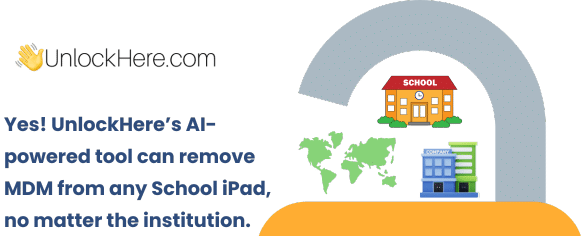

Yes, UnlockHere can unlock any MDM profile regardless of the corporation you are dealing with. UnlockHere’s AI technology does not discriminate about models, countries, and many other features. Have peace of mind when doing this process by using a reliable tool like UnlockHere.
Not really, MDM locks are for the most part made by third parties and have direct contact with Apple. However, if the bypassing tool you used affects the hardware of the device, there is a high chance that your iPad, iPhone, or iPod could be out of the warranty program as the hardware was changed without Apple’s permission.
Is it safe to use an iPad MDM Removal like UnlockHere’s?
Well, all tools and services on the internet are different, so they are not all reliable and safe to use because it all depends on the provider and the specific unlocking method that they use. However, talking about the method that UnlockHere uses on iPads to remove MDM profiles, we can guarantee that it is perfectly safe and way better than all the other alternatives. Some of the principal aspects that make us the safest and overall best alternative include that:
- Our method is not invasive, which means we won’t factory reset your iPad or even access it at all.
- The whole process is completely remote and there are no downloads or weird program installations needed.
- UnlockHere‘s online platform is protected with encryption via SSL certificate codification, so your data is safe.
How to remove MDM Profile with UnlockHere
Removing the MDM from your iPad it’s fairly simple with UnlockHere. Before we start, make sure to read this guide carefully to make sure you do it correctly.
Select the Device
The first step to remove the MDM profile is to go to the MDM unlock tool and select the device you want to unlock. In this case, please select iPad to start the right application.
Enter your IMEI Number
At this point, you need to enter your IMEI number or Serial Number. All iPads have these numbers written on the back of your iPad. Alternatively, you can go to the settings of your iPad and search for it.
Enter your contact details
To complete the application, please enter your name and a valid email address to receive all the information. Before sending your unlock request, make sure that all information is sent correctly.
Activate your order
Once your application is received by the server, you will receive an email containing all the information about the unlock request. Also, you will be redirected to the order. Please follow the steps on the site to activate your order. Everything is well explained, and it will only take a few minutes to complete.
Enjoy your iPad
At this point, all you need to do is wait for a confirmation email with all the information about the unlock. Please restart your iPad and go to the settings to check that everything was done correctly.

