Check iPhone iCloud IMEI
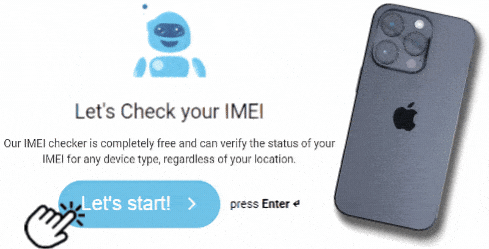
Fast and Secure Checker for Apple
Protect your iPhone and verify its functionality and lock status using UnlockHere’s IMEI iCloud verification tool! With our AI-powered service, you’ll get guaranteed, immediate, and reliable results on your device’s activation lock status. Start now and verify your iPhone’s IMEI for only $2 per check!
If you’re thinking of checking iPhone iCloud IMEI, let us tell you that this is such an essential step to guarantee the safety and functionality of your iOS device, and to avoid future problems with it. Through a quick and safe checker, you can obtain a clear and detailed report of the status of the iCloud activation lock on your iPhone and make sure the device is legit, all in minutes. So, if you want a simple yet guaranteed tool to look up the integrity of your Apple device to have the peace of mind that it doesn’t have any hidden restrictions, UnlockHere can help.
What is iCloud IMEI Verification and why is it Important?
This is a procedure that allows iPhone users to confirm the status of their smartphone in regards to the activation lock, which is possible through the IMEI number of the handset. This is crucial because what you’re doing is basically confirming the phone is not synchronized to the iCloud account of its previous owner; if so, it could lock you out of the phone or limit its performance.
What is the iCloud Activation Lock?
This is a safety measure implemented exclusively in Apple devices meant to protect them in case they get lost or are stolen from their legitimate owners, so it’s quite an important protection. When this lock is triggered, the iPhone, Apple Watch, iPod, or iPad (whatever your device is) asks for the credentials of its iCloud account, and if you don’t have them, the phone becomes practically unusable.


How can an IMEI check help avoid an iCloud Lock?
This will basically help you prevent that lock before actually triggering it because you get to confirm whether the device is linked to an iCloud account or not (before buying or resseting it). So, if the IMEI check’s results indicate that the device is already associated with someone else’s iCloud, then you can look for other options or talk with the seller to see how they can help.
iCloud IMEI Verification Service for Apple Devices – Here!

UnlockHere offers an effective and guaranteed tool that provides detailed information about the iCloud lock status of any iPhone or Apple device, all using only the phone’s IMEI number. We count on several benefits such as a friendly interface, reliable results, and both a quick and very simplified process, which only requires you to submit your online request and that’s it.
This exhaustive verification helps you make sure your device is free from any restriction and that it won’t get locked as soon as you factory reset it or try to link it with your iCloud account. In addition, you’ll receive other relevant details regarding your phone’s status, such as:
- Carrier lock status.
- Blacklist status.
- Find my iPhone check.
- Warranty coverage check.
How to check your iPad, iPod, or iPhone iCloud Status
The very first thing you need is to have a stable internet connection and the device’s IMEI number, which is the code we’ll use for the lookup. If you are ready to start, simply visit UnlockHere.com and go to the “IMEI check” section (you’ll find the option on the menu bar at the top of the main page). After that, simply enter the IMEI/ESN code of the smartphone in question and follow the steps to download the report once it’s ready; pretty easy, right?
Learn where to find your iPhone’s IMEI Number
- Original box: This code is normally printed on a sticker that comes on the original packaging of the smartphone. Just go get the box in which the device came, and look for the sticker that contains its identifying information.
- SIM tray: Most mobile phones come with the IMEI number engraved on their SIM card tray, so it is a good idea to give it a try. All you have to do is take out the tray where you normally would insert a new SIM and check if it appears on it.

Information you get when running an iCloud Check
When you use our online checker to identify iCloud-locked Apple devices, you receive crucial information on whether the phone is linked to its previous iCloud (an old account of yours or its previous owner’s). With this, you’ll be able to tell if the phone is in lost or stolen mode, linked to another account, whether that account is active or not, and if the phone is flagged as lost or stolen; pretty useful, right?
When you should check your iPhone’s IMEI Number Status

Using an IMEI checker is something everyone should do every now and then, or at least one time right after they first receive their phone. However, there are a couple of cases in which we would highlight the importance of checking iCloud through the phone’s IMEI: before buying a used Apple device and before a factory reset.
Why should I check the Status of a Secondhand iPhone before buying it?
Buying a used iPhone comes with the risk of ending up with a stolen device locked to its legitimate owner’s iCloud! So, if you’re planning on getting a second-hand iPhone, iPod, iPad, or Apple Watch, you definitely need to use our online checker before you make the actual purchase to protect yourself. With this quick procedure, you’ll be making sure the device is not linked to someone’s Apple ID and has not been flagged as stolen. and ultimately, that you won’t end up with a stolen iPhone.
Why should I use an iCloud Checker before Factory Resetting my iPhone?
What would happen if you tried to hard reset your iPhone to gift it or simply to erase all its content/settings, and then noticed it was linked to an old account to which you don’t have the credentials? It would be a very frustrating problem to deal with, and that’s exactly what you can avoid if you simply run an iCloud status check beforehand and confirm you won’t trigger any lock.
Activation Lock and IMEI Check Service | FAQs

This is very easy because you can simply go to appleid.apple.com and sign into your iCloud account using your Apple ID and password to see your device’s information. You’ll find that on the “Devices” section of the page, and will only need to select the one you want to look up, that’s it, you’ll see its IMEI/MEID number on its specifications.
The best option you have is to use a free Apple IMEI checker as UnlockHere, our AI-powered tool can provide you with an immediate and comprehensive report of your Apple gadget! So, if you want to retrieve all the information on your iPhone’s status and whether the iCloud lock feature is active on it or not, use our iCloud IMEI checker and let our AI assistant take care of the rest.
Not really, your Apple ID is just the username and email used to access your iCloud account, while the 15 digits of the IMEI of your phone are the device’s identification, so they’re not associated. However, a phone can indeed be linked with an iCloud account because when you add it for the first time. they synchronize through the Find My iPhone feature, so that might be what you mean.
This is super simple, all you have to do is access your iCloud account by visiting appleid.apple.com and entering your login credentials. Once you’re logged in, it’s all a matter of going to the “My Devices” section to see all the iPhones, iPads, iPods, Apple Watches, or Macs that you have linked to that account.
Secure your iPhone with our iCloud IMEI check
Whether you’re purchasing a second-hand phone or preparing for a factory reset, UnlockHere‘s iCloud checking tool provides a swift and accurate report on the status of your iPhone. With us, you can gain the confidence that your device is not only legitimate but also ready to be used with your personal iCloud account, so don’t leave your iPhone’s security to chance and start now!
