AI-Powered PUK Code Generator | Any Carrier in the US
Fast & Reliable SIM PIN Unlock Service
Locked out of your SIM card? Well, there’s nothing to worry about because UnlockHere’s AI-powered unlock tool can instantly retrieve your Personal Unlock Key (PUK) for any carrier in the US. No more waiting on hold with customer support! Get started now and get back into your phone in seconds with our fast, secure, and hassle-free solution. Click below to unlock your SIM now!
If you’re having issues with your SIM card because you entered your PIN incorrectly too many times and cannot find the chip’s PUK code, don’t worry because this guide has all the information you need. Learn with us where you can find that number, how to get it directly with your SIM card’s wireless carrier, and what to do if the carrier takes too much time or can’t help you out. Keep reading!
Personal Unlocking Key: Where to find your PUK Code
We understand that dealing with a PIN-locked SIM card can be very frustrating, especially when the SIM protection comes automatically activated and it’s not you who chooses the corresponding security codes. However, if that’s your case, don’t worry because carriers normally leave these numbers handy for you to find in case the chip gets locked!
The very first thing you need to do is go check if you still have the SIM’s original packaging, which if you remember, comes with a big plastic card, where you had to take your chip from. That plastic card comes with the SIM card’s phone number, and of course, both the SIM’s PIN and PUK codes (you can identify it because it is the size of a credit card and has your carrier’s logo on it).
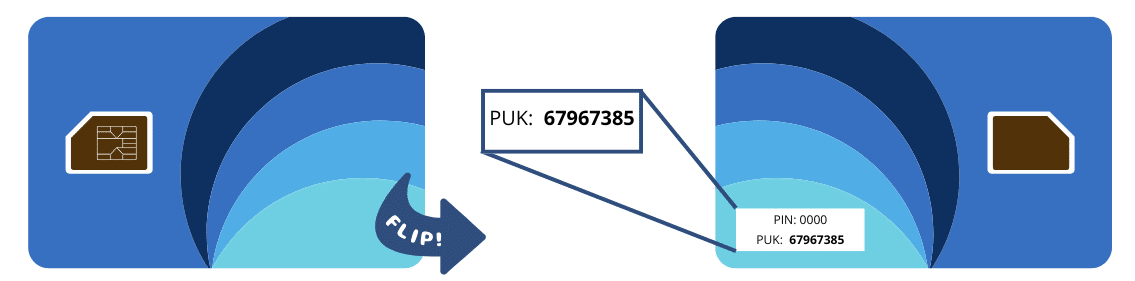
If you don’t have the chip’s original packaging, you can try looking for the documentation you were given (and signed) when you bought the SIM card, which also has the PIN code and PUK code. Finally, most carriers (Tracfone, US Cellular, Virgin Mobile, etc.) provide their users with a personal account when they get their mobile plan, and those accounts normally have a section with the line’s basic information including the codes you need.
Can’t find the PUK Code of your SIM Card? Contact your Carrier!
If none of the previous options work, then you should probably consider contacting your SIM’s network provider and explaining you entered the wrong PIN code too many times and can’t find your PUK. They’ll normally help you out after a quick identity verification, but the process to request the unlocking code can vary depending on the specific company, so we’ll leave here the steps to get yours from the principal carriers in the US.
How do I get a PUK Code from Verizon Wireless?
Verizon has the option for users to get this code through their “MyVerizon” account. For that, you just have to log in, go to “Account”, then to “My Devices”, then to “Device Overview”, and then select “Manage”. However, if you can’t access your account or get an error, you can also try contacting the Verizon Customer Support Team at 800-922-0204 to get further assistance.
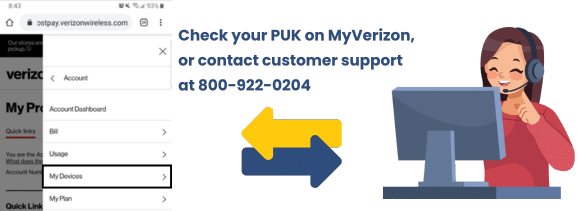
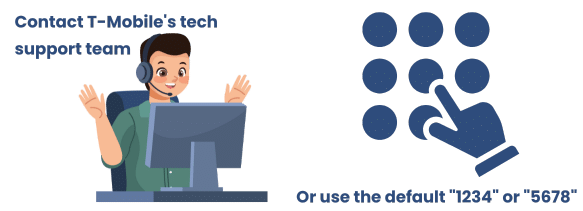
How do I get a PUK Code for a T-Mobile SIM Card?
With T-Mobile, the default SIM PIN codes are “1234” or “5678”, but if you already used all your attempts and definitely need a PUK code, then you’ll need to call for assistance. To contact T-Mobile’s tech support team, call 611 from a T-Mobile phone, or if not, call 800-937-8997 from any other phone and explain the situation for them to generate your PUK number.
How do I get a PUK Code from AT&T Wireless?
AT&T also offers the possibility for users to get their PIN/PUK codes directly from their “MyAT&T” account. For that, go to the “My Wireless” option on your account, and click on the “My Devices & Add-Ons” tab; once you’re there, select your mobile phone and go to Manage my Device > See Device Options > Get your PIN Unlock Key. If not, you can also try calling them at 800-901-9878.
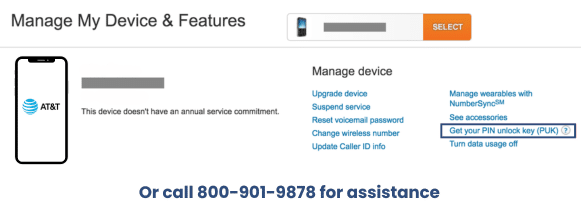
Need to get your PUK Code without contacting your Carrier?
Something happens that if the user is not on good terms with the wireless company or the mobile number is registered in someone else’s name, the carrier doesn’t provide any help. However, if that’s your case or you simply don’t have the time to contact customer service and spend hours on the phone just to get this code, then UnlockHere is the perfect solution for you. We count on an AI-powered unlock platform, which is able to use a SIM card’s phone number to generate its corresponding PUK code in a matter of minutes, all for only $2 per unlocked SIM!
Use UnlockHere and generate your PUK Code to Unlock your SIM!

If you’re looking for a practical alternative to get your SIM’s 8-digit PUK number without wasting your time or having to go through your carrier’s identity verification process, then UnlockHere is what you’re looking for. Our method is perfectly safe to use and even counts on SSL certificates for data encryption, not to mention that can definitely unlock your SIM card regardless of its specific carrier. In addition, it’s fair to highlight that all you’ll need is the brand of the phone in which the SIM lock was triggered, your country of origin, and the SIM card’s phone number!
How Long does it take to Unlock a SIM Card with UnlockHere?
Unlocking SIM cards without PUK code with us is super fast because what our software does is use artificial intelligence to calculate the chip’s code, which is basically the most advanced and automated method there is nowadays. Nifty, our AI-powered assistant, uses special algorithms and programs to automatically generate your PUK number in a matter of minutes, which is definitely faster than contacting your carrier’s support team. In addition, you can rest assured that as this method is external, it doesn’t matter if you’re not the SIM card holder or if you’re on bad terms with your current network provider!
Unlocking SIM Cards with UnlockHerre: Steps to get PUK Code
The process of getting the 8 digits of your PUK (Personal Unblocking Key) with us is super easy, all you need to do is visit UnlockHere.com, click on the “PUK lock” box, and fill out the form on the screen. After you make sure to provide all the correct information and have selected the correct brand of the phone in which the lock was triggered, submit your request and activate your order via email.
Then, it’ll all be a matter of following Nifty’s instructions to generate an account with us and make the $2 payment required for the service, and waiting until our automated platform takes care of the issue. Finally, as soon as we send you the confirmation email and inform you that the process was successful, enter the PUK code into the phone to unlock the SIM and follow the prompts to set a new PIN.
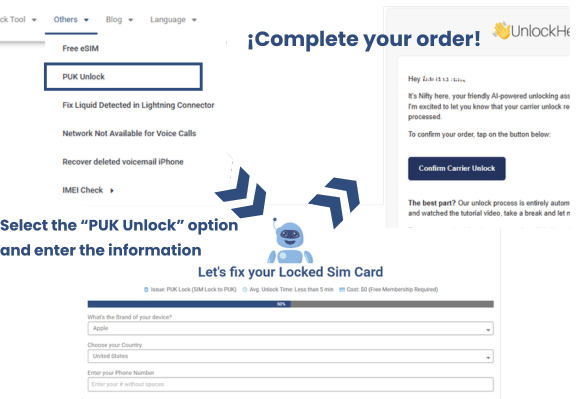
Unlock PUK Code: Frequently Asked Questions
A PUK code is an 8-digit security number assigned to your SIM card used to unlock it when it has been locked due to too many incorrect PIN attempts. A PAC (Porting Authorization Code) code, on the other hand, is a 9-digit code used to transfer your mobile number from one network provider to another. It has nothing to do with SIM locks but is necessary when switching carriers while keeping your existing phone number.
If you’re switching to a new carrier but want to keep your current phone number, you will need to request a PAC Code from your existing provider. For that, you’ll need to check with your current provider what specific steps you need to follow to get it, but they normally send it within minutes via SMS. Right after you get the code, you’ll have to provide it to your new mobile network, and they will transfer your number within one to two business days.
Well, you normally have 10 attempts to try, but still, if that happens, your chip will be permanently blocked and will need to be replaced with a new SIM card (you need to contact the carrier and follow the procedures). To avoid this, we highly recommend that you double-check the PUK code before entering it, and if you’re unsure, use a reliable method like UnlockHere to generate the correct number instantly.
