Last updated on March 19th, 2025 at 05:18 pm
If this is your first time dealing with a phone that got blacklisted or just happened to purchase a reported phone without noticing it was locked and now don’t know how to IMEI unlock iPhone 14, you are not alone! In this guide, we will explain everything you should know about IMEI/blacklist reports to have a clearer idea of what you are dealing with. We will also share with you the main reasons why UnlockHere is the best tool to fix this problem.
What is the IMEI/Blacklist Database all About?
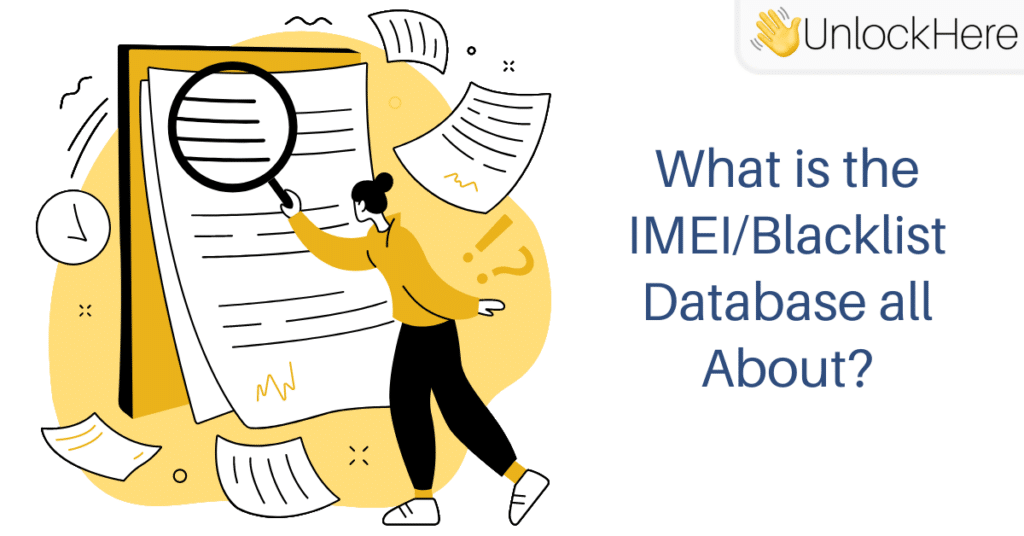
IMEI reports are made into a blacklist database that stores information about mobile devices reported as lost or stolen, involved in fraudulent activities, or unpaid, which is maintained by wireless carriers as they’re the ones that submit the reports. Now, you might think that’s the purpose of all that, and well it’s because when a network provider reports an iPhone there, all other carriers receive the update and restrict that device from accessing all mobile networks.
Once a smartphone is blacklisted, it becomes virtually unusable because it is denied access to mobile networks, rendering it unable to make calls, send messages, or access data services, which you’ll agree are basic functions on a cellular device. With that reporting and locking system, it becomes much more difficult for thieves to profit from stolen phones or for individuals to use devices involved in fraudulent activities, which is the whole point of that database.
Why can a Phone be Blacklisted?
- Devices that are associated with illegal activity.
- Devices that were purchased through a fraudulent transaction.
- Devices that were financed on an installment plan but seem to be unpaid.
- Devices associated with a past-due account.
Can I use my iPhone 14 (Pro Max) with a SIM Card from a Different Carrier?

Well, not really, changing to another network provider will not bypass the blacklist lock or make the phone usable because the device’s IMEI-lock status is tied to its IMEI number, which is independent of the specific chip inserted on it. What happens is that when a blacklisted phone attempts to connect to a mobile network, the network checks the IMEI against the blacklist database, and if it is flagged there, they block the phone from accessing its services.
Now, the confusion here is that some people think this only applies to the device’s original carrier, which is the one who placed the report. However, this happens with all network providers, so regardless of the SIM card you want to use your iPhone with, switching carriers will definitely not solve your issue.
Will an IMEI Reported iPhone work if I take it Abroad?
Whether a blacklisted phone will work with foreign carriers in other countries depends on several factors, including the reason why the device was blacklisted and the policies of the foreign carrier. Also, not all countries or mobile network operators participate in this, and the cooperation between different countries can vary, so your iPhone might still be able to connect to mobile networks in another country where the IMEI blacklist is not enforced or recognized.
IMEI Unlock iPhone 14 (Pro Max): Best-known Unblacklist Alternatives
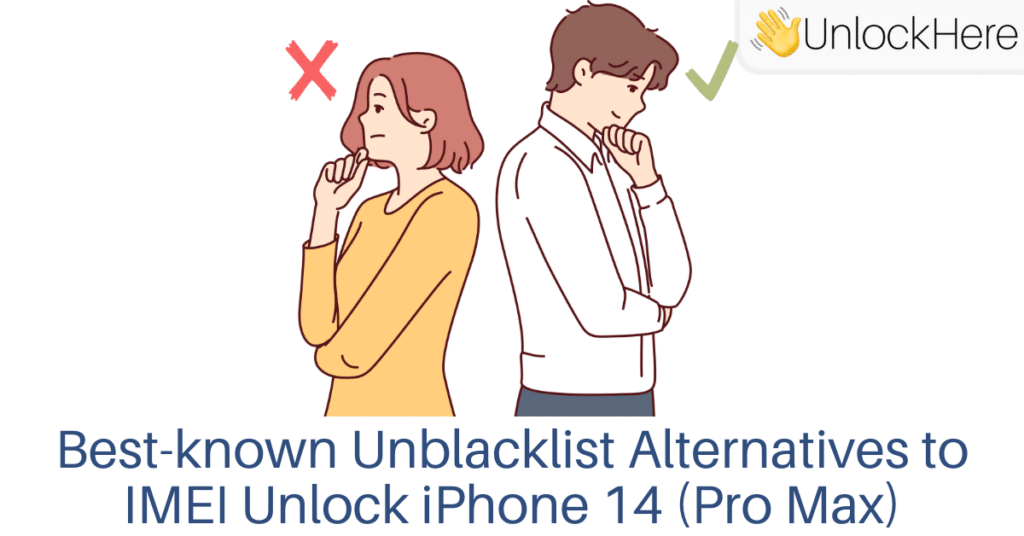
Even though in UnlockHere, we offer the best option to unlock your phone, we’re definitely not the only option because there are multiple ways to deal with this kind of problem. Let’s see together the best-known iPhone unlock alternatives for you to have a clearer idea of which are the options and why we’re the perfect option for a permanent official unlock.
Contacting the Specific Carrier that Blacklisted the Device
You can contact the phone’s current carrier, they usually unlock mobile phones if you present all the documentation proving you’re the phone’s original owner, meet all the requirements, and come up with some sort of evidence to prove that what’s in the report is mistaken.
Jailbreaking your Apple Smartphone to disable the Restriction
This procedure consists of deactivating Apple’s security layers to have more control over your device, but mobile phones are not meant to support modifications on their factory settings and you’ll be voiding your iPhone’s warranty, not to mention this is very dangerous.
Instantly Unlock your iPhone 14 with UnlockHere
This is the safest, easiest, and most effective method to unblacklist your handset from the comfort of your home and best of all, without having to pay anything. Our $2 service is non-invasive, won’t impact your iPhone’s performance or warranty, and is compatible with all network providers in the US and other countries!
Why is UnlockHere the best Unlocking Service to fix Reported iPhones?
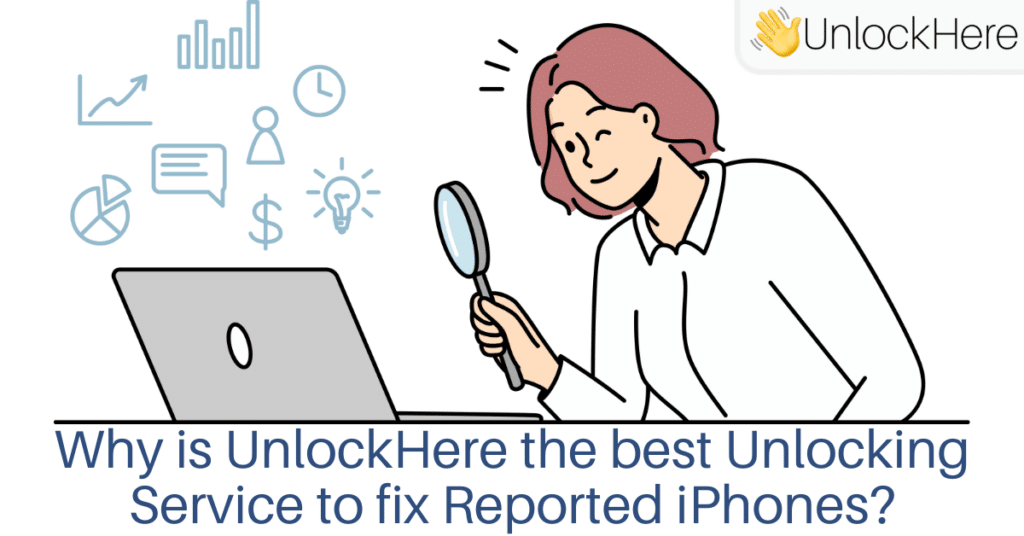
There are plenty of reasons why UnlockHere’s online tool is the best alternative for you to get your mobile device removed from the blacklist database, let’s see some of the principal benefits that we have for you:
- Unlocking a blacklisted phone with UnlockHere only costs $2 per device.
- Our permanent worldwide unlock service allows you to safely and permanently unlock your iPhone from the comfort of your home.
- It doesn’t matter if you own a second-hand phone, the unlock can still be processed.
- UnlockHere’s service is compatible with all carriers, phone brands, and phone models.
- The process to unblock devices with UnlockHere is very easy, you don’t need previous experience to get your phone unlocked.
Why do I need to provide the IMEI Number of my iPhone?
Well, we definitely need this code to unlock your device because IMEIs are the ones that appear as blacklisted on the blacklist database, so yes, you’ll need to enter your IMEI number for us to fix your Apple device. Anyway, factory reset the device or provide your Apple ID or password, all without affecting your warranty.
Steps to Unlock your iPhone 14 (Plus, Pro, Pro Max) with UnlockHere

Removing your phone from the blacklist for only $2 with UnlockHere is very easy and achievable no matter if you are not the original owner of the phone, have not finished paying the phone’s monthly installments, or are not on good terms with your carrier. All you need to do is visit UnlockHere.com, which is our official website and where we process all unlocks, and follow these easy steps:
- Drag your cursor to the Blacklist Removal tab located at the top right corner of the page.
- Select the option for iOS devices to unlock any iPhone 11, 12, 13, or any Apple phone in general.
- Provide all the necessary information to start your lock removal process.
- Click on the “Start Unlock” button and activate the order via confirmation email.
- Wait for a couple of minutes and follow the instructions given by our AI-powered assistant until your iPhone 14 is unlocked.
Can a Stolen iPhone 14 be Unlocked?
In UnlockHere, we understand that most people dealing with a blacklist report are all those who bought a second-hand device without noticing it was locked. If that’s your case and you made the purchase without checking the blacklist status on your iPhone 14 beforehand, it’s okay because we definitely can unlock the phone no matter if it’s flagged as stolen, so simply get its IMEI and fix it today with us!
