Copyright UnlockHere 2025
Made with ❤ in Andorra
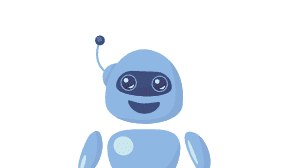

""NiftyApp" Would like Access to Recover your Phone
As part of our privacy commitment, Your data is securely encrypted and will be deleted after you download it, in accordance with our privacy policy.
Have you accidentally deleted your photos? If that’s your case, we know how you feel. In this guide, we will cover all angles when it comes to this topic so you can recover photos that are important to you. It’s fair to say that there are different ways the photos and videos can be recovered. However, it will all come down to the way they were deleted and, most importantly, how long it has been since it happened.

Recovering deleted photos from an iPhone can be a hectic task, especially if you don’t know much about phones. It is crucial for this guide that you have basic knowledge of how the pictures were deleted in the first place. For this exact reason, we will cover this topic in depth so that you can restore deleted photos with the right methods that meet your needs.
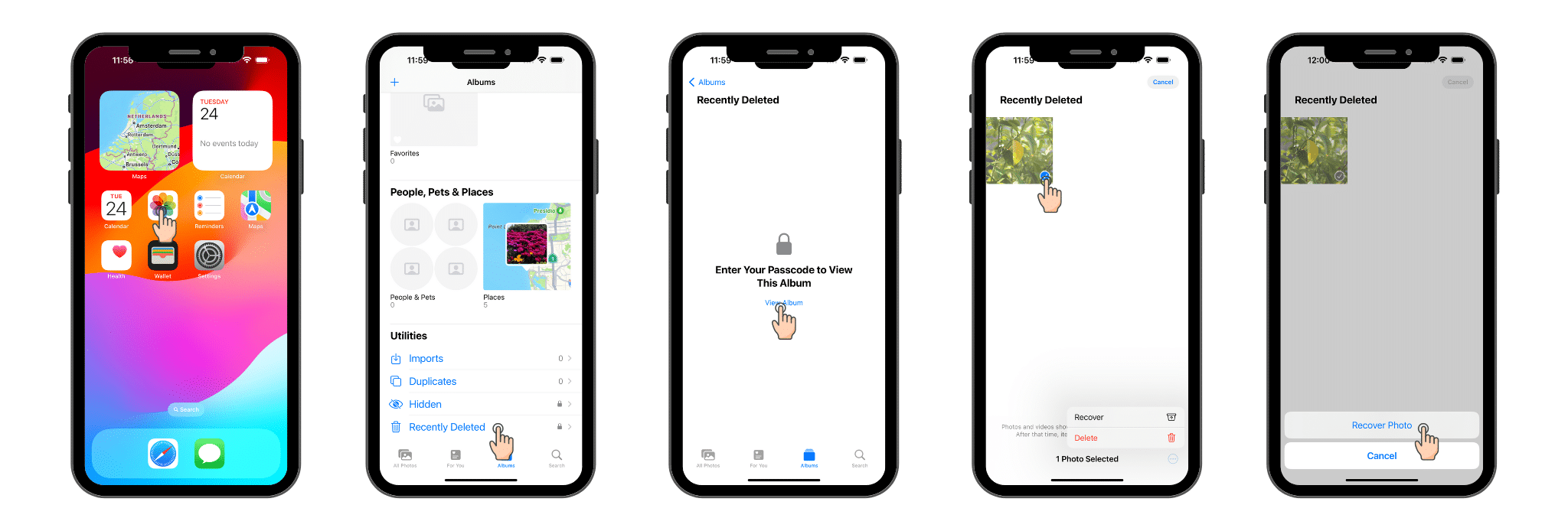
If you have recently deleted a picture or video from your iPhone, you should know that it won’t be automatically deleted from your iPhone’s storage. If this is your case and you are a new user, you should know that iPhones keep a backup of deleted pictures for up to 40 days. This is a new standard that changed recently, giving you a few more days to restore your pictures.
If this happens to be your case, all you need to do is the following:
If the grace period has passed, or you have decided to empty the temporary storage, things are going to be more complicated. At this stage, the photos have been permanently deleted from your iPhone, and you will require special techniques. As always, there are different ways to recover your photos, and not all of them will work in your case. We will go through some of the most popular methods to give you a chance to recover the pictures you have deleted from your iPhone.

Before we talk about any method to recover your photos, we want to mention that many people accidentally set their pictures as hidden and might think their photos have been deleted. We recommend you take a look at this folder as a resource to recover lost photos. If you are unsure how to do this, here’s a quick guide on how to access the folder:
We know this might seem like a very basic solution for most users. However, we have received reports of people using different methods to restore precious photos, only to find out that they were always available in the hidden folder.
If the 40-day period has passed, or you have manually deleted all photos permanently, there are a few ways you can try to recover them. Keep in mind that some of these methods will require you to have a computer available if you want to recover deleted files.
As a first method, you can try restoring your iCloud backup, which will likely contain the pictures you might have deleted. Before you try this method, understand that it does not guarantee that all your pictures will be recovered. iCloud backups are simply files stored in the cloud with all the information from a specific moment in time. This means there is a high chance you may recover some photos on your iPhone.
As a quick note, before proceeding with this method, be aware that you must erase all the information from your iPhone to restore it as new. Additionally, you will need to know the login details to your account, as this is where all the information will be stored.
If you are aware of the risks this method involves, we will now guide you on how to recover an old copy of your iCloud backup:
Now that you have completed the first stage of the recovery process, you will see the Apple configuration screen. At this point, all you need to do is follow the normal setup process as if you were setting up a new phone. Just keep the following in mind:
After a few minutes, you will return to your phone’s home screen, and if everything is successful, you will find your previously deleted photos and videos.
Warning: This method will only work if you have removed the photos from the ‘Recently Deleted’ folder, and you have not deleted photos from iCloud before making the backup.


Before we discuss this method, we want to define what cloud storage is. If this term is not familiar to you, cloud storage refers to services that store your information online, in the cloud. Services like Google Cloud or Dropbox are examples of such services. If you have deleted a picture from your iPhone but have these services enabled on your phone, there’s a high chance your photos could be in Google Photos or another similar service.
We understand this might not seem common for iPhone users, but many people who switched from Android may still use these services. If this is your case, we recommend logging into your account and checking if the photos have been uploaded to the cloud. This way, you can restore deleted photos from your iPhone, though it’s important to note that using these services might be rare for iPhone users.
As with the first method we showed you, this one is similar but requires less effort as long as you have a Mac. One efficient way to recover your pictures from a backup is to restore a copy directly from your computer. Before you get your hopes too high, it’s important to understand that for this to work, the backup must be old enough to include the pictures that were deleted. If you’re sure about this, we will now show you how to do it:
Once the process is completed, you will find all the files from that specific backup. Make sure not to back up your iPhone before trying this method, as it will erase all previous iPhone data that was stored.


If you do not have a Mac, you can use a Windows computer to try and recover deleted photos from an iTunes backup. To do this, you will need the official iTunes app, which can be downloaded directly from the Apple website. Once the app is installed, follow the steps below to restore a backup:
If everything goes successfully, your old backup copy will be available on your device within minutes. If the photos are included in the backup, you will find them in the Photos app.
With new advances in AI and cloud technology, new features are becoming available through the web without the need to download software. UnlockHere is no stranger to this technology, which is why we’re able to offer iPhone data recovery services completely online without the need for third-party iPhone recovery software. In this guide, we will show you an easy way to recover deleted photos and pictures from your iPhone or iPad.
If you want to recover important deleted photos, whether from recently or a while ago, UnlockHere can help you do so. All you need is your device, a browser, and an internet connection. This is all it takes to get your deleted photos back within minutes. Once you’re ready, simply navigate to our homepage and choose “Recover Deleted Photos iOS“.
Immediately after submitting this information, you will be required to complete a verification process before proceeding with the download of your files. We have implemented this to prevent unwanted or spammy usage of the app. This also ensures that all requests are made by individuals, preventing the commercial use of the app. If you’re unsure how to proceed with the activation and download of your photos, simply follow the video tutorial provided on the page, which will guide you through the process.
Once you have verified your information and completed the validation process, you will be able to download your lost photos. This is by far the easiest way to recover your pictures, regardless of the situation. As you can see, it is very simple and avoids using third-party services, which often do not provide safety to users. If you have any questions, please do not hesitate to contact us, and one of our team members will ensure all your doubts are resolved.

Not really. As a common practice, iPhones temporarily store deleted photos in a folder to give you a chance to restore them. However, if you have manually deleted all files permanently, you will need to retrieve them using a backup or third-party software.
Yes, you can create a backup manually from your iPhone without needing to download any software. However, this will require you to erase all content on your phone and set it up using a backup. If you prefer not to do this, you can also try UnlockHere to recover the photos online.
If you have also removed all pictures from iCloud, you will need to use software to restore them. There are multiple apps available on the web for this purpose. However, not all of them are safe or recommended. If you decide to try an external tool, we recommend using the UnlockHere Web App to recover your lost pictures removed from iCloud Photos.
If the photos are permanently deleted from your iPhone as well as iCloud, they will no longer be stored within the Apple environment. However, there will always be small metadata and footprints that might allow specialized software to recover your photos. If you want to restore photos and don’t have much technical knowledge, UnlockHere is the best option to recover them completely online.
Copyright UnlockHere 2025
Made with ❤ in Andorra