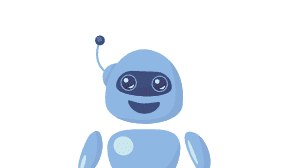1
Select the option that you want
Start by choosing which option is more suitable for you. We recommend that if you are travelling and visiting different countries, choose either the global or regional eSIM. If you want to try a specific carrier such as Verizon, T-Mobile, or any other, go for the local eSIMs and then choose the provider of your choice.
2
Register to the platform
Once you choose the eSIM that you like, all you need to do is enter your name and an email for the information to be sent. As a way to deter misuse and avoid reselling of the service, we now ask you to create an account and obtain a membership to verify that your request is real. We hope you understand that this keeps the service running smoothly.
Once the membership is verified, you will receive the QR code and all the setup instructions to get your eSIM working. We suggest doing it with the QR rather than the manual settings, as it could be more problematic.