AI-Powered PUK Code Generator | Boost Mobile USA
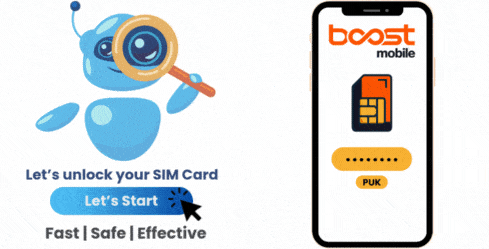
Fast & Reliable SIM PIN Unlock Service
Get back into your phone with ease! If your Boost Mobile SIM is locked, we can help you retrieve your PUK code instantly. No need to waste time with customer support because our quick and secure service ensures you’re reconnected in seconds. Unlock your SIM now and start using your phone again!
A PUK (Personal Unlocking Key) is a crucial security feature on Boost Mobile SIM cards that prevents unauthorized use if someone attempts to access your device without permission. However, as most people don’t know about this specific lock or the fact that their SIM comes with a default PIN, it is very common that legitimate owners of their chips get stuck with this lock. This can be a frustrating situation, but if that’s your case, don’t worry because, in this guide, we will walk you through all the available methods to retrieve your unlock PUK code Boost Mobile in minutes.
Why is my Boost Mobile Phone asking for a SIM PIN/PUK Code?

If your Boost Mobile phone is displaying a PUK lock message, it means that the SIM PIN protection has been triggered due to multiple incorrect attempts to enter your PIN. As we mentioned, this feature helps protect your personal information from unauthorized access by preventing others from using your SIM card in case of loss or theft. However, if you accidentally enter the wrong PIN three times, your SIM will lock itself, and you won’t be able to use your mobile services until you input the correct PUK code.
Now, this is not as bad as it looks because you still have the option of using the SIM’s PUK, which is kind of the backup password for these situations, so you can simply go get it either directly with Boost or with an external tool like UnlockHere. Either way, what’s very important is that you make sure to enter the correct PUK code because you have 10 attempts, and if you enter the wrong number more than 10 times, the SIM will get permanently locked and will need to be replaced.
What is the PUK Code for Boost Mobile’s SIM Cards?
Unlike the default PIN, which is usually 1234 or 0000, the PUK code is unique for each SIM card and is not something you can guess because it’s automatically generated for each specific chip. It is pre-assigned by Boost Mobile when the SIM is issued and is typically available on the original SIM card packaging printed right on that plastic card that you took the mini chip out of.
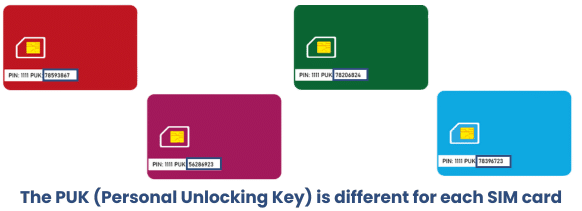
Can the Boost Mobile Customer Support Team help me get my PUK?
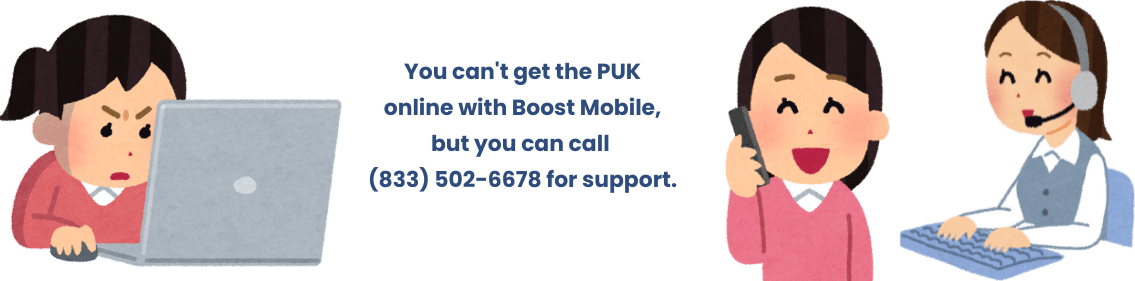
Of course, If your Boost Mobile SIM is locked, you can reach out to their customer support team to request your PUK code, which you can do by calling Boost Mobile Customer Support at 1-866-402-7366 or dialing 611 from another Boost phone. Also, if you don’t have access to another phone and are really stuck in your phone’s SIM PIN lock, you can visit a Boost Mobile store in person with a valid ID to request assistance. Either way, keep in mind that they’ll only help if you are the account holder (the SIM is registered under your name), and of course, that you’ll need to verify your identity and answer some security questions.
Can I get my SIM Card’s PUK Code Online with Boost Mobile?
Unfortunately, Boost Mobile does not provide PUK codes through their official website, so you won’t be able to retrieve yours through the Boost online support page. What you can do is call their customer support line or visit a local store, but remember that if you’re looking for a fully remote alternative, you can also use UnlockHere’s AI-powered solution. Our platform can get the SIM card PUK in a matter of minutes, without identity verifications, and all through our 100% online software that can be used from the comfort of your home!
Did you know you can use Artificial Intelligence to get your PUK Code?
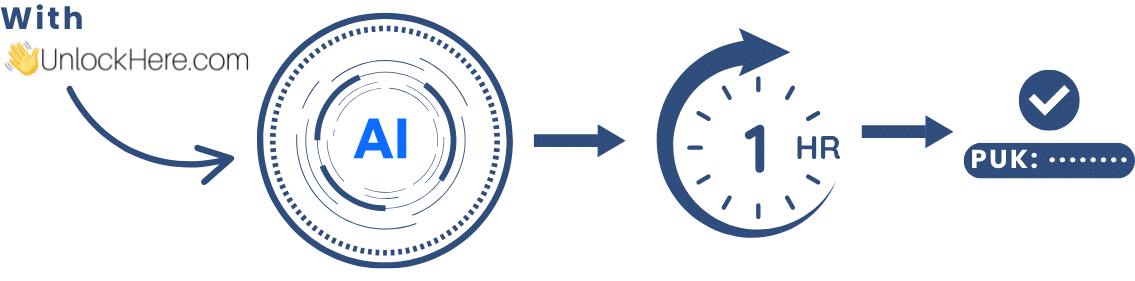
Artificial intelligence is revolutionizing the way users unlock their SIM cards, making the process faster, more efficient, and incredibly user-friendly, and in UnlockHere, we count on that technology! Instead of waiting on hold for a customer service representative or visiting a physical store, you can now use UnlockHere’s AI-powered tool to generate your Boost Mobile PUK code in less than an hour.
This advanced service uses an algorithm designed to quickly retrieve the unique 8-digit PUK code for any SIM card locked to Boost Mobile or any other mobile network provider in the US, all with a 99.9% success rate guaranteed. UnlockHere‘s service is available 24/7 and requires only basic details about your SIM card to work, so if you need a safe, fast, and affordable way to unlock your Boost Mobile SIM card, our AI-powered tool is your best solution!
How do I Unlock my SIM Card with UnlockHere?: Steps
If you’re ready to get the PUK code to unlock your SIM using UnlockHere’s AI-powered software, then check out this quick step-by-step tutorial we’ll leave here. Check it out to get a better idea of how the process works and get started now to get your SIM back to normal in less than an hour!
- Visit UnlockHere – Go to UnlockHere.com and navigate to the PUK Lock section (you’ll find the option on the main menu that appears on the top of the screen or by scrolling a little bit down).
- Submit your unlock request – Enter the basic details of your order such as your phone brand, the country where your SIM was activated, your SIM card’s phone number, and your name and email as contact info.
- Confirm your request – After submitting the information, check your email for a confirmation link and then click on it to activate your order (we require this to avoid duplicated cases).
- Make the $2 payment – Follow the instructions to complete the quick and secure payment process of the two-dollar fee that we charge for the service of unlocking your SIM.
- Receive your PUK code – Once your request is processed, our AI system will generate your unique 8-digit PUK code and send it via email. This typically takes just a few minutes!
- Enter the PUK on your phone – Once you receive your PUK code, enter it when prompted on your locked Boost Mobile device, and set a new PIN to secure your SIM.
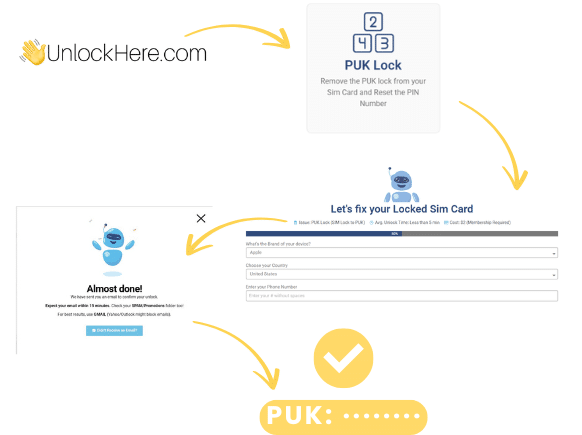
Getting your Unlock PUK Code Boost Mobile: Questions and Answers
Go to Settings on your phone, then navigate to Security or Biometrics & Security (depending on your specific device brand); then, look for SIM card lock settings, tap on Lock SIM card, and disable the option. Once turned off, you won’t have to enter a PIN when restarting your phone, but remember that this also means that your SIM card will no longer have password protection if it is lost or stolen.
The SIM PIN normally comes printed on the chip’s original packaging, more specifically on the plastic card that came with it (it’s the size of a credit card and comes with the SIM’s PIN and PUK code). Keep in mind that if your Boost Mobile device is locked and you don’t remember the SIM PIN, the first step is to avoid entering the wrong code too many times because you’ll trigger the PUK lock.
You can try the default PIN, which is normally 1234 or 0000, or also contact Boost Mobile customer support so that they can help you out. If you already exhausted the three attempts you have to enter the correct PIN and now need to find your PUK code, you can try using UnlockHere’s AI-powered unlocking service to get the 8-digit PUK of your SIM and fix the issue in minutes.
